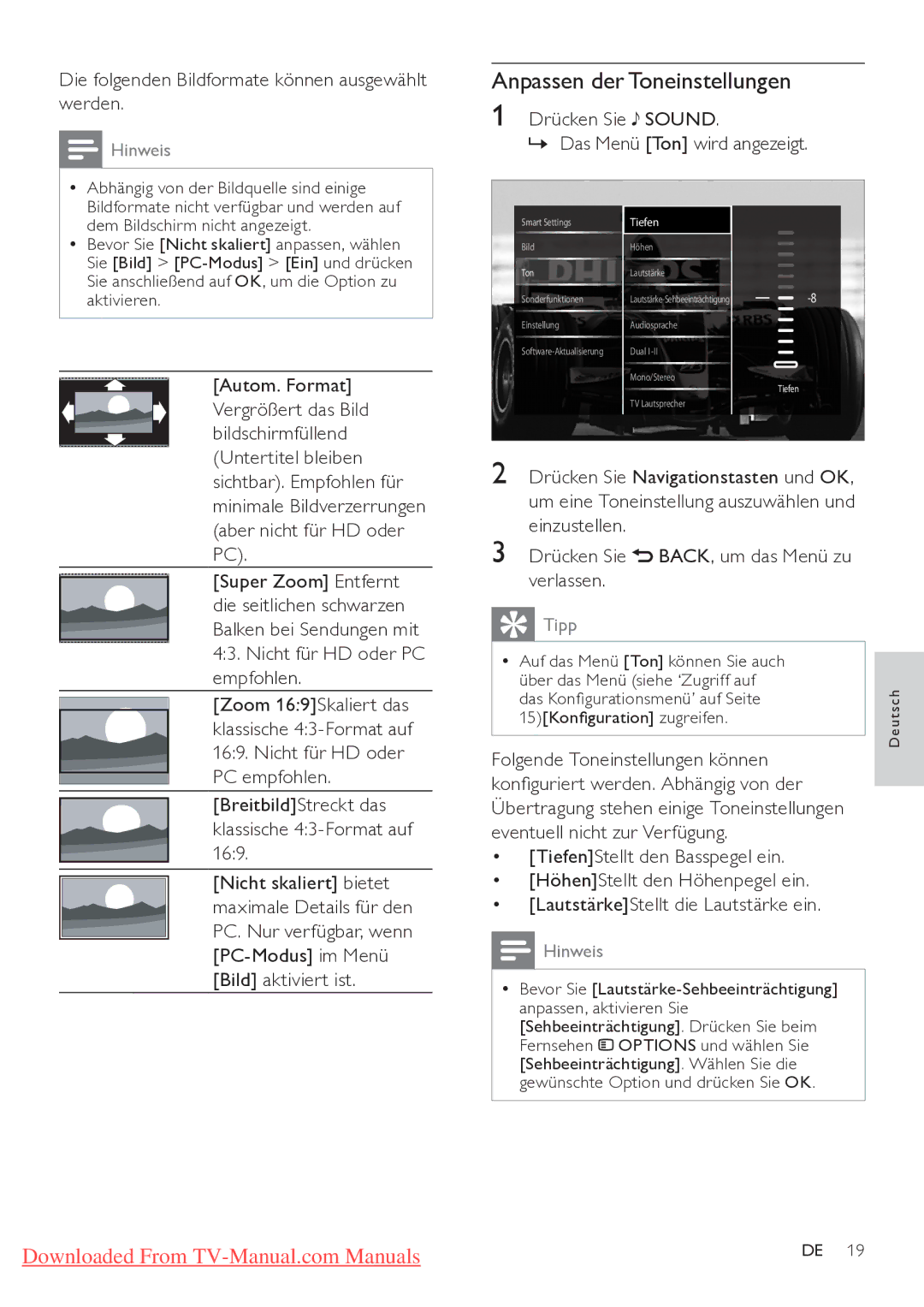19PFL5404H/12, 32PFL7404H/12, 47PFL7404H/12, 42PFL7864H/12, 47PFL7864H/12 specifications
The Philips 42PFL7404H/12, 42PFL5604H/12, 26PFL5604H/12, 32PFL5604H/12, and 32PFL5404H/12 models represent an impressive range of LCD televisions that showcase Philips' commitment to quality, performance, and innovation in home entertainment. These models are designed to offer a superior viewing experience with a variety of features and technologies that cater to diverse consumer needs.One of the standout features across these Phillips models is the HD Ready resolution, which enhances image clarity and detail, ensuring users enjoy a crisp and vibrant picture. The 42PFL7404H/12, with its larger screen size, is ideal for those who enjoy immersive movie viewing and gaming experiences. Meanwhile, the smaller models, including the 26PFL5604H/12 and 32PFL5404H/12, are perfect for compact spaces or secondary viewing areas like bedrooms.
These televisions utilize Philips’ Pixel Plus technology, which significantly improves picture quality by optimizing the resolution and contrast. This technology is particularly evident in action scenes and fast-moving images, where clarity and smoothness are paramount. Additionally, the Dynamic Contrast feature adjusts the contrast ratio based on the on-screen content, ensuring deep blacks and bright whites for an enhanced viewing experience.
In terms of sound quality, these models integrate impressive audio technologies, including Virtual Surround Sound. This feature creates a more immersive audio environment, making movie nights even more engaging. The inclusion of multiple HDMI inputs provides convenient connectivity options, allowing users to connect various devices such as gaming consoles, Blu-ray players, and streaming boxes.
The television sets also boast a user-friendly interface that simplifies navigation through channels, settings, and connected devices. With energy-efficient designs, these models help reduce power consumption, making them a more ecologically friendly choice for consumers.
Overall, the Philips 42PFL7404H/12, 42PFL5604H/12, 26PFL5604H/12, 32PFL5604H/12, and 32PFL5404H/12 televisions combine advanced technologies and thoughtful features that deliver superior picture and sound quality. Perfect for any household, they stand as a testament to Philips' dedication to enhancing the home viewing experience. Whether used for watching movies, gaming, or streaming content, these models are built to impress.