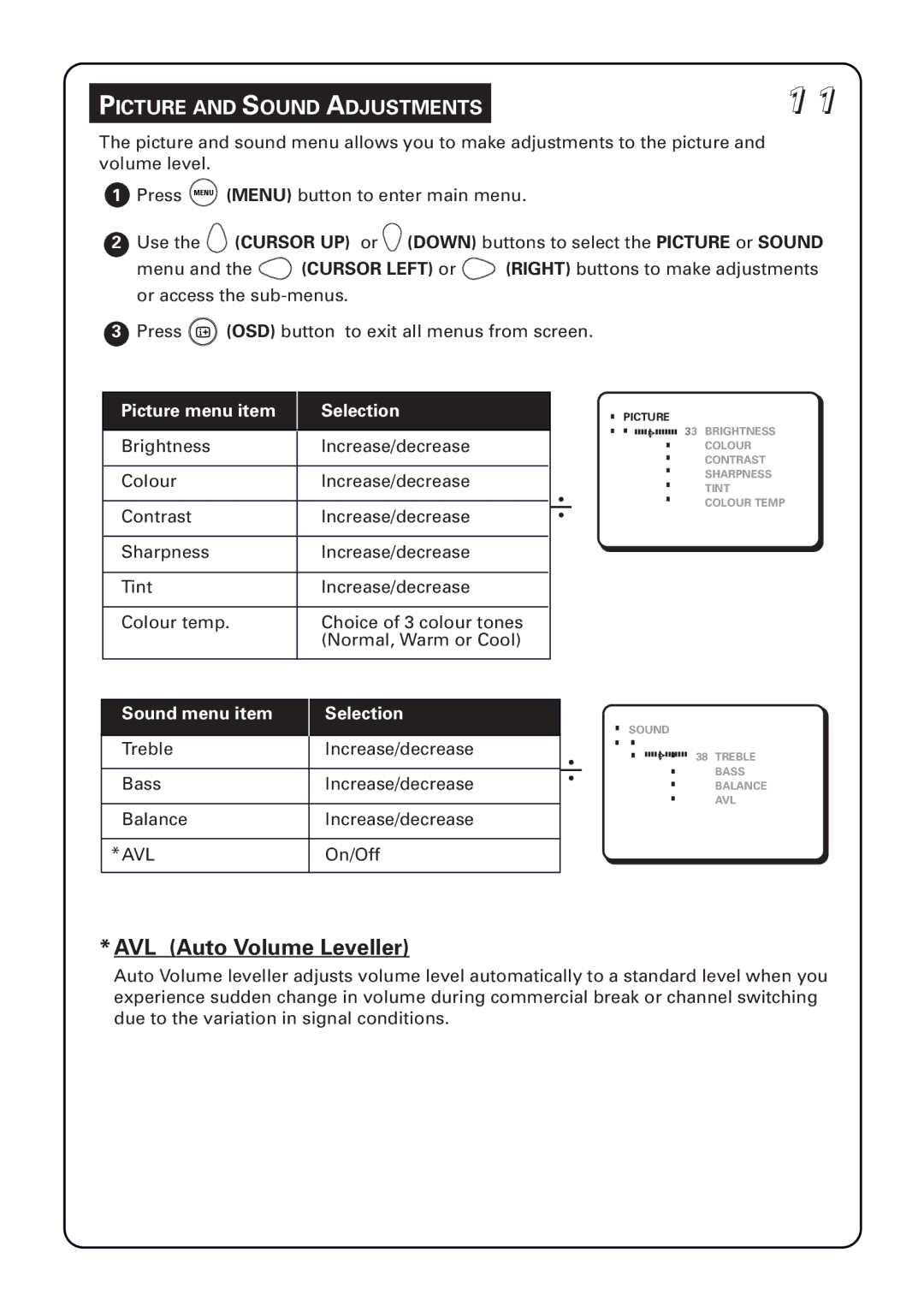PICTURE AND SOUND ADJUSTMENTS
1 1
The picture and sound menu allows you to make adjustments to the picture and volume level.
1Press MENU (MENU) button to enter main menu.
2Use the ![]() (CURSOR UP) or
(CURSOR UP) or ![]() (DOWN) buttons to select the PICTURE or SOUND
(DOWN) buttons to select the PICTURE or SOUND
menu and the ![]() (CURSOR LEFT) or
(CURSOR LEFT) or ![]() (RIGHT) buttons to make adjustments or access the
(RIGHT) buttons to make adjustments or access the
3Press m (OSD) button to exit all menus from screen.
Picture menu item | Selection |
|
|
Brightness | Increase/decrease |
|
|
Colour | Increase/decrease |
|
|
Contrast | Increase/decrease |
|
|
Sharpness | Increase/decrease |
|
|
Tint | Increase/decrease |
|
|
Colour temp. | Choice of 3 colour tones |
| (Normal, Warm or Cool) |
|
|
PICTURE
„ „ „
÷
33 BRIGHTNESS
COLOUR CONTRAST SHARPNESS TINT COLOUR TEMP
Sound menu item | Selection |
|
|
Treble | Increase/decrease |
|
|
Bass | Increase/decrease |
|
|
Balance | Increase/decrease |
|
|
*AVL | On/Off |
|
|
÷
SOUND
„ „ „
38TREBLE BASS BALANCE AVL
*AVL (Auto Volume Leveller)
Auto Volume leveller adjusts volume level automatically to a standard level when you experience sudden change in volume during commercial break or channel switching due to the variation in signal conditions.