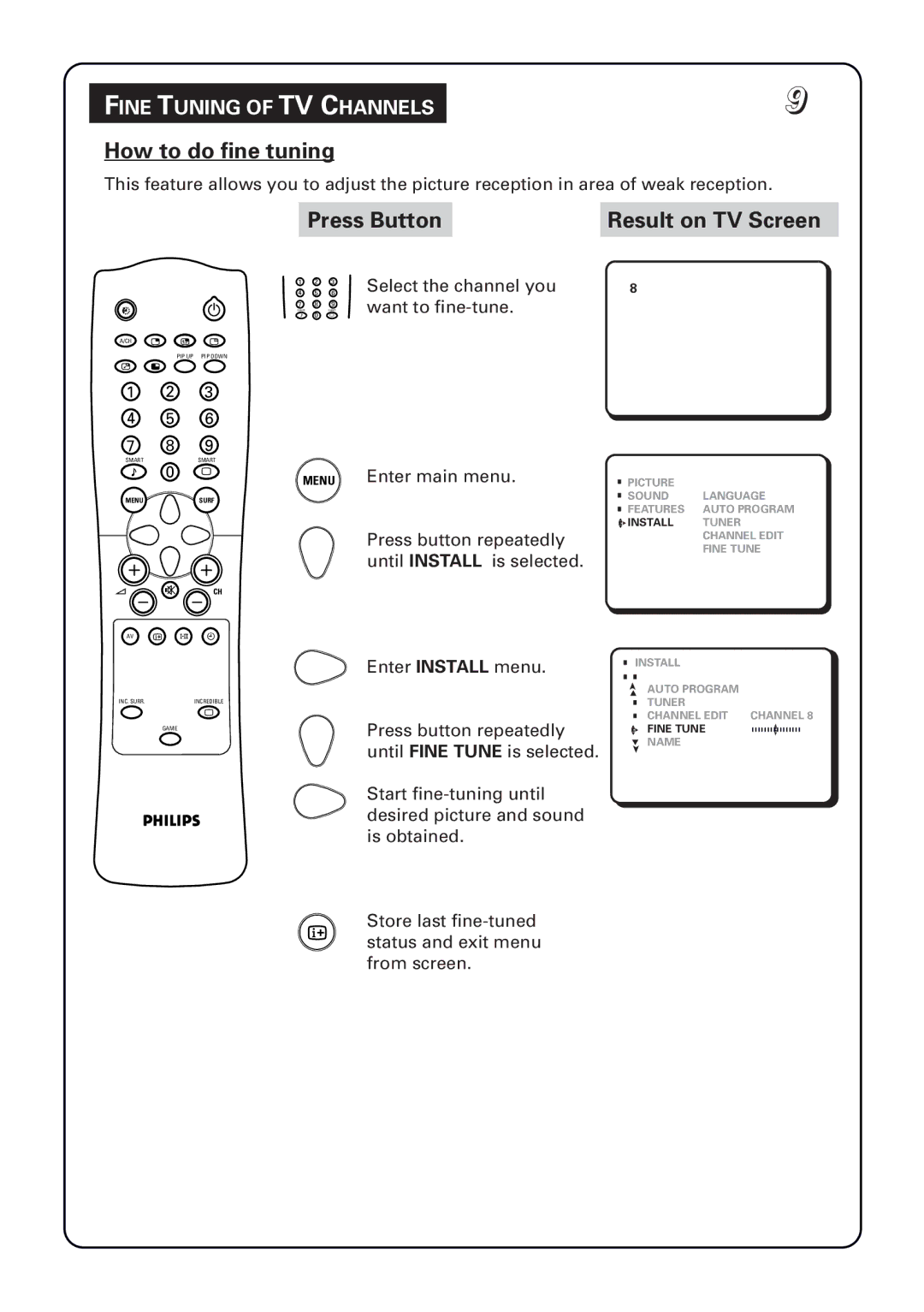FINE TUNING OF TV CHANNELS
How to do fine tuning
9
This feature allows you to adjust the picture reception in area of weak reception.
Press Button |
| Result on TV Screen |
|
|
|
2
A/CH n o r
PIP UP PIP DOWN
pv
1 2 3
4 5 6
7 8 9
SMARTSMART
± 0 `
MENUSURF
A H CH
AV m 4 \
INC. SURR. | INCREDIBLE |
`
GAME
1 2 3
4 5 6
7 8 9
SMARTSMART
± 0 `
MENU
Select the channel you want to
Enter main menu.
Press button repeatedly until INSTALL is selected.
Enter INSTALL menu.
Press button repeatedly until FINE TUNE is selected.
8
| PICTURE |
|
| SOUND | LANGUAGE |
| FEATURES | AUTO PROGRAM |
„ | INSTALL | TUNER |
„ | ||
„ |
|
|
|
| CHANNEL EDIT |
|
| FINE TUNE |
INSTALL
ƒ➤ | AUTO PROGRAM |
|
|
| |
| TUNER |
|
| CHANNEL EDIT | CHANNEL 8 |
„ | FINE TUNE | „ |
„ | „ | |
„ |
|
|
ƒ➤ | NAME |
|
|
|
Start
Store last
mstatus and exit menu from screen.