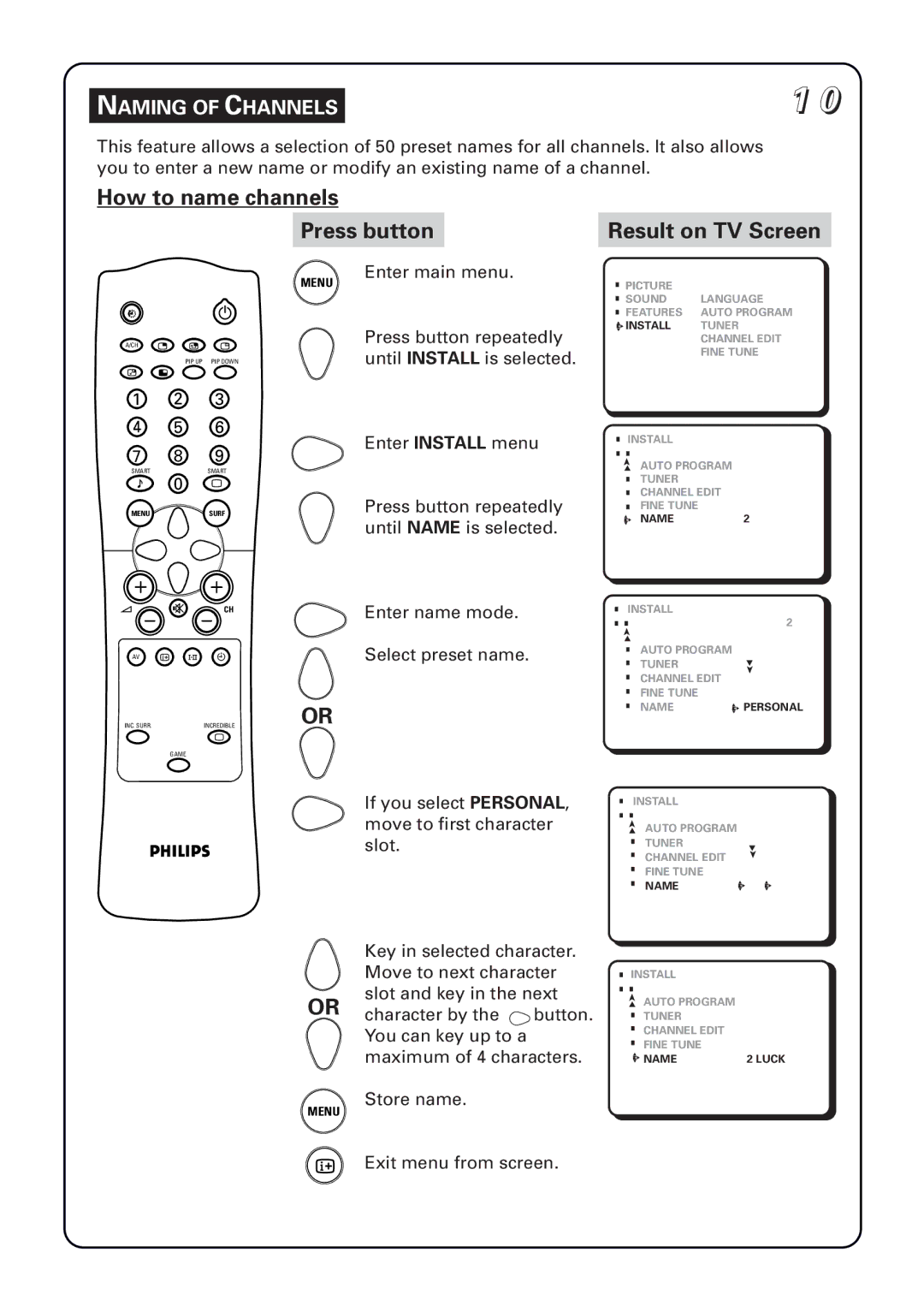NAMING OF CHANNELS
1 0
This feature allows a selection of 50 preset names for all channels. It also allows you to enter a new name or modify an existing name of a channel.
How to name channels
Press button |
| Result on TV Screen |
|
|
|
MENU
2
A/CH n o r
PIP UP PIP DOWN
pv
1 2 3
4 5 6
7 8 9
SMARTSMART
± 0 `
MENUSURF
A H CH
AV m 4 \
INC. SURR. | INCREDIBLE | OR |
| ` |
|
| GAME |
|
OR
MENU
Enter main menu.
Press button repeatedly
until INSTALL is selected.
Enter INSTALL menu
Press button repeatedly until NAME is selected.
Enter name mode.
Select preset name.
If you select PERSONAL, move to first character slot.
Key in selected character. Move to next character slot and key in the next character by the ![]() button. You can key up to a maximum of 4 characters.
button. You can key up to a maximum of 4 characters.
Store name.
| PICTURE |
|
| |
| SOUND | LANGUAGE |
| |
| FEATURES | AUTO PROGRAM | ||
„ | INSTALL | TUNER |
| |
„ |
| |||
„ |
|
|
| |
|
|
| CHANNEL EDIT | |
|
|
| FINE TUNE |
|
| INSTALL |
|
| |
| ƒ➤ | AUTO PROGRAM |
| |
|
| TUNER |
|
|
|
| CHANNEL EDIT |
| |
|
| FINE TUNE |
|
|
| „ | NAME | 2 |
|
| „ |
| ||
| „ |
|
|
|
| INSTALL |
|
| |
| ƒ➤ |
|
| 2 |
| AUTO PROGRAM |
| ||
|
|
| ||
|
| TUNER | ƒ➤ |
|
|
|
|
| |
|
| CHANNEL EDIT |
| |
|
| FINE TUNE |
|
|
|
| NAME | „ |
|
|
| „„ PERSONAL | ||
| INSTALL |
|
| |
| ƒ➤ | AUTO PROGRAM |
| |
|
| TUNER | ƒ➤ |
|
|
|
|
| |
|
| CHANNEL EDIT |
| |
|
| FINE TUNE |
| |
|
| NAME | „ | „ |
|
| „ | „ | |
|
|
| „ | „ |
| INSTALL |
|
| |
| ƒ➤ | AUTO PROGRAM |
| |
|
| TUNER |
|
|
|
| CHANNEL EDIT |
| |
|
| FINE TUNE |
| |
| „ | NAME | 2 LUCK | |
| „ | |||
| „ |
|
|
|
mExit menu from screen.