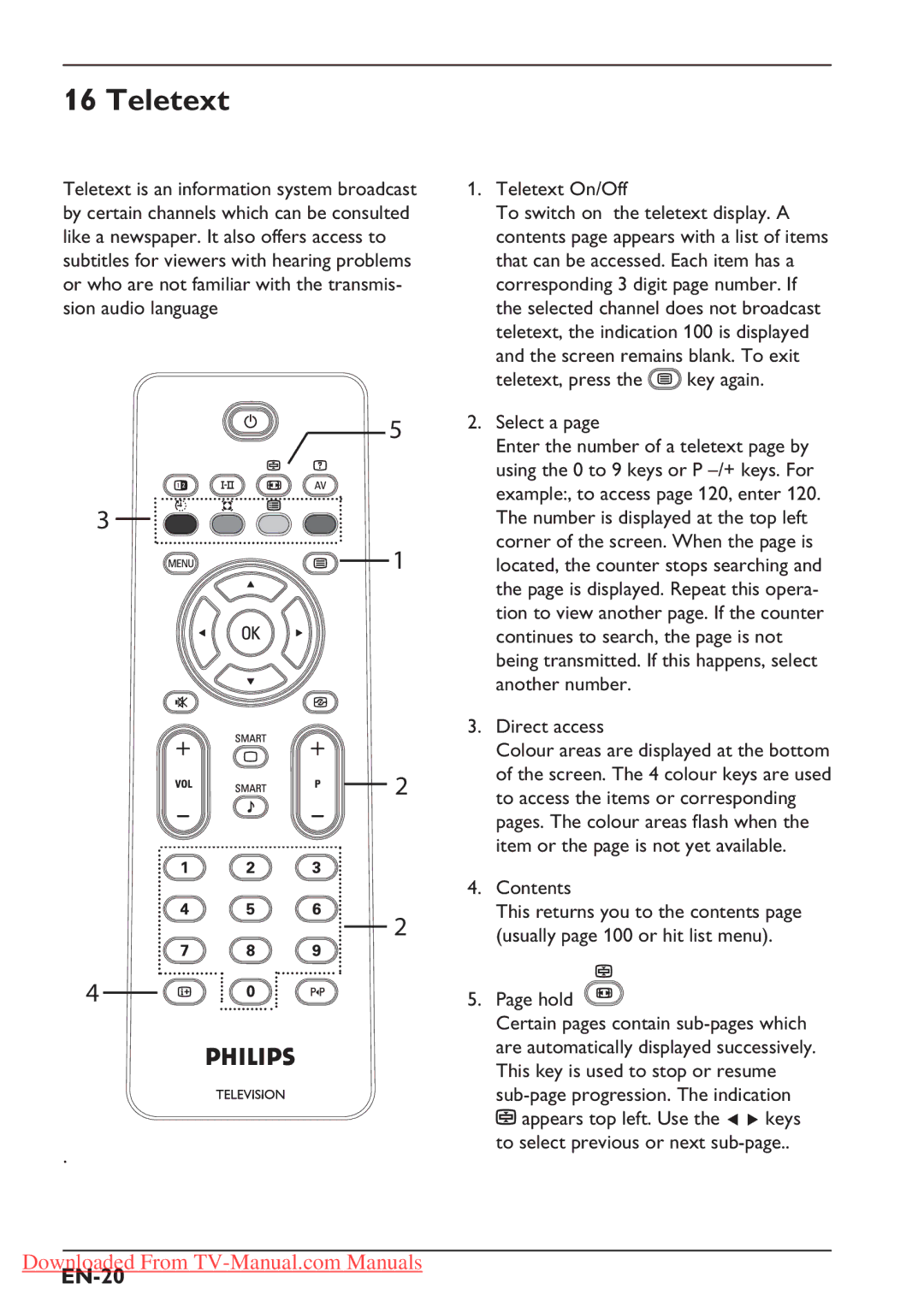16 Teletext
Teletext is an information system broadcast by certain channels which can be consulted like a newspaper. It also offers access to subtitles for viewers with hearing problems or who are not familiar with the transmis- sion audio language
5
3
1
2
2
4
![]()
![]()
![]()
![]() I I
I I![]()
.
1.Teletext On/Off
To switch on the teletext display. A contents page appears with a list of items that can be accessed. Each item has a corresponding 3 digit page number. If the selected channel does not broadcast teletext, the indication 100 is displayed
and the screen remains blank. To exit
teletext, press the ![]() key again.
key again.
2.Select a page
Enter the number of a teletext page by using the 0 to 9 keys or P
3.Direct access
Colour areas are displayed at the bottom of the screen. The 4 colour keys are used to access the items or corresponding pages. The colour areas flash when the item or the page is not yet available.
4.Contents
This returns you to the contents page (usually page 100 or hit list menu).
5.Page hold 
Certain pages contain ![]() appears top left. Use the Í Æ keys to select previous or next
appears top left. Use the Í Æ keys to select previous or next
Downloaded From