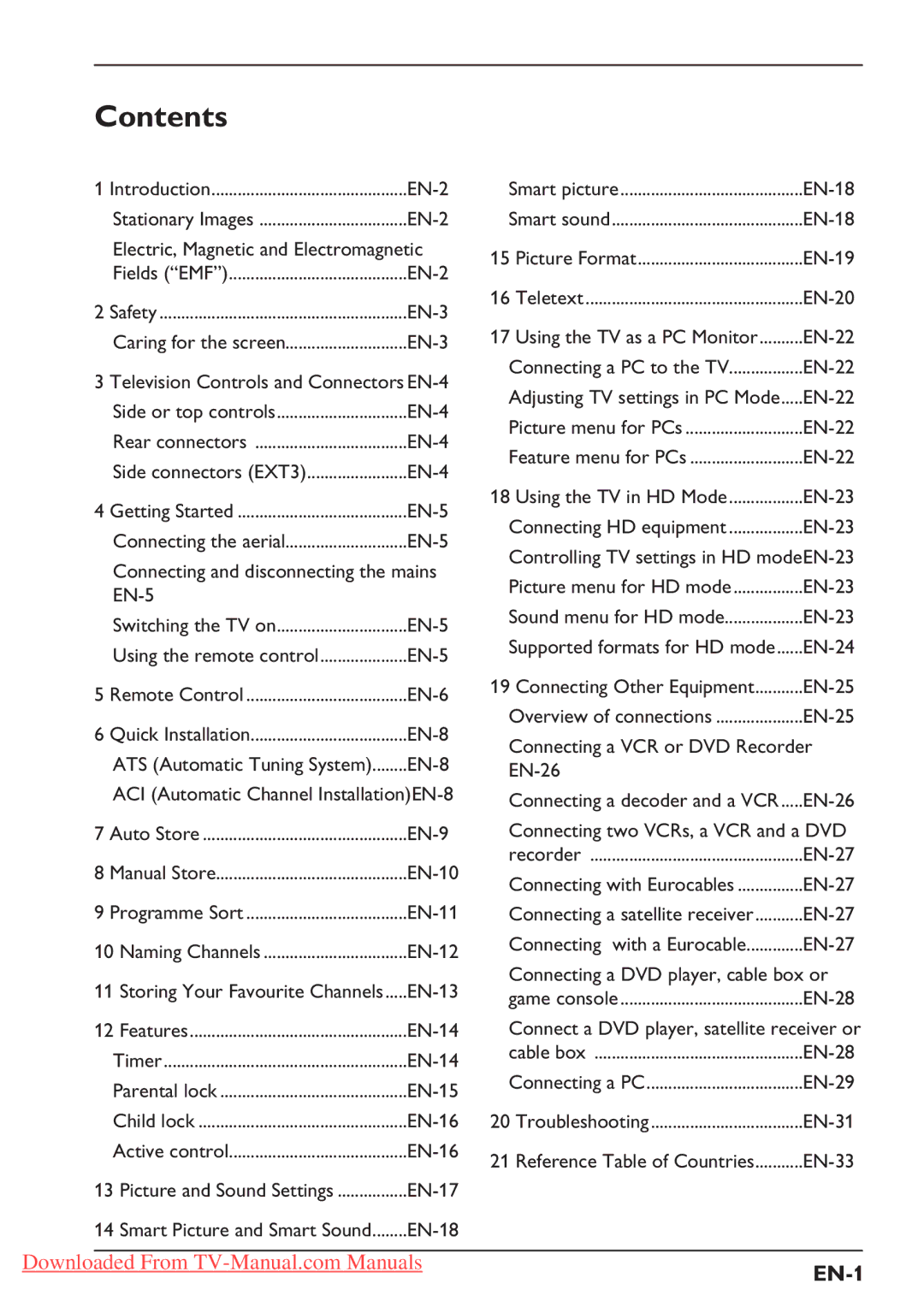Contents
1 | Introduction | |
| Stationary Images | |
| Electric, Magnetic and Electromagnetic | |
| Fields (“EMF”) | |
2 | Safety | |
| Caring for the screen | |
3 | Television Controls and Connectors | |
| Side or top controls | |
| Rear connectors | |
| Side connectors (EXT3) | |
4 | Getting Started | |
| Connecting the aerial | |
| Connecting and disconnecting the mains | |
|
| |
| Switching the TV on | |
| Using the remote control | |
5 | Remote Control | |
6 | Quick Installation | |
| ATS (Automatic Tuning System) | |
| ACI (Automatic Channel | |
7 | Auto Store | |
8 | Manual Store | |
9 | Programme Sort | |
10 Naming Channels | ||
11 Storing Your Favourite Channels | ||
12 Features | ||
| Timer | |
| Parental lock | |
| Child lock | |
| Active control | |
13 Picture and Sound Settings | ||
14 Smart Picture and Smart Sound | ||
Smart picture | ||
Smart sound | ||
15 | Picture Format | |
16 | Teletext | |
17 | Using the TV as a PC Monitor | |
Connecting a PC to the TV | ||
Adjusting TV settings in PC Mode | ||
Picture menu for PCs | ||
Feature menu for PCs | ||
18 | Using the TV in HD Mode | |
Connecting HD equipment | ||
Controlling TV settings in HD | ||
Picture menu for HD mode | ||
Sound menu for HD mode | ||
Supported formats for HD mode | ||
19 | Connecting Other Equipment | |
Overview of connections | ||
Connecting a VCR or DVD Recorder | ||
| ||
Connecting a decoder and a VCR | ||
Connecting two VCRs, a VCR and a DVD | ||
recorder | ||
Connecting with Eurocables | ||
Connecting a satellite receiver | ||
Connecting with a Eurocable | ||
Connecting a DVD player, cable box or | ||
game console | ||
Connect a DVD player, satellite receiver or | ||
cable box | ||
Connecting a PC | ||
20 | Troubleshooting | |
21 | Reference Table of Countries | |
Downloaded From