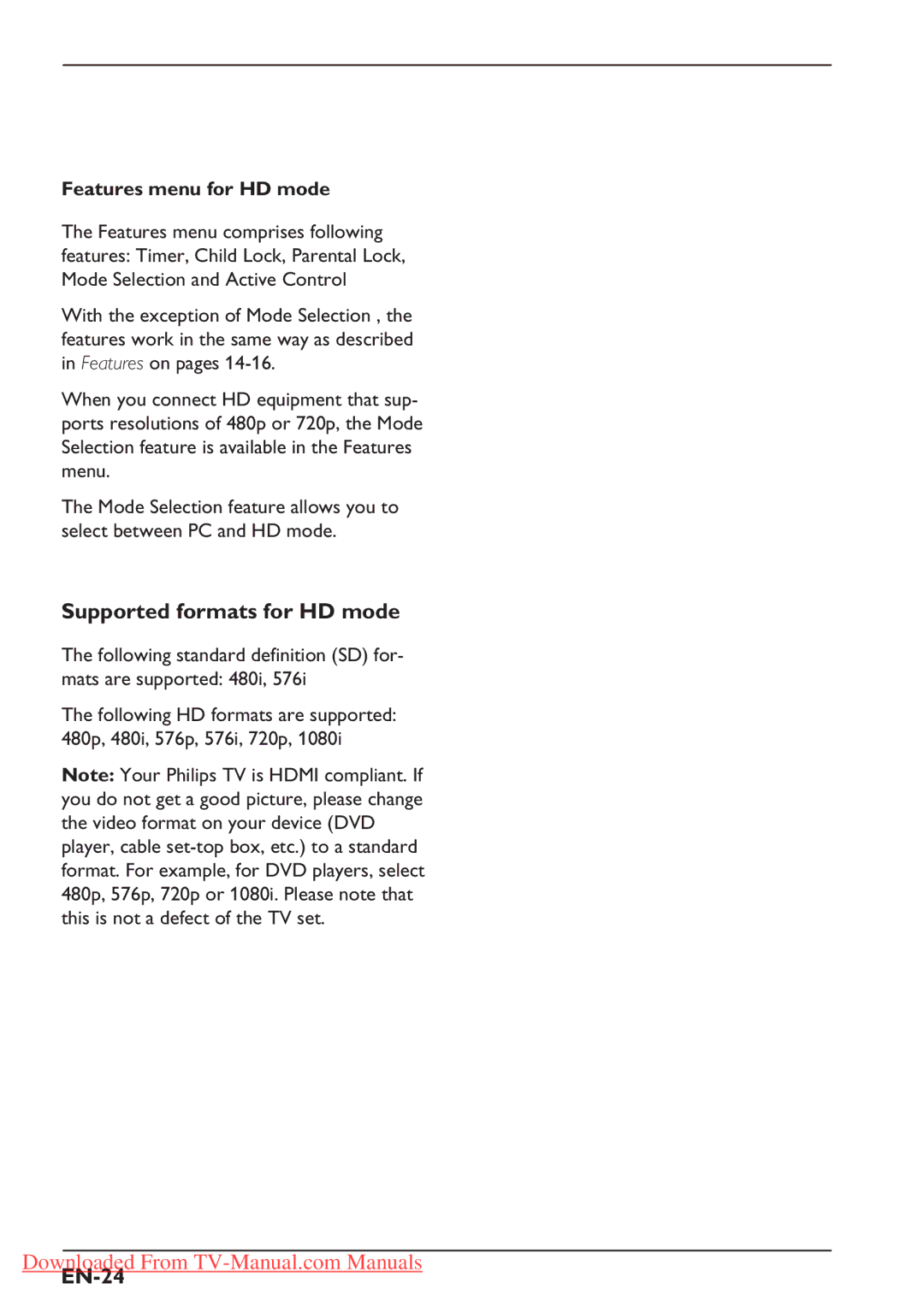Features menu for HD mode
The Features menu comprises following features: Timer, Child Lock, Parental Lock, Mode Selection and Active Control
With the exception of Mode Selection , the features work in the same way as described in Features on pages
When you connect HD equipment that sup- ports resolutions of 480p or 720p, the Mode Selection feature is available in the Features menu.
The Mode Selection feature allows you to select between PC and HD mode.
Supported formats for HD mode
The following standard definition (SD) for- mats are supported: 480i, 576i
The following HD formats are supported: 480p, 480i, 576p, 576i, 720p, 1080i
Note: Your Philips TV is HDMI compliant. If you do not get a good picture, please change the video format on your device (DVD player, cable
Downloaded From