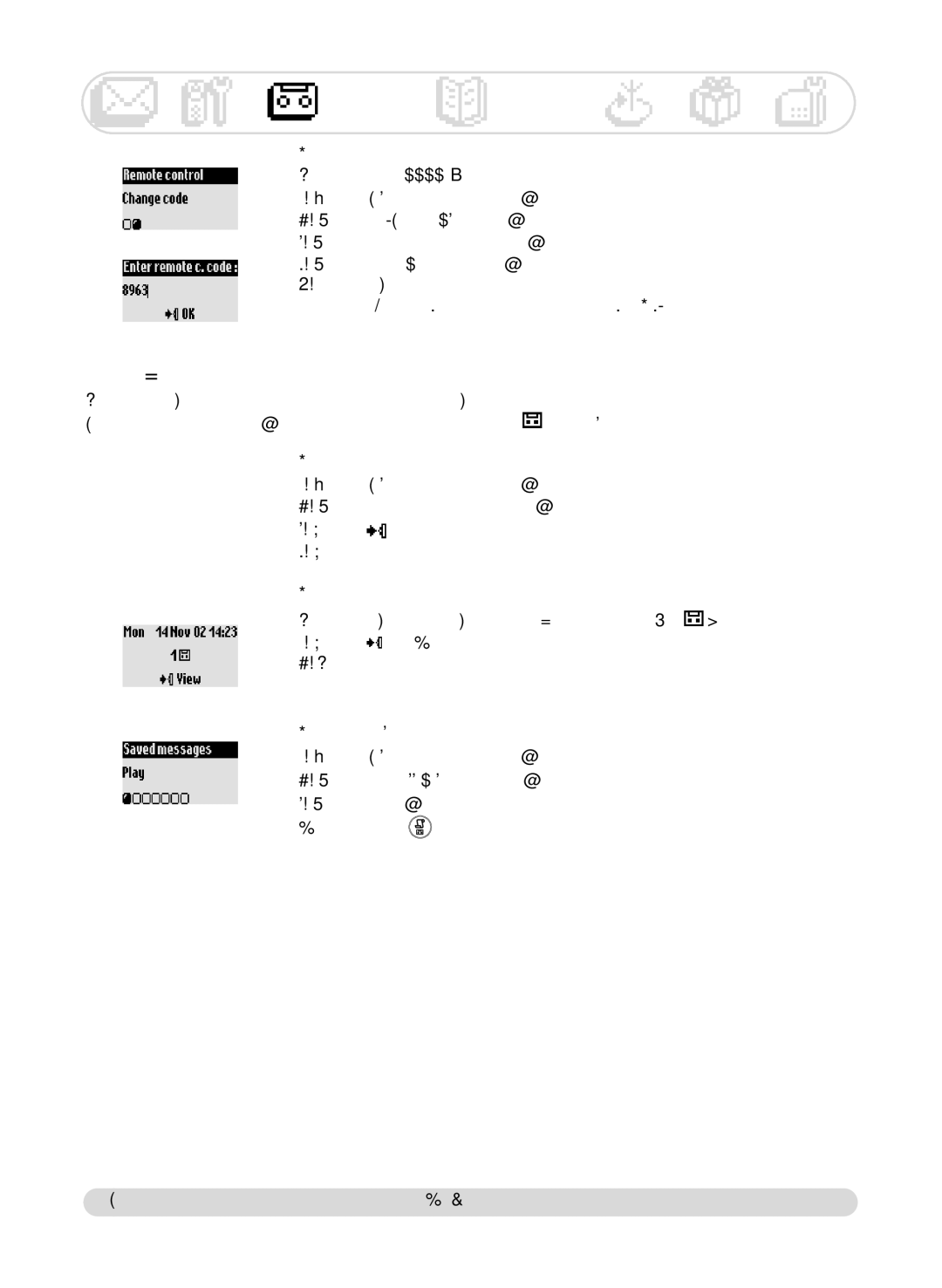To change the remote control code
The default code is 0000.We advise you to personalise it. 1- Go to Answer machine, validate
2- Scroll to TAM Settings, validate
3- Scroll to Remote control, validate
4- Scroll to Change code, validate
5- Enter the new remote c. code and validate
Warning :The Remote Control code is not the Registration Code (RC).
Recording/listening to a local message on the handset
This feature allows you to leave local messages for your family on the answer machine.
A memo is recorded from the handset, it is represented by ![]() in the call log and can last up to 3 mins.
in the call log and can last up to 3 mins.
To record a memo on the handset |
| ||
1- Go to Answer machine, validate |
| ||
2- Scroll to Record a memo, validate |
| ||
3- Press | to start recording |
| |
4- Press again to stop |
| ||
To listen to the memo on the handset |
| ||
The display shows there is 1 new local message (1 | ) | ||
1- Press | to View |
| |
2- The message is automatically played |
| ||
Delete is also available in the options |
| ||
To listen to a saved memo on the handset |
| ||
1- Go to Answer machine, validate |
| ||
2- Select Saved messages, validate |
| ||
3- Select Play, validate. |
| ||
Long press on | to reach the messages list. |
| |
26 | Answer machine |