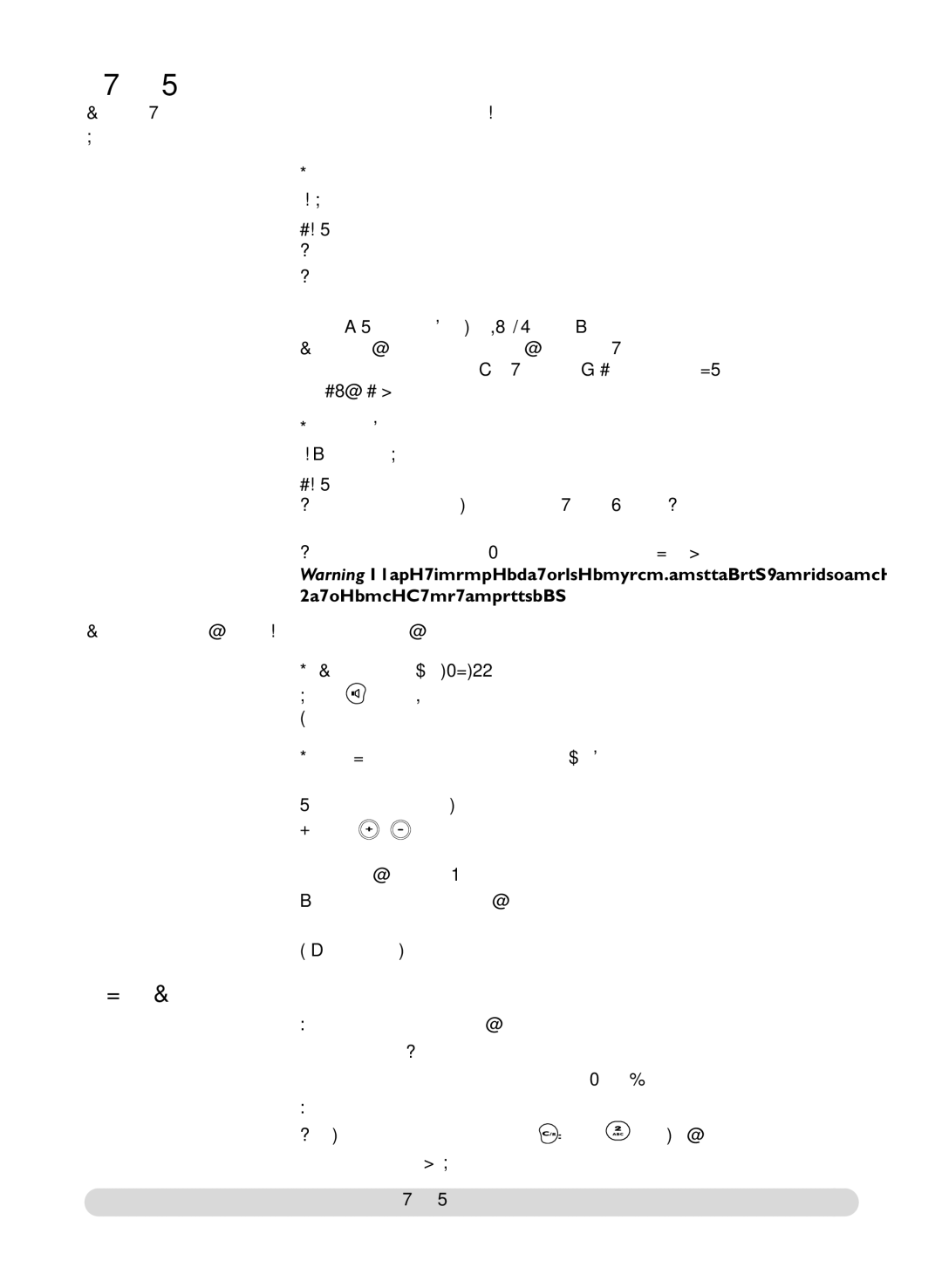In-call features
During an external call you can access additional features available in the
Press ![]() to enter the options.
to enter the options.
To mute the handset microphone 1- Press ![]()
2- Scroll ![]() to Mute and validate The caller can no longer hear you.
to Mute and validate The caller can no longer hear you.
To resume the conversation press again ![]() to Unmute.
to Unmute.
Intercom (if there are several Onis 380 Vox handsets)
During a call, you can put a call on hold, transfer an external call or share the conversation on conference call : 1 external call + 2 internal callers (See page 27, 28)
To record a conversation 1- While on line Press ![]()
2- Scroll ![]() to Record and validate
to Record and validate
The call is recorded on the answer machine for a maximum of 6 minutes.To continue recording resume from step 1 above.
To listen to the conversation go to the Call log menu or the messages list (![]() ). Warning : Record a conversation may be illegal.We advise you to inform the person your are calling.
). Warning : Record a conversation may be illegal.We advise you to inform the person your are calling.
During an internal call, other
To switch the loudspeaker ON/OFF
Press | to activate/deactivate the louspeaker on the handset. |
A long press activates the base loudspeaker.
To increase/decrease the handset earpiece or loudspeaker volume during a call
Scroll the pilot key up or down ![]() on the side of the handset.
on the side of the handset.
Or use ![]()
![]() on the base station.
on the base station.
Call screening “call by call” on the handset.
While the caller is leaving a message, press ![]() to listen and press
to listen and press ![]() again to stop listening.
again to stop listening.
Adjust the volume with | . |
CLI/Call waiting
If you are subscribed to this service, a beep in the earpiece informs you of a second incoming call.The name or the number of the second caller may be displayed on the screen if you are also subscribed to the Caller Line Identification service.
To answer the second call press ![]() then
then ![]() (according to your network, the code may be different). Please contact your operator for more details.
(according to your network, the code may be different). Please contact your operator for more details.
| 11 |