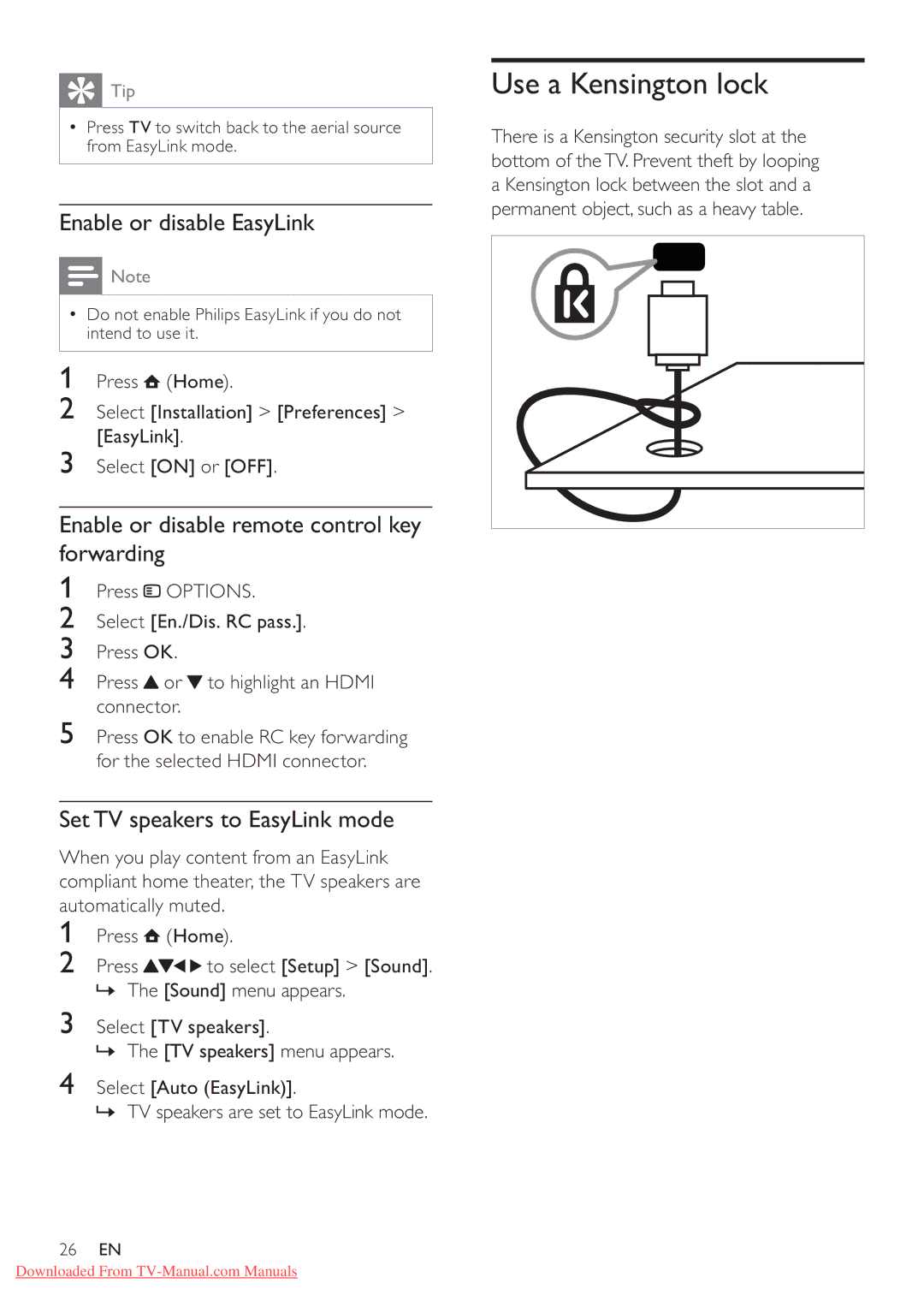Tip
Tip
Press TV to switch back to the aerial source from EasyLink mode.
Enable or disable EasyLink
![]() Note
Note
Do not enable Philips EasyLink if you do not intend to use it.
1Press ![]() (Home).
(Home).
2Select [Installation] > [Preferences] > [EasyLink].
3Select [ON] or [OFF].
Enable or disable remote control key forwarding
1Press ![]() OPTIONS.
OPTIONS.
2Select [En./Dis. RC pass.].
3Press OK.
4Press ![]() or
or ![]() to highlight an HDMI connector.
to highlight an HDMI connector.
5Press OK to enable RC key forwarding for the selected HDMI connector.
Set TV speakers to EasyLink mode
When you play content from an EasyLink compliant home theater, the TV speakers are automatically muted.
1Press ![]() (Home).
(Home).
2 Press | to select [Setup] > [Sound]. |
»The [Sound] menu appears.
3Select [TV speakers].
» The [TV speakers] menu appears.
4Select [Auto (EasyLink)].
» TV speakers are set to EasyLink mode.
Use a Kensington lock
There is a Kensington security slot at the bottom of the TV. Prevent theft by looping a Kensington lock between the slot and a permanent object, such as a heavy table.
26EN
Downloaded From