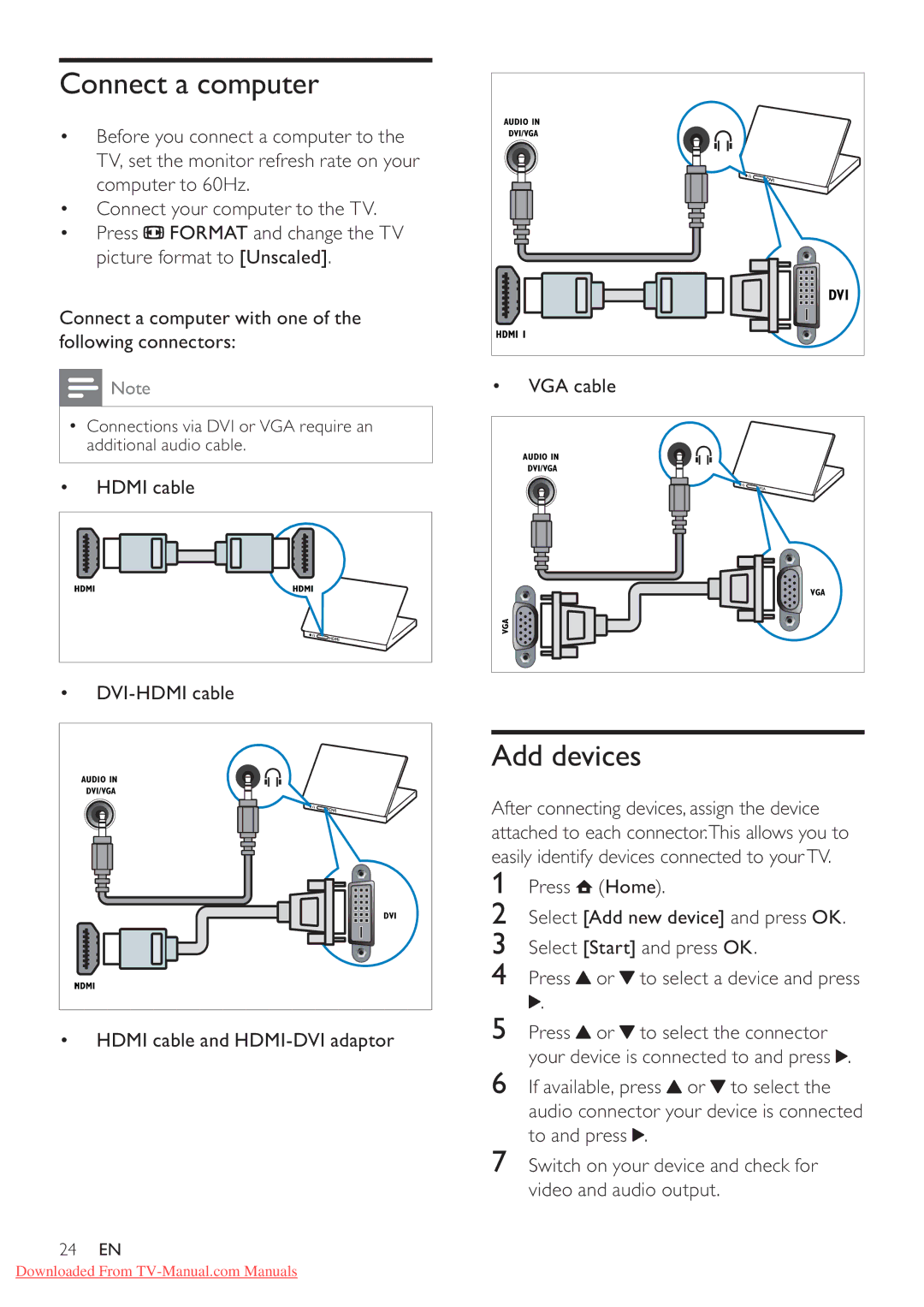Connect a computer
Before you connect a computer to the TV, set the monitor refresh rate on your computer to 60Hz.
Connect your computer to the TV. Press ![]() FORMAT and change the TV
FORMAT and change the TV
picture format to [Unscaled].
Connect a computer with one of the following connectors:
![]() Note
Note
Connections via DVI or VGA require an additional audio cable.
HDMI cable
AUDIO IN |
DVI/VGA |
DVI |
HDMI cable and
24EN
AUDIO IN |
DVI/VGA |
DVI |
VGA cable
AUDIO IN |
DVI/VGA |
VGA |
VGA |
Add devices
After connecting devices, assign the device attached to each connector.This allows you to easily identify devices connected to your TV.
1Press![]() (Home).
(Home).
2Select [Add new device] and press OK.
3Select [Start] and press OK.
4Press![]() or
or![]() to select a device and press
to select a device and press
.
5Press![]() or
or![]() to select the connector
to select the connector
your device is connected to and press .
6If available, press![]() or
or![]() to select the audio connector your device is connected
to select the audio connector your device is connected
to and press .
7Switch on your device and check for video and audio output.
Downloaded From