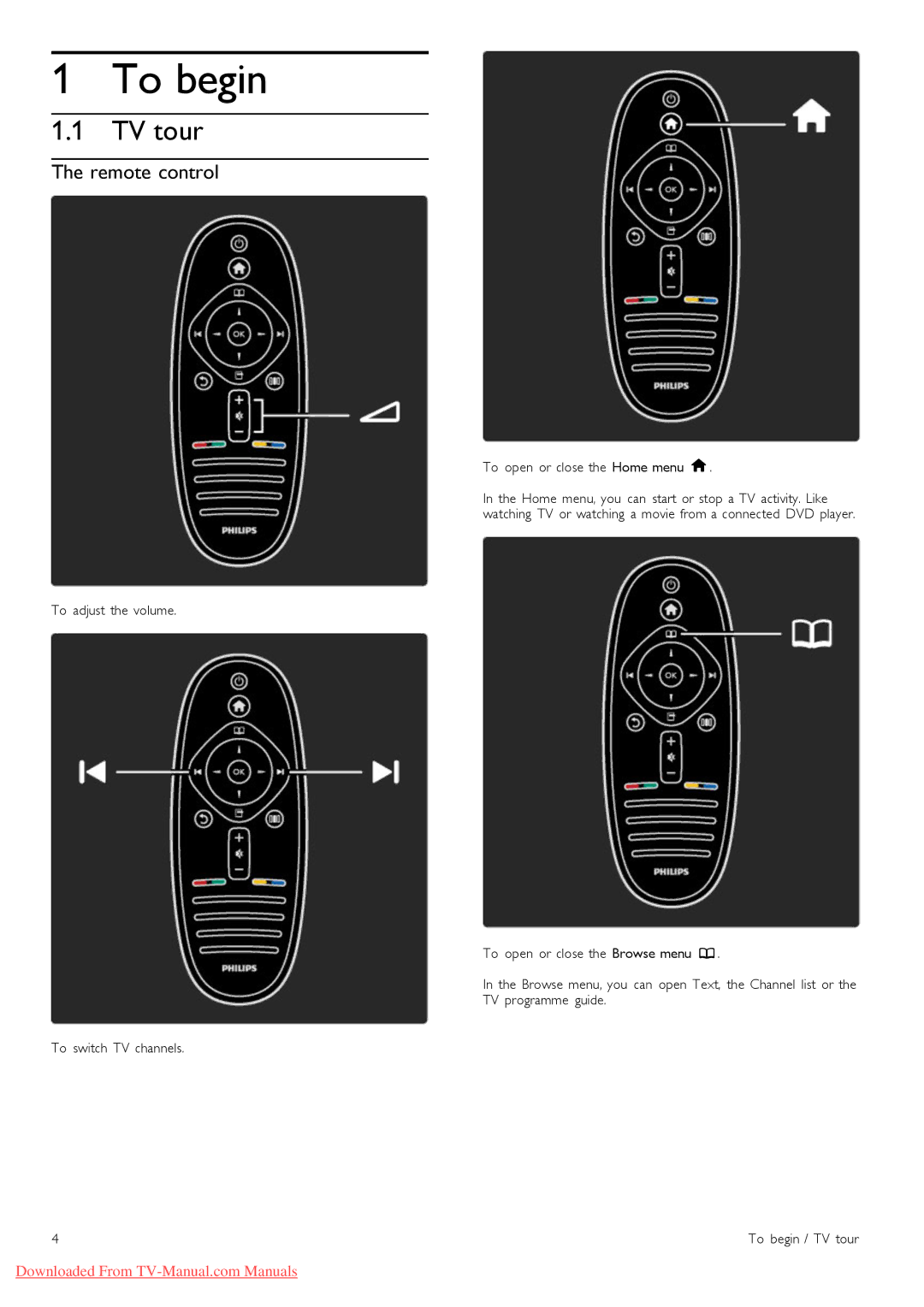1 To begin
1.1 TV tour
The remote control
To open or close the Home menu h.
In the Home menu, you can start or stop a TV activity. Like watching TV or watching a movie from a connected DVD player.
To adjust the volume.
To open or close the Browse menu e.
In the Browse menu, you can open Text, the Channel list or the
TV programme guide.
To switch TV channels.
4 | To begin / TV tour |
Downloaded From