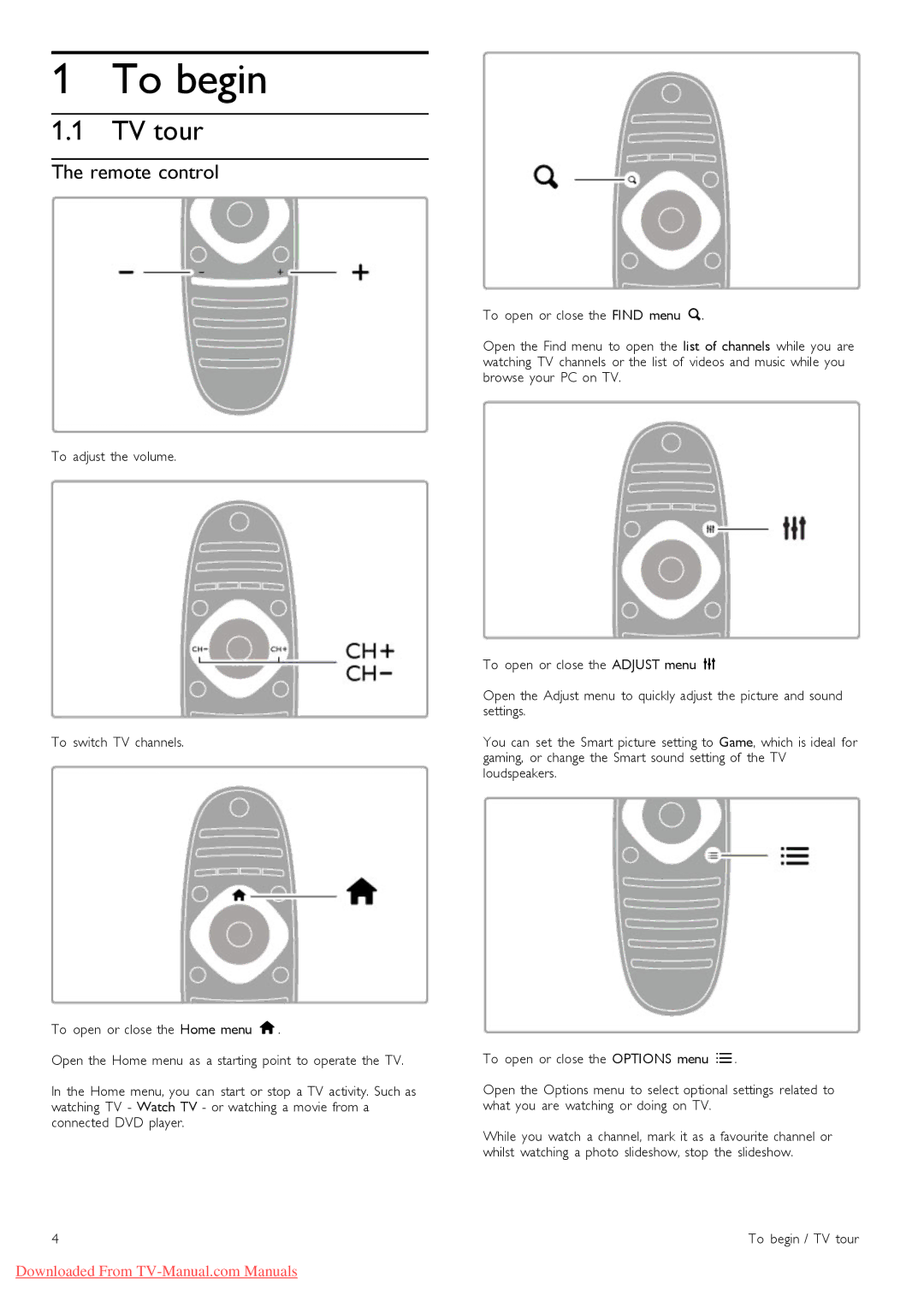1 To begin
1.1 TV tour
The remote control
To adjust the volume.
To switch TV channels.
To open or close the Home menu h.
Open the Home menu as a starting point to operate the TV.
In the Home menu, you can start or stop a TV activity. Such as watching TV - Watch TV - or watching a movie from a connected DVD player.
To open or close the FIND menu ¬.
Open the Find menu to open the list of channels while you are watching TV channels or the list of videos and music while you browse your PC on TV.
To open or close the ADJUST menu t
Open the Adjust menu to quickly adjust the picture and sound settings.
You can set the Smart picture setting to Game, which is ideal for gaming, or change the Smart sound setting of the TV loudspeakers.
To open or close the OPTIONS menu r.
Open the Options menu to select optional settings related to what you are watching or doing on TV.
While you watch a channel, mark it as a favourite channel or whilst watching a photo slideshow, stop the slideshow.
4 | To begin / TV tour |
Downloaded From