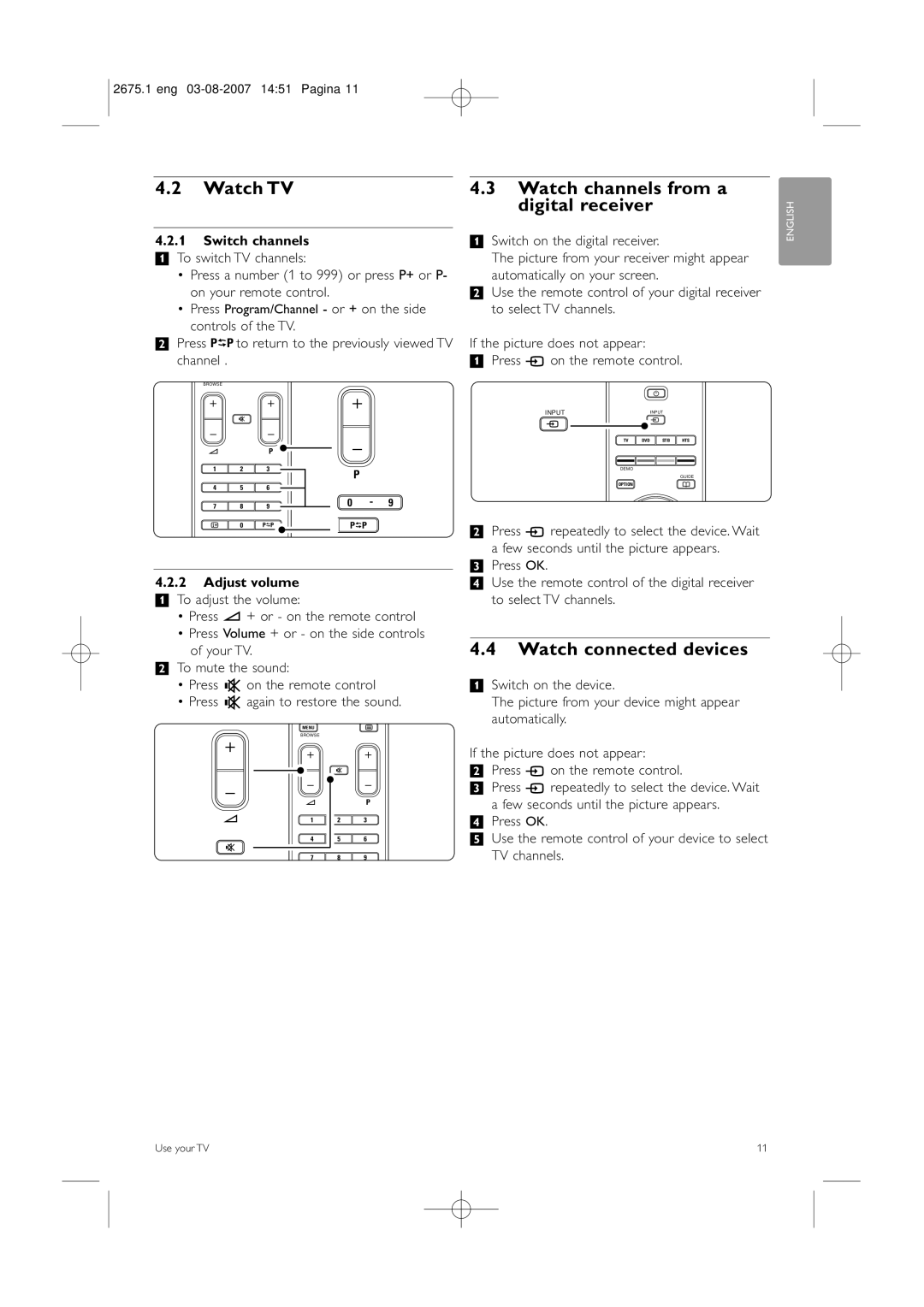2675.1 eng
4.2Watch TV
4.2.1Switch channels
‡ To switch TV channels:
• Press a number (1 to 999) or press P+ or P- on your remote control.
• Press Program/Channel - or + on the side controls of the TV.
® Press Rto return to the previously viewed TV channel .
BROWSE |
|
|
+ | + | + |
¬
- -
V | P | - |
1 | 2 | 3 |
| P |
|
|
|
|
|
| |
4 | 5 | 6 |
|
|
|
7 | 8 | 9 | 0 | - | 9 |
i | 0 | R | R |
4.2.2Adjust volume
‡ To adjust the volume:
• Press V + or - on the remote control
• Press Volume + or - on the side controls of your TV.
® To mute the sound:
• Press ¬ on the remote control
• Press ¬ again to restore the sound.
MENU | b |
BROWSE |
|
+ | + |
+ | |
| ¬ |
- | - |
- | P |
V |
V | 1 | 2 | 3 |
¬ | 4 | 5 | 6 |
|
|
| |
| 7 | 8 | 9 |
4.3Watch channels from a digital receiver
‡Switch on the digital receiver.
The picture from your receiver might appear automatically on your screen.
®Use the remote control of your digital receiver to select TV channels.
If the picture does not appear:
‡Press v on the remote control.
|
| B |
|
INPUT |
| INPUT |
|
v |
| v |
|
|
|
| |
TV | DVD | STB | HTS |
DEMO |
|
|
|
|
|
| GUIDE |
OPTION |
|
| a |
®Press v repeatedly to select the device. Wait a few seconds until the picture appears.
ÒPress OK.
†Use the remote control of the digital receiver to select TV channels.
4.4Watch connected devices
‡Switch on the device.
The picture from your device might appear automatically.
If the picture does not appear:
®Press v on the remote control.
ÒPress v repeatedly to select the device. Wait a few seconds until the picture appears.
†Press OK.
ºUse the remote control of your device to select TV channels.
ENGLISH
Use your TV | 11 |