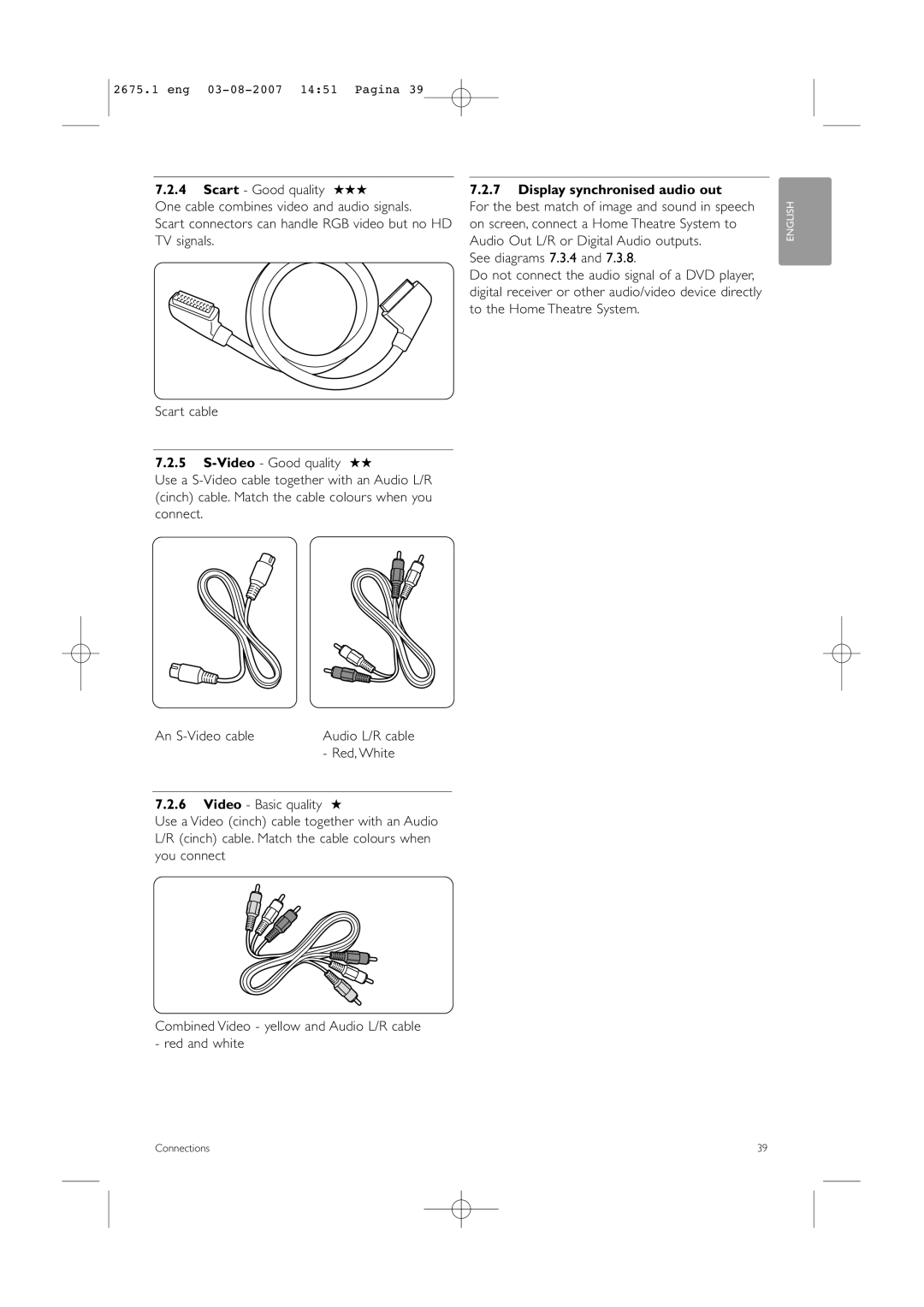2675.1 eng
7.2.4Scart - Good quality ★★★
One cable combines video and audio signals.
Scart connectors can handle RGB video but no HD TV signals.
Scart cable
7.2.5
Use a
7.2.7Display synchronised audio out
For the best match of image and sound in speech on screen, connect a Home Theatre System to Audio Out L/R or Digital Audio outputs.
See diagrams 7.3.4 and 7.3.8.
Do not connect the audio signal of a DVD player, digital receiver or other audio/video device directly to the Home Theatre System.
ENGLISH
An | Audio L/R cable |
| - Red, White |
7.2.6Video - Basic quality ★
Use a Video (cinch) cable together with an Audio L/R (cinch) cable. Match the cable colours when you connect
Combined Video - yellow and Audio L/R cable - red and white
Connections | 39 |