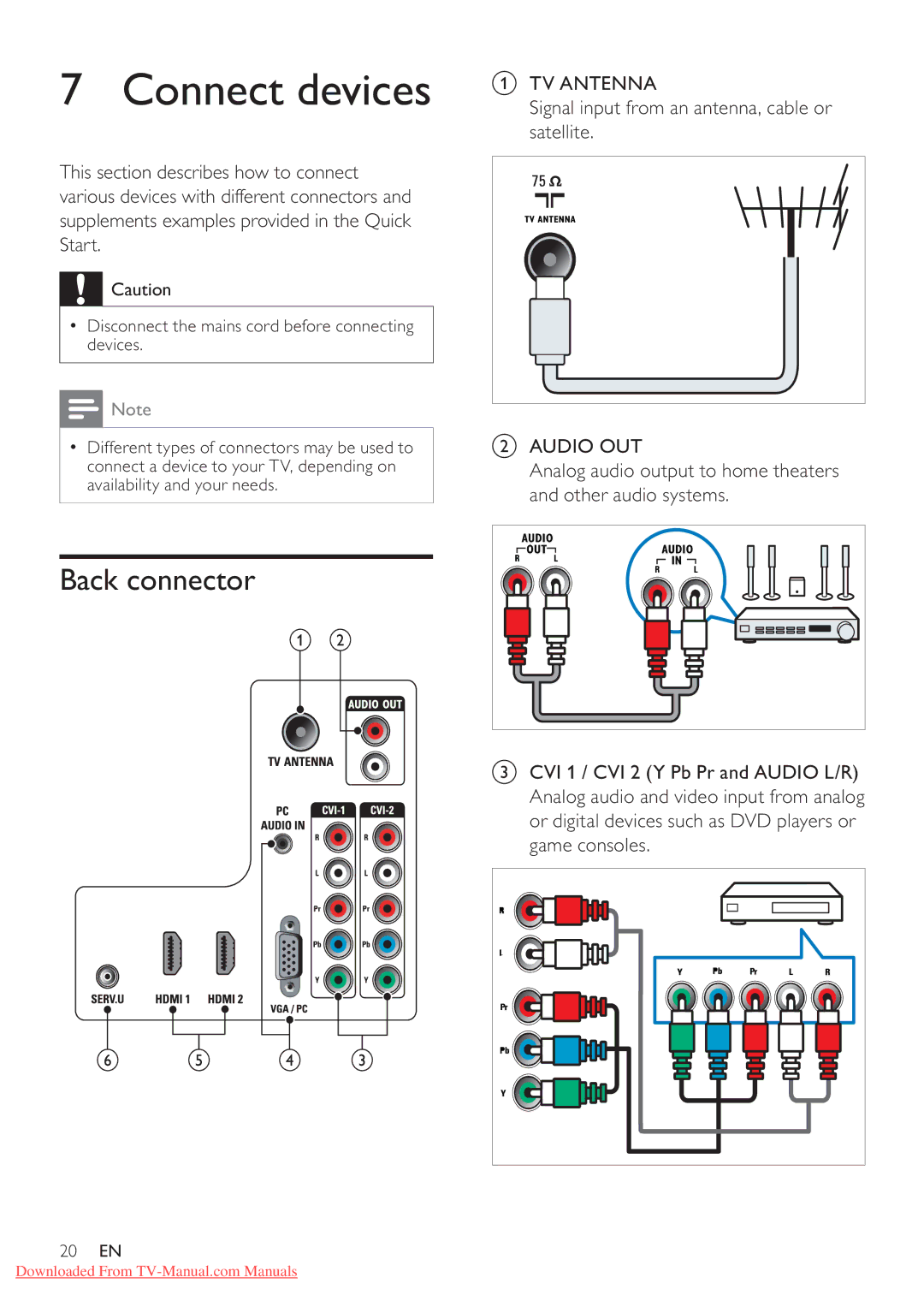7 Connect devices
This section describes how to connect various devices with different connectors and supplements examples provided in the Quick Start.
![]() Caution
Caution
•Disconnect the mains cord before connecting devices.
![]() Note
Note
•Different types of connectors may be used to connect a device to your TV, depending on availability and your needs.
Back connector
aTV ANTENNA
Signal input from an antenna, cable or satellite.
TV ANTENNA |
bAUDIO OUT
Analog audio output to home theaters and other audio systems.
AUDIO | AUDIO |
OUT | |
| IN |
cCVI 1 / CVI 2 (Y Pb Pr and AUDIO L/R) Analog audio and video input from analog or digital devices such as DVD players or game consoles.
20EN
Downloaded From