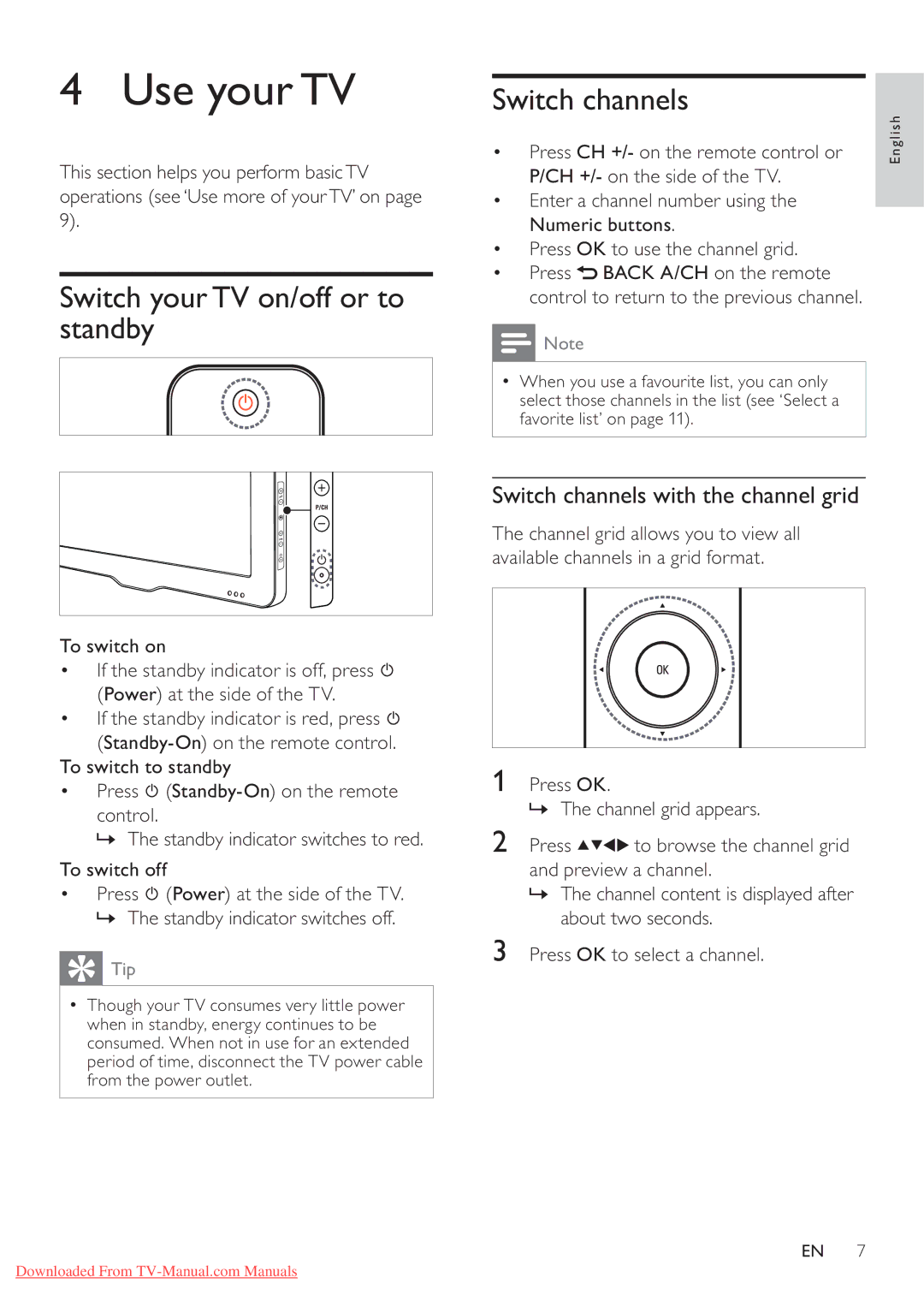4 Use your TV
This section helps you perform basicTV operations (see ‘Use more of yourTV’ on page 9).
Switch your TV on/off or to standby
To switch on
•If the standby indicator is off, press ![]() (Power) at the side of the TV.
(Power) at the side of the TV.
•If the standby indicator is red, press ![]()
•Press ![]()
control.
» The standby indicator switches to red.
To switch off
•Press ![]() (Power) at the side of the TV. » The standby indicator switches off.
(Power) at the side of the TV. » The standby indicator switches off.
 Tip
Tip
•Though your TV consumes very little power when in standby, energy continues to be consumed. When not in use for an extended period of time, disconnect the TV power cable from the power outlet.
Switch channels
• | Press CH +/- on the remote control or | English | |
| P/CH +/- on the side of the TV. |
| |
• Enter a channel number using the |
| ||
| Numeric buttons. |
| |
• Press OK to use the channel grid. |
| ||
• | Press | BACK A/CH on the remote |
|
| control to return to the previous channel. |
| |
![]() Note
Note
•When you use a favourite list, you can only select those channels in the list (see ‘Select a favorite list’ on page 11).
Switch channels with the channel grid
The channel grid allows you to view all available channels in a grid format.
1Press OK.
» The channel grid appears.
2 Press ![]()
![]()
![]()
![]() to browse the channel grid and preview a channel.
to browse the channel grid and preview a channel.
»The channel content is displayed after about two seconds.
3Press OK to select a channel.
EN 7
Downloaded From