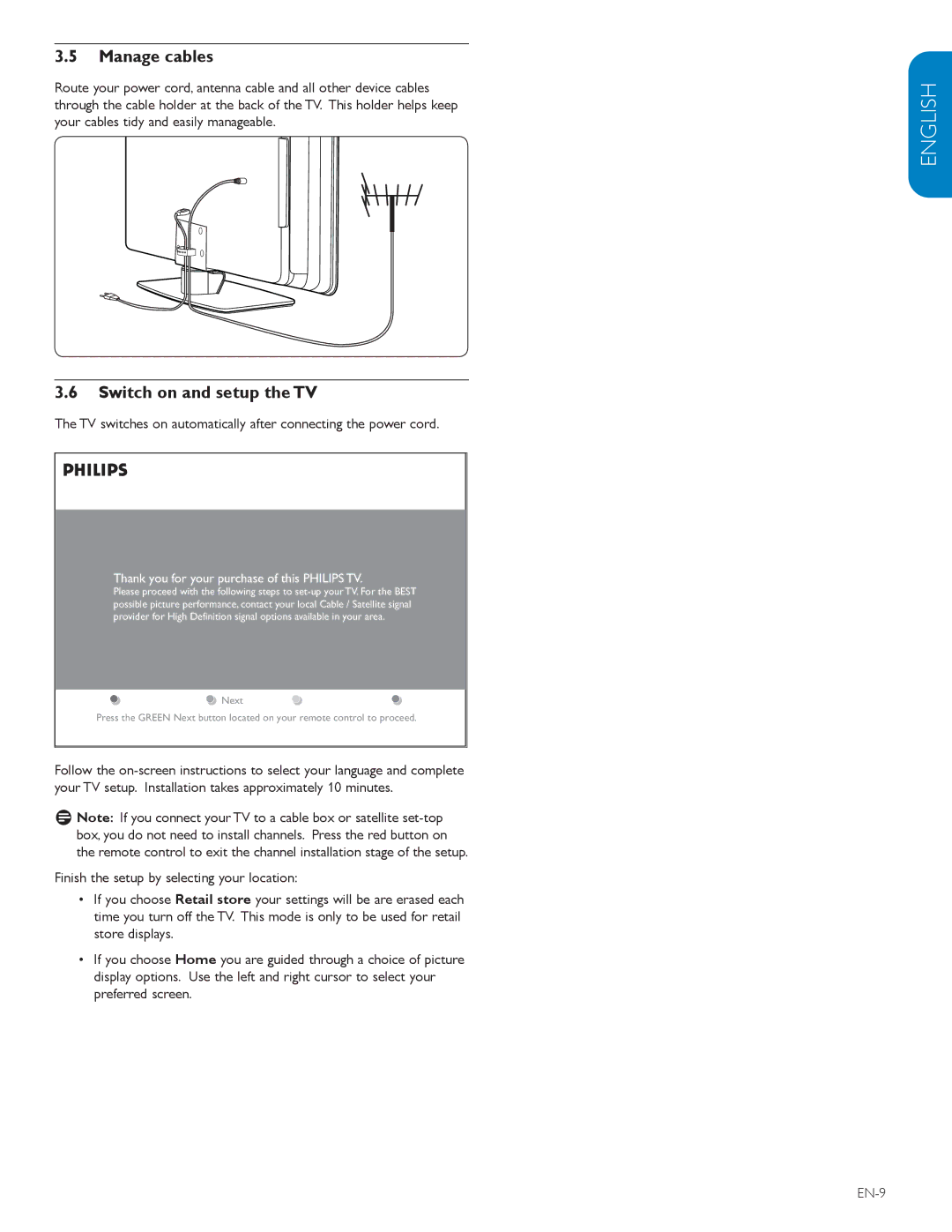3.5Manage cables
Route your power cord, antenna cable and all other device cables through the cable holder at the back of the TV. This holder helps keep your cables tidy and easily manageable.
3.6Switch on and setup the TV
The TV switches on automatically after connecting the power cord.
Thank you for your purchase of this PHILIPS TV.
Please proceed with the following steps to
![]() Next
Next
Press the GREEN Next button located on your remote control to proceed.
Follow the
D Note: If you connect your TV to a cable box or satellite
Finish the setup by selecting your location:
•If you choose Retail store your settings will be are erased each time you turn off the TV. This mode is only to be used for retail store displays.
•If you choose Home you are guided through a choice of picture display options. Use the left and right cursor to select your preferred screen.