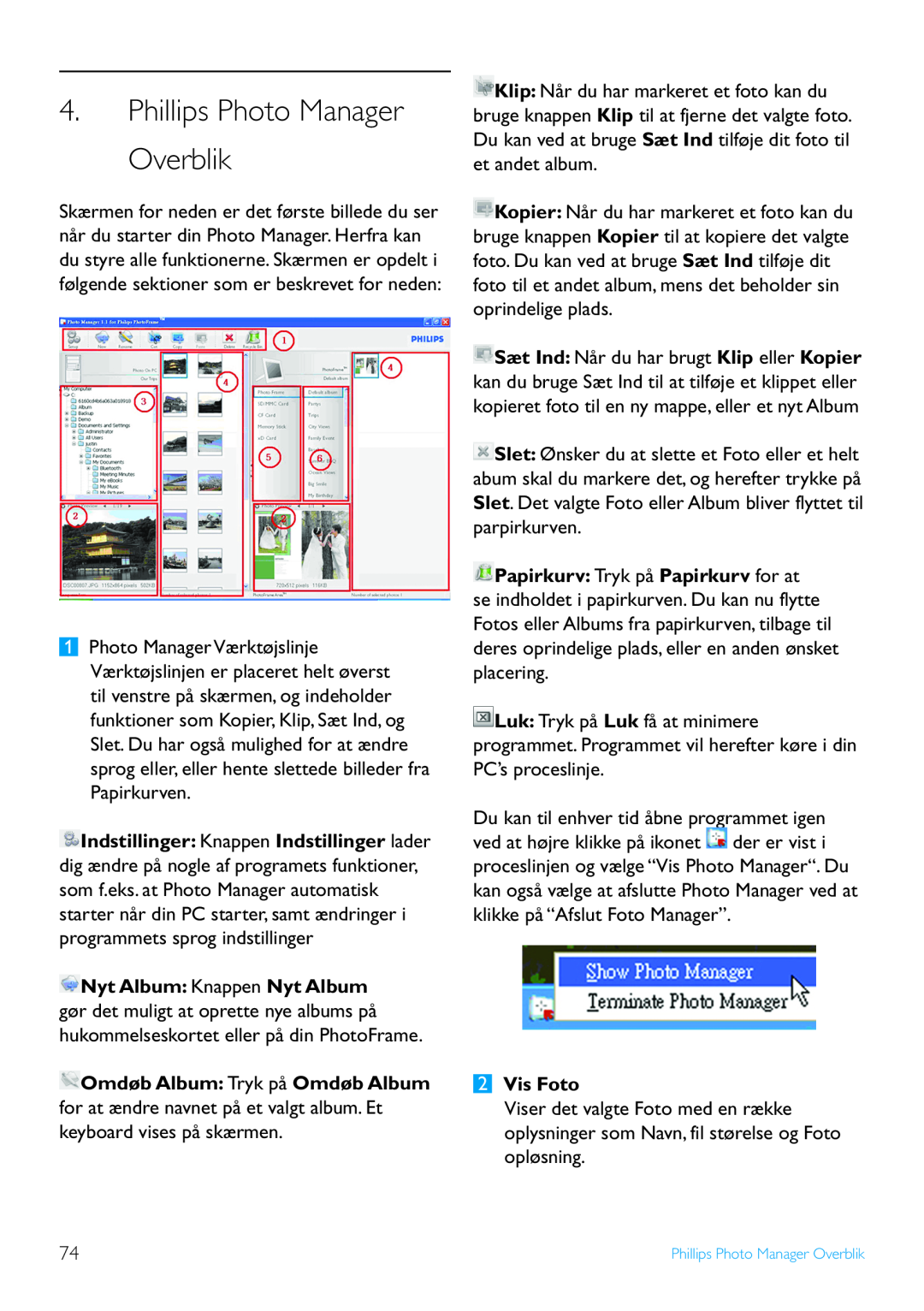PhotoManager
10FF2 Series 7FF2 Series 5FF2 Series
Page
Table of contents
Photo Manager Features
Using the Photo Manager
Welcome to Photo Manager
2. Photo Manager Features
1. Welcome to Photo Manager
3. Getting Started
3.2 Installation
3.1 System Requirements
3.3 Start Philips Photo Manager
4. Phillips Photo Manager Overview
2 Photo Preview
5. Using the Photo Manager
5.1 Setting up Photo Manager
3 The PC Frame
Folder Tree View
Using the Photo Manager
5.2 Crop Photos
1 Preview in PhotoFrame
2 Original Picture
3 Tools Information Area
5.3 Cutting, Copying and Pasting Photos Copy
Zoom & Crop
Paste
5.4 Create New Albums
5.5 Renaming Albums
5.6 Deleting Albums and Photos
Delete Album/Delete
Page
Contenu
1. Bienvenu aux utilisateurs de
Photo Manager
2. Fonctionnalités de Photo Manager
2. Fonctionnalités de Photo Manager
1. Bienvenu aux utilisateurs de Photo Manager
3. Pour commencer
3.1 Spécifications du système
3.3 Démarrer Philips Photo Manager
Quitter Photo Manager Terminate Photo Manager
Photo Manager
4. Vue d’ensemble de Phillips
1 Barre d’outils de Photo Manager
Nouvel album New Album Le bouton Nouvel album New Album vous permet
4 Aperçus de miniatures Thumbnail Previews
5 Stockage de PhotoFrame PhotoFrame Storage
3 Structure de l’ordinateur The PC Frame
Avertissement
5. Utiliser Photo Manager
5.1 Configurer Photo Manager
Onglet AutoRun
Onglet Langue Language
en fonction des touches de commande sélectionnées
Onglet Carte mémoire Memory Card
5.2 Rogner des photos
1 Aperçu dans PhotoFrame Preview dans PhotoFrame
Pivoter Rotate
4 Outils Tools
Utiliser Photo Manager
5.3 Couper, copier et coller des photos Copier Copy
Couper Cut
Coller Paste
5.4 Créer des nouveaux albums
1 Sélectionnez l’album à renommer
5.5 Renommer les albums
5.6 Supprimer les albums et les photos
Inhalt
Willkommen bei Photo Manager
Leistungsmerkmale von Photo
Manager
1. Willkommen bei Photo Manager
2. Leistungsmerkmale von Photo Manager
Sie können Fotos kopieren, verschieben und löschen
Gelöschte Fotos können aus dem Papierkorb wiederhergestellt werden
3.1 Systemanforderungen
3. Erste Schritte
3.3 Starten von Philips Photo Manager
4. Übersicht über Philips Photo Manager
2 Fotovorschau
3 PC-Bereich
Warnung
Ordner-Verzeichnisansicht
5. Bedienungsgrundlagen für Photo Manager
5.1 Einrichten von Photo Manager
5.2 Zuschneiden von Fotos
1 Vorschau in PhotoFrame Preview in PhotoFrame
2 Originalbild Original Picture
Bedienungsgrundlagen für Photo Manager
Information Information
4 Extras Tools
Drehen Rotate
5.3 Ausschneiden, Kopieren und Einfügen von Fotos Kopieren Copy
Ausschneiden Cut
Einfügen Paste
5.4 Erstellen neuer Alben
5.5 Umbenennen von Alben
2 Klicken Sie entweder auf das Symbol Umbenennen Rename , oder klicken Sie mit der rechten Maustaste auf das Album, um das Untermenü aufzurufen, und klicken Sie dort auf Umbenennen Rename
5.6 Löschen von Alben und Fotos
Sommario
Benvenuti in Photo Manager
Funzioni di Photo Manager
Operazioni preliminari
Benvenuti in Photo Manager
Funzioni di Photo Manager
3. Operazioni preliminari
3.2 Installazione
3.1 Requisiti di sistema
3.3 Avvio di Philips Photo Manager
4. Cenni generali su Philips Photo Manager
Cenni generali su Philips Photo Manager
2 Anteprima delle foto
3 Il riquadro PC
Attenzione
4 Anteprima delle miniature
5. Uso di Photo Manager
5.1 Configurazione di Photo Manager
5.2 Ritaglio delle foto
1 Anteprima in PhotoFrame
2 Immagine originale
3 Area delle informazioni sugli strumenti
Informazioni Information
4 Strumenti
Ruota Rotate
5.3 Ritagliare, copiare e incollare le foto Copia Copy
Taglia Cut
5.4 Creazione di nuovi album
Incolla Paste
5.6 Eliminazione di album e foto
Gli album e i file si eliminano allo stesso modo
Содержание
Краткие сведения о программе
Photo Manager
Возможности программы Photo
программе Photo Manager
1. Краткие сведения о 2. Возможности программы
Photo Manager
3. Приступаем к работе
3.1 Системные требования
3.2 Установка
3.3 Запуск программы Philips Photo Manager
4. Краткое описание программы Phillips Photo Manager
1 Панель инструментов программы Photo Manager
2 Просмотр фотоснимков
3 Фото на ПК
Предупреждение
Древовидная структура папок
5. Работа с программой Photo Manager
5.1 Настройка программы Photo Manager
Вкладка Автозапуск AutoRun
Нет No 2 Для подтверждения сделанного выбора нажмите OK
5.2 Обрезка фотоснимков
Предварительный просмотр в
фоторамке PhotoFrame Preview in
PhotoFrame
3 Панель Инструменты - Сведения Tools - Information
4 Инструменты
Сведения Information
Повернуть Rotate
5.3 Вырезание, копирование и вставка фотоснимков Копировать Copy
Вырезать Cut
Вставить Paste
5.4 Создание новых альбомов
Примечание
все удаленные файлы будут помещены в
папку Корзина Recycle Bin
Предупреждение
Contenido
1. Bienvenido a Photo Manager
2. Características de Photo Manager
Primeros pasos
Manager
Bienvenido a Photo
Características de Photo
3. Primeros pasos
3.1 Requisitos del sistema
3.2 Instalación
3.3 Abrir Philips Photo Manager
1 Barra de herramientas de Photo Manager
4. Vista general de Phillips Photo Manager
“Cerrar Photo Manager Terminate Photo Manager”
3 Cuadro del PC
Aviso
Vista en árbol de las carpetas
4 Vista previa de miniaturas
5. Utilizar Photo Manager
5.1 Configuración de Photo Manager
2 Haga clic en “Aceptar OK” para confirmar los cambios realizados
Ficha AutoRun
5.2 Recortar fotos
1 Vista previa en PhotoFrame Preview in PhotoFrame
2 Imagen original Original Picture
3 Área Herramientas - Información Tools Information Area
Girar Rotate
Información Information
Zoom y recortar Zoom & Crop
5.3 Cortar, copiar y pegar fotos Copiar Copy
Cortar Cut
5.4 Crear nuevos álbumes
Pegar
Aviso
5.6 Eliminar álbumes y fotos
Inhoud
Welkom bij Photo Manager
Photo Manager eigenschappen
Beginnen
2. Photo Manager
1. Welkom bij Photo
eigenschappen
3. Beginnen
3.2 Installatie
3.1 Systeem vereisten
3.3 Het starten van Philips Photo Manager
1 Photo Manager Taakbalk
4. Overzicht Philips Photo Manager
Overzicht Philips Photo Manager
5. Het gebruik van de Philips Photo Manager
3 De PC Frame
Waarschuwing
5.1 Het instellen van de Photo Manager
Language tab
2 Klik op “OK” om de verandering te bevestigen
Memory Card tab
Het gebruik van de Philips Photo Manager
5.2 Foto’s couperen
5.3 Knippen, kopiëren en het plakken van foto’s Copy
5.5 Het hernoemen van albums
5.4 Creëer nieuwe albums
5.6 Het wissen van albums en foto’s
Page
Indhold
Velkommen til Photo Manager
Photo Manager Fuktioner
Kom Godt Igang
1. Velkommen til Photo Manager
2. Photo Manager Funktioner
3. Kom Godt Igang
3.1 System Krav
4. Phillips Photo Manager Overblik
2 Vis Foto
5. Brug Af Photo Manager
3 PC Ramme
Advarsel
Stifinder
Brug Af Photo Manager
5.2 Beskær Fotos
1 Vis i PhotoFrame
2 Original Foto
3 Information
Zoom & Beskær
5.3 Klippe, Kopiere Og Indsæt Fotos Kopier
Klip
Sæt Ind
5.4 Opret Nyt Album
5.5 Omdøb Albums
5.6 Slette Albums og Fotos
Husk
Page
欢迎使用Photo Manager
Photo Manager特点
启动Philips Photo Manager
Phillips Photo Manager概述
2. Photo Manager特点
1. 欢迎使用Photo Manager
欢迎使用Photo Manager / Photo Manager特点
3. 入门
第5部分使用Philips Photo Manager。
128MB内存,100MB空闲硬盘空间,16位高 彩显示器适配器。
1 将CD插入电脑的CD-ROM,CD会自动播 放。
4. Phillips Photo Manager概述
设置Setup:
新相册New Album:
重命名相册Rename Album: 点击重命名相册Rename Album按钮来调 出键盘输入窗口。
使用Photo Manager
文件夹树形图Folder Tree View:
缩略图预览Thumbnail Previews
PhotoFrame存储
2 点击“确定OK”,确认更改。
记忆卡Memory Card选项卡:
Photo Manager会自动调整复制到
PhotoFrame的所有照片的大小。
1 相框预览Preview in PhotoFrame
2 原始图像Original Picture
3 工具信息区Tools Information Area
信息Information:
1 选择PhotoFrame或目标记忆卡。
如果照片大小小于540x720或720x540像素, 会显示以下警告消息。
当复制、移动或删除PhotoFrame内的照片 时,切勿断开PC与PhotoFrame间的USB连 接,这样做可能造成数据或照片丢失。
2 点击新相册New Album图标,以调 出键盘形式Keyboard Form窗口。
5.6 删除相册和照片 删除相册和文件的方式相同: 1 选择想要删除的相册/照片。
2 点击删除Delete图标 ,或右击副 菜单并点击删除相册/删除Delete Album/ Delete。
3 类似于以下所示窗口的确认窗口会弹出, 请您再次确认。点击是Yes。 注意: 所有删除的文件会移至回收站Recycle Bin内。
注意: 如果硬盘仅有最小空闲存储空间, 则不允许备份。
Page
Photo Manager へようこそ
Photo Manager の機能
Philips Photo Manager の概要
Photo Manager の使用
Photo Manager へようこそ
Photo Manager の機能
Philips Photo Manager for PhotoFrame は、Philips
PhotoFrame と PC 間で写真を管理するための Windows
はじめに
Photo Manager の使用を開始するには、5 章「Photo
プログラムを終了するには、Terminate Photo Manager(Photo Manager を終了する)を選択します。
システム条件
4. Phillips Photo Manager の
1 Photo Manager ツールバー
Recycle Bin(ごみ箱):Recycle Bin(ごみ箱)ボタンを
できます。また、Terminate Photo Manager(Photo
5. Using the Photo Manager
5.1 Photo Manager の設定
PhotoFrame ストレージ
Phillips Photo Manager の概要 / Photo Manager の使用
Memory Card(メモリーカード)タブ:
Language(言語)タブ:
Photo Manager の使用
Information(情報):
Rotate(回転):
Preview in PhotoFrame(PhotoFrame でのプ
2 Original Picture(元の画像)
Zoom & Crop(ズームとトリミング):
5.3 写真の切り取り、コピー、貼り付け Copy(コピー):
Cut(切り取り):
警告: メモリーカードから写真を切り取って PC に移すことはでき
クしてサブメニューを表示し、Delete Album/Delete(
新しいアルバムの作成
アルバムと写真の削除
5.5 アルバムの名前の変更
2007 Koninklijke Philips N.V. All rights reserved
Document order number 0000 000