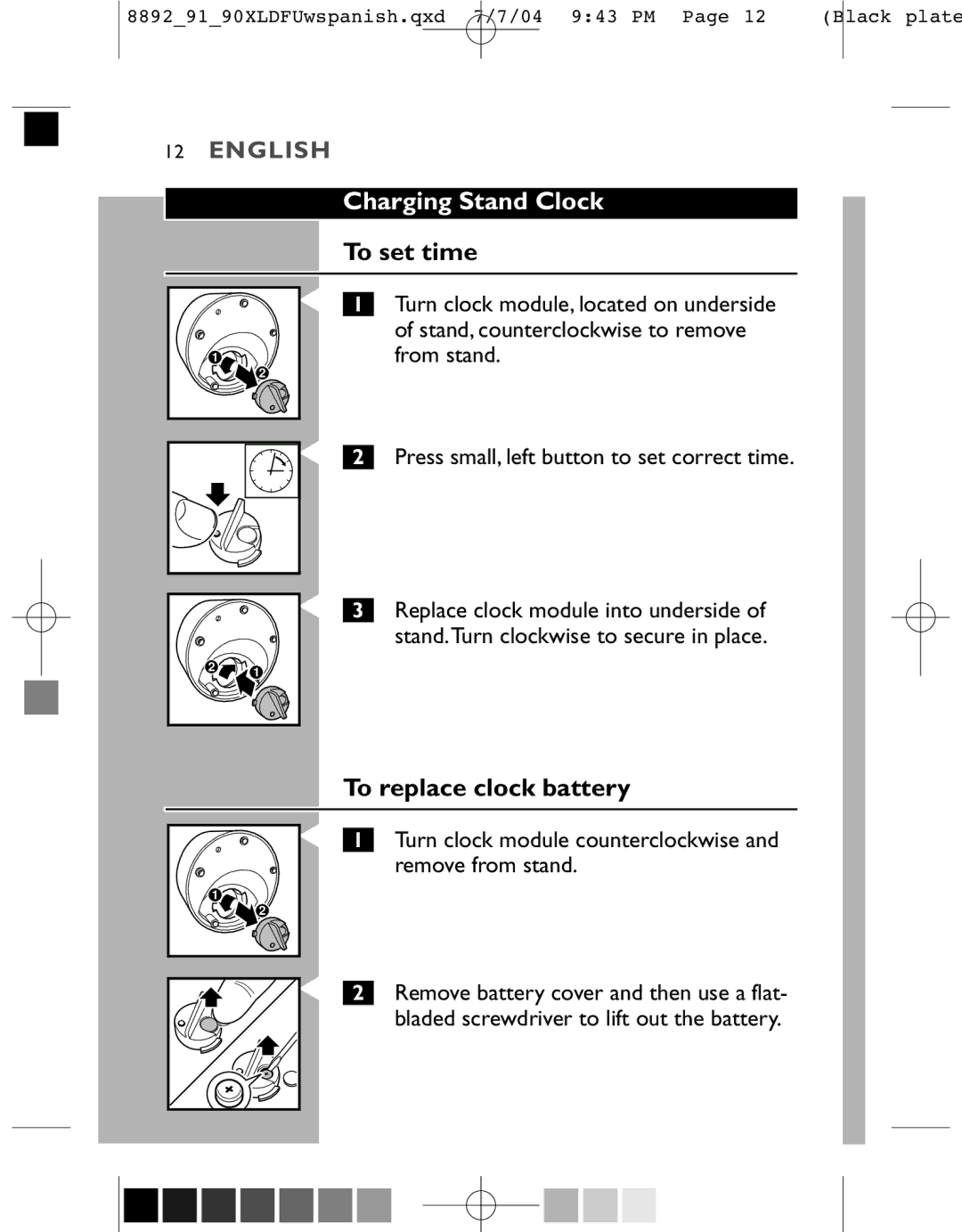8892XL, 8891XL, 8890XL specifications
The Philips 8890XL, 8891XL, and 8892XL are part of the advanced line of hair clippers designed to deliver professional-quality grooming at home. Each model boasts impressive features that cater to varying grooming needs, ensuring versatility and performance.One of the standout aspects of these clippers is their powerful motor, which allows for efficient and precise cutting. The blades are crafted from durable, high-quality stainless steel, ensuring long-lasting sharpness and minimal maintenance. The self-sharpening nature of the blades contributes to the longevity of the clippers, delivering consistent results over time.
The Philips 8890XL features an innovative digital display that offers real-time feedback on the battery status and selected length settings. This model includes various length attachments, allowing users to achieve their desired hair length with ease. The ergonomic design provides a comfortable grip, making it easy to maneuver during use.
Moving on to the 8891XL, this model takes grooming a step further with its advanced vacuum system, which collects cut hair as you groom. This feature significantly reduces mess, making it ideal for users who appreciate a clean workspace. Like the 8890XL, the 8891XL also boasts a digital display and self-sharpening blades, but it comes equipped with a wider range of length settings, adding to its versatility.
The Philips 8892XL introduces even more innovative technology, featuring a unique Turbo Power function. This allows users to increase the motor speed for tackling thick hair or challenging styles with ease. The 8892XL is equipped with an improved lithium-ion battery that provides an extended runtime, ensuring that users can complete their grooming sessions without interruption. Furthermore, this model supports both corded and cordless operation, offering flexibility for different grooming environments.
In terms of design, all three models are sleek and modern, with a focus on user-friendly controls and intuitive operation. They are built to accommodate both experienced groomers and those new to hair clippers, making them accessible to a wide audience.
Overall, the Philips 8890XL, 8891XL, and 8892XL are exemplary choices for anyone seeking professional-grade hair clippers. With their robust features, advanced technologies, and thoughtful designs, these models stand out in the competitive grooming market, providing excellent value and performance for users.