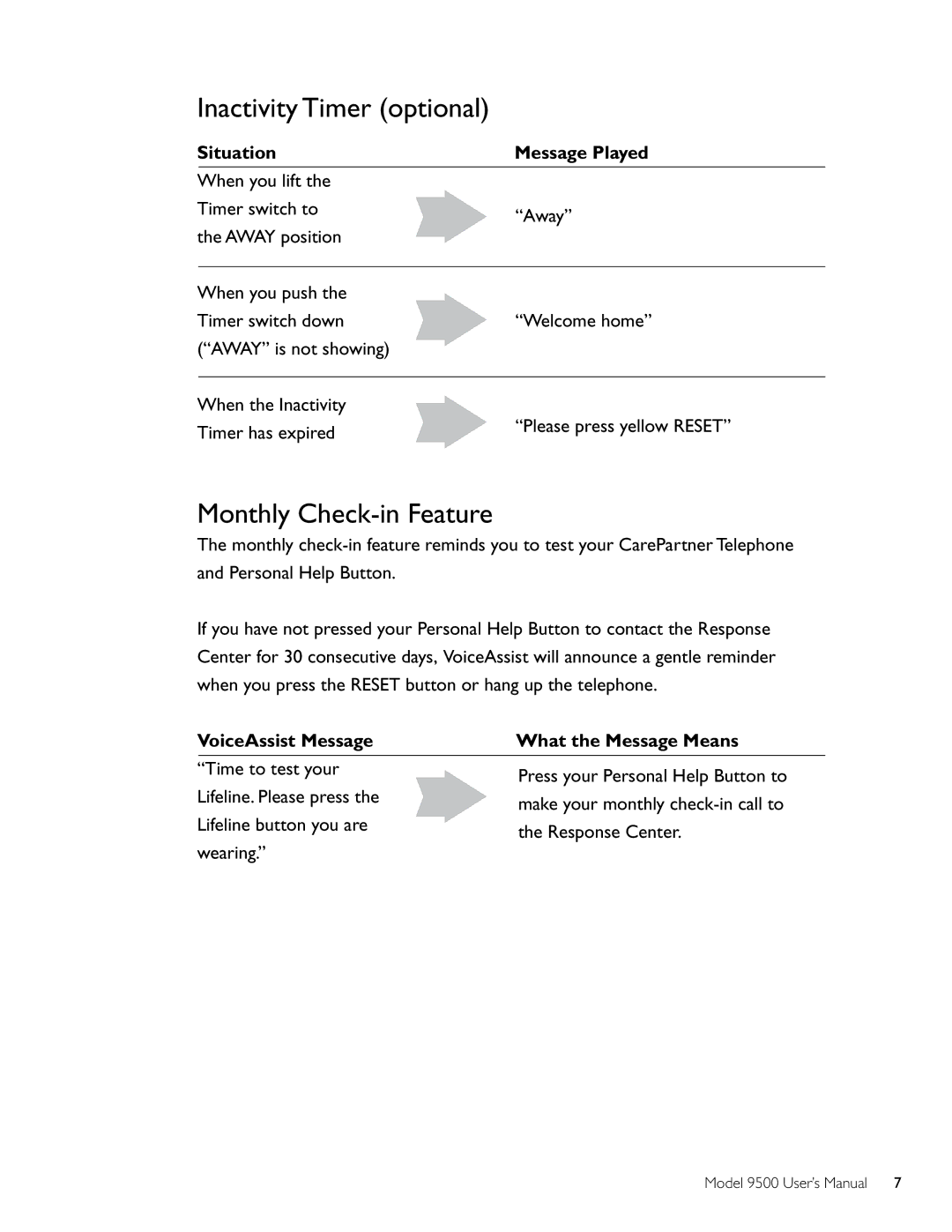9500 specifications
The Philips 9500 is a standout model in the realm of consumer electronics, particularly known for its advanced features and innovative technologies. This appliance is designed to enhance user experience with its sleek design, advanced functionalities, and user-centric features.One of the most notable characteristics of the Philips 9500 is its exceptional display quality. It features an ultra-high-definition (UHD) screen that delivers stunning visuals with vibrant colors and sharp contrasts. Utilizing OLED technology, the display ensures deep blacks and brilliant highlights, providing an immersive viewing experience for movies, gaming, and multimedia content. The screen also boasts a high refresh rate, making it perfect for fast-paced action scenes without motion blur.
Audio performance is equally impressive, with the Philips 9500 incorporating advanced sound processing technologies. It features a multi-channel audio system that enriches the viewing experience by creating a surround sound effect. The integration of Dolby Atmos technology allows users to enjoy a cinematic audio experience right in their living rooms, enveloping them in rich soundscapes that heighten the overall atmosphere of any content.
One of the standout innovations of the Philips 9500 is its smart technology. Equipped with a powerful built-in processor, it supports various streaming applications, enabling users to access their favorite shows and movies effortlessly. The intuitive user interface enhances navigation, making it easy for users to switch between apps and adjust settings according to their preferences. Additionally, voice control functionality is integrated, allowing for hands-free operation and convenience.
Connectivity options are plentiful, with the Philips 9500 featuring multiple HDMI ports, USB slots, and wireless connectivity options, including Wi-Fi and Bluetooth. This versatility allows users to connect various devices, from gaming consoles to sound systems, making it a central hub for all entertainment needs.
Energy efficiency is another significant aspect of the Philips 9500. Designed with sustainability in mind, it consumes less power while delivering high performance. The unit also incorporates eco-friendly modes that reduce energy consumption without compromising on functionality.
In summary, the Philips 9500 stands out for its remarkable display quality, advanced audio capabilities, smart technology integration, extensive connectivity options, and energy-efficient design. With these features combined, it offers a premium entertainment experience that meets the demands of today’s media consumers, making it a worthy addition to any home.