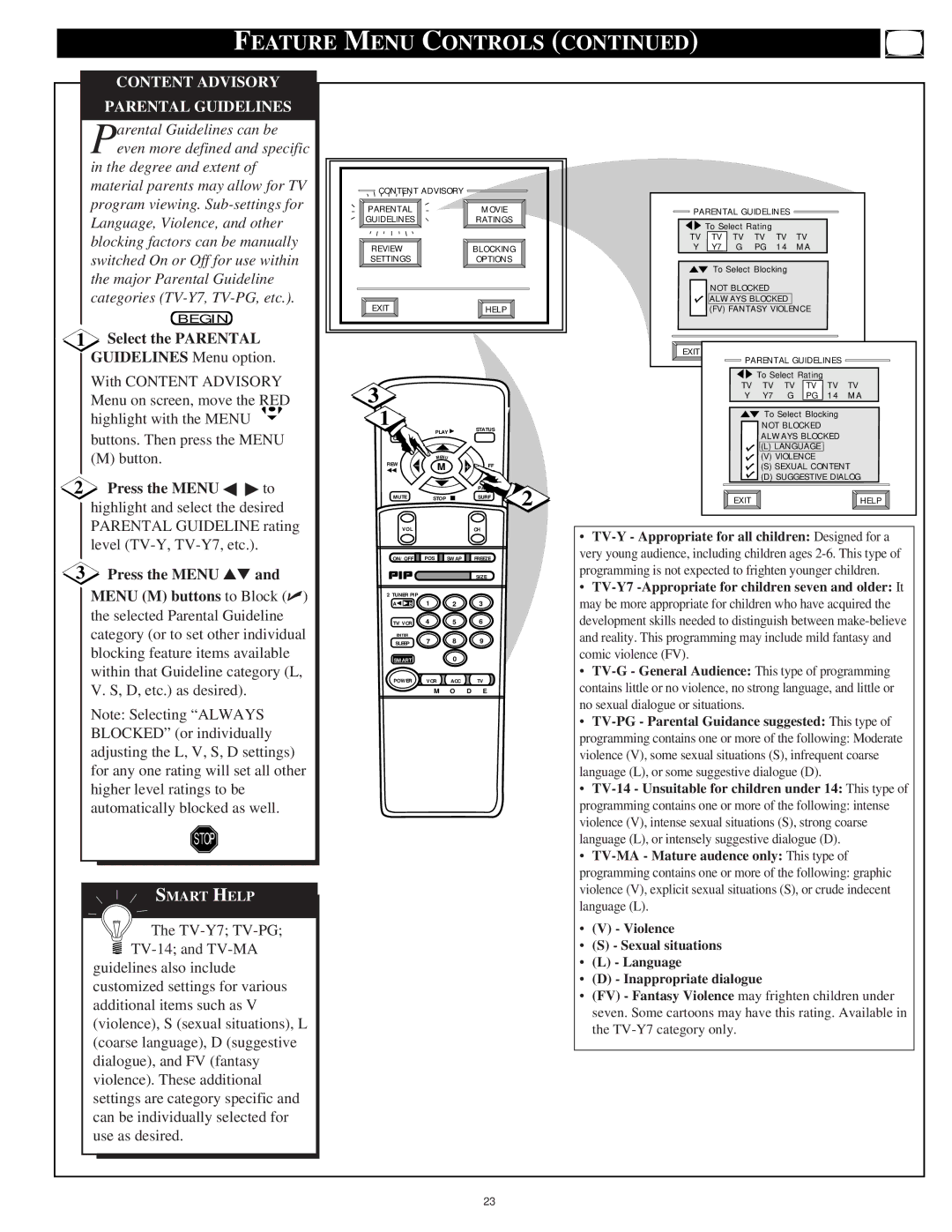FEATURE MENU CONTROLS (CONTINUED)
CONTENT ADVISORY
PARENTAL GUIDELINES
Parental Guidelines can be even more defined and specific
in the degree and extent of material parents may allow for TV program viewing.
BEGIN
1Select the PARENTAL GUIDELINES Menu option.
With CONTENT ADVISORY Menu on screen, move the RED highlight with the MENU ![]() buttons. Then press the MENU
buttons. Then press the MENU
(M) button.
2Press the MENU ◀ ▶ to highlight and select the desired PARENTAL GUIDELINE rating level
3Press the MENU ▲▼ and MENU (M) buttons to Block (✔) the selected Parental Guideline category (or to set other individual blocking feature items available within that Guideline category (L, V. S, D, etc.) as desired).
Note: Selecting “ALWAYS BLOCKED” (or individually adjusting the L, V, S, D settings) for any one rating will set all other higher level ratings to be automatically blocked as well.
STOP
SMART HELP
The
![]()
CONTENT ADVISORY |
|
PARENTAL | MOVIE |
GUIDELINES | RATINGS |
REVIEW | BLOCKING |
SETTINGS | OPTIONS |
EXIT | HELP |
3
1
•/ |
| PLAY ▶ | STATUS |
| |
CLEAR |
|
|
|
| |
REW |
| MENU |
|
| |
− | M | + | FF |
| |
◀◀ |
| ||||
|
|
|
| ▶▶ |
|
|
|
|
| PAUSE II | 2 |
MUTE | STOP | ■ | SURF | ||
| VOL |
|
| CH |
|
ON/OFF | POS | SWAP | FREEZE |
| |
|
|
|
| SIZE |
|
2 TUNER PIP | 1 | 2 | 3 |
| |
A◀ | ◀ B |
| |||
TV/VCR 4 5 6
ENTER
SLEEP 7 8 9
SMART0
POWER VCR ACC TV
M O D E
23
![]()
![]() PARENTAL GUIDELINES
PARENTAL GUIDELINES ![]()
| To Select Rating |
|
| ||
TV | TV | TV | TV | TV | TV |
Y | Y7 | G | PG | 14 | MA |
To Select Blocking
NOT BLOCKED ALWAYS BLOCKED (FV) FANTASY VIOLENCE
EXIT | HELP |
| PARENTAL GUIDELINES |
| To Select Rating |
|
| ||
TV | TV | TV | TV | TV | TV |
Y | Y7 | G | PG | 14 | MA |
To Select Blocking
NOT BLOCKED ALWAYS BLOCKED
(L) LANGUAGE
(V) VIOLENCE
(S) SEXUAL CONTENT
(D) SUGGESTIVE DIALOG
EXIT | HELP |
•
•
•
•
•
•
•(V) - Violence
•(S) - Sexual situations
•(L) - Language
•(D) - Inappropriate dialogue
•(FV) - Fantasy Violence may frighten children under seven. Some cartoons may have this rating. Available in the