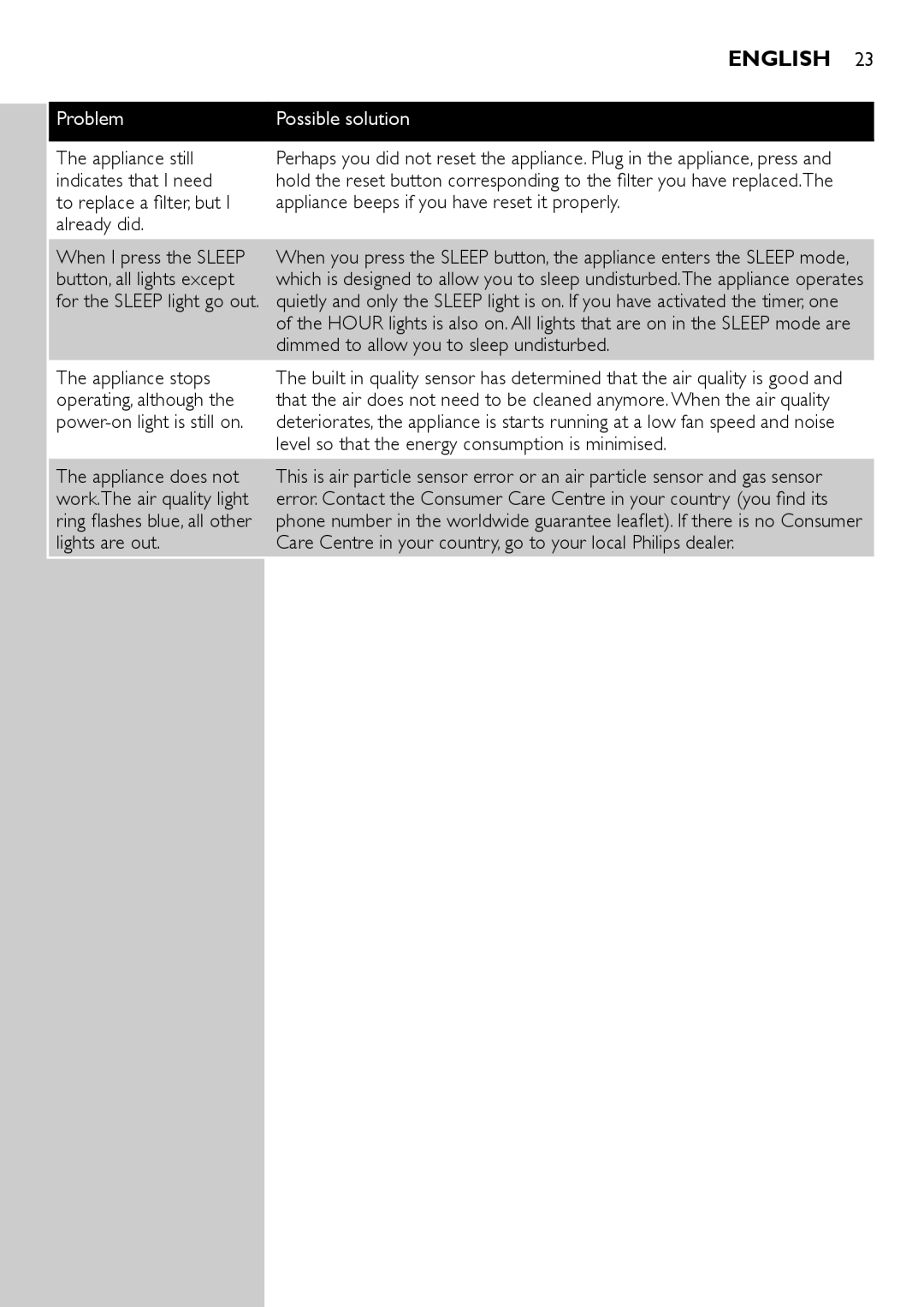AC4002, AC4004 specifications
The Philips AC4002 and AC4004 air purifiers are designed to enhance indoor air quality, catering to a range of environments, including homes and offices. Both models are equipped with advanced technologies that ensure effective air purification, making them ideal for individuals concerned about allergens, pollutants, and overall air hygiene.The Philips AC4002 features a 3-layer filtration system, combining a pre-filter, a HEPA filter, and an activated carbon filter. This multi-layer approach is engineered to capture up to 99.97% of airborne particles as small as 0.3 microns, which includes common allergens like dust mites, pollen, and pet dander. The activated carbon filter excels in reducing odors and harmful volatile organic compounds (VOCs), ensuring that the air remains fresh and pleasant.
Similarly, the AC4004 also incorporates a robust filtration mechanism. Furthermore, the AC4004 model is equipped with additional smart features, such as improved air quality sensors. These sensors continuously monitor the air quality and automatically adjust the fan speed according to the detected level of pollutants. This not only ensures efficient purification but also optimizes energy consumption, making the device eco-friendly.
Both models boast a sleek, modern design that seamlessly fits into various room styles. Their compact size allows for versatile placement, whether on a table, shelf, or floor. The intuitive user interface is designed for convenience, featuring easily accessible controls and a digital display that provides real-time information on air quality status.
Moreover, the noise levels of the Philips AC4002 and AC4004 are impressively low, meaning they can operate quietly in bedrooms or living spaces without causing disruptions. This is particularly important for users who prioritize peaceful environments for sleep or work.
In addition to their main features, the longevity is enhanced by filter replacement indicators, which alert users when it’s time to change the filters, ensuring optimal performance. With their combination of high-efficiency filtration, smart air quality monitoring, and user-friendly design, the Philips AC4002 and AC4004 air purifiers stand out as reliable options for anyone seeking to improve their indoor air quality.