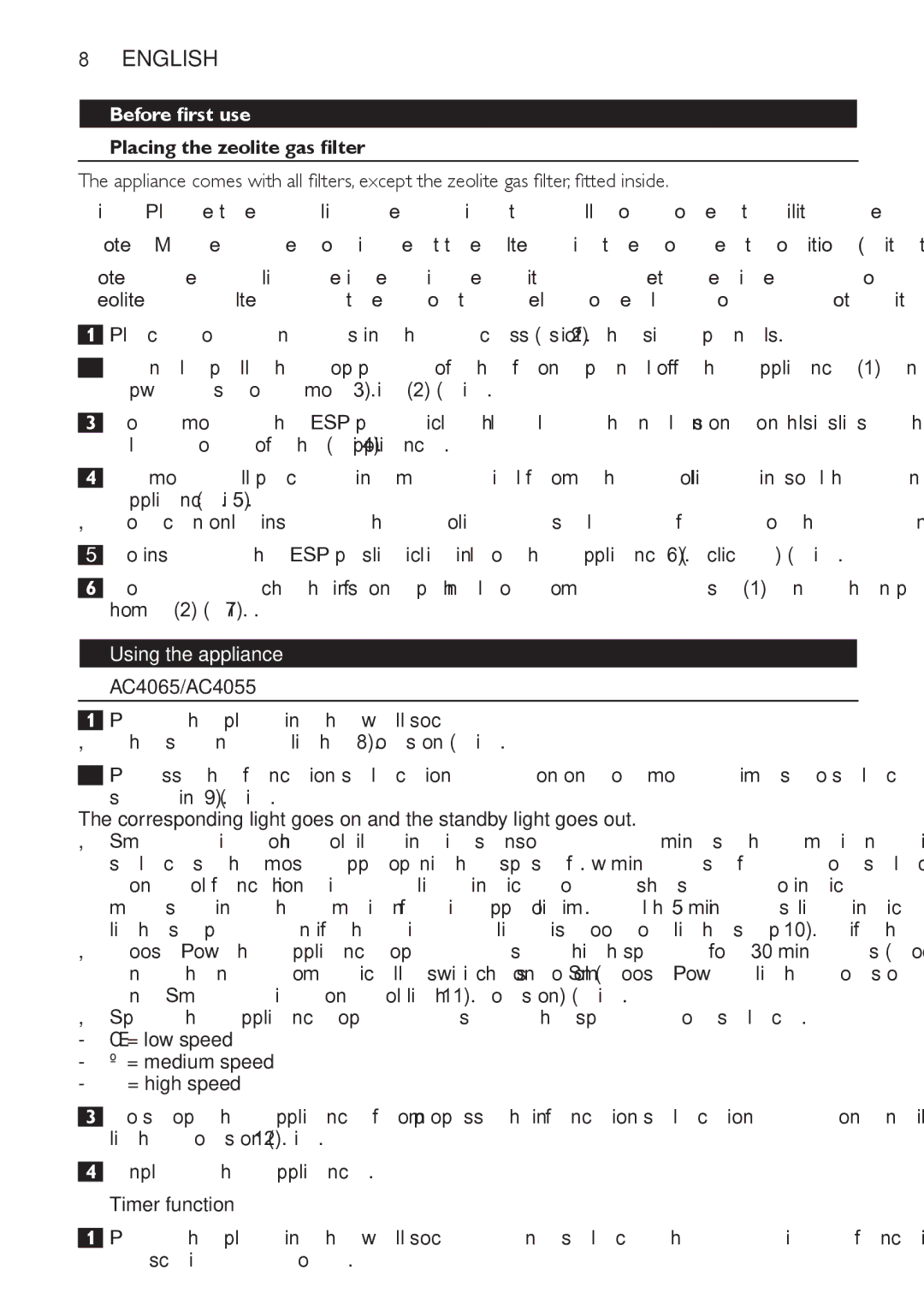AC4055, AC4065 specifications
Philips has consistently been a leader in air purification technology, and their models AC4055 and AC4065 are exemplary of their commitment to quality and innovation. Both of these models employ advanced filtration systems designed to improve indoor air quality, making them ideal for homes and offices alike.The Philips AC4055 is particularly designed for medium to large rooms, providing comprehensive air purification capabilities. It features a true HEPA filter that captures 99.97% of particles as small as 0.3 microns, including dust, pollen, smoke, and pet dander. This is crucial for those with allergies or respiratory issues. The device also incorporates an activated carbon filter that helps to eliminate odors and harmful gases, ensuring that the air remains fresh and clean.
One of the standout technologies in both the AC4055 and AC4065 is the VitaShield Intelligent Purification technology. This intelligent feature detects airborne particles and adjusts the fan speed accordingly, ensuring efficient purification without unnecessary noise. With its Sleep mode, these models operate quietly, allowing users to enjoy restful nights while still benefitting from clean air.
The Philips AC4065 elevates the features of the AC4055 by introducing a Smart Sensor and color-coded air quality feedback. This feature allows users to monitor the air quality in real-time, providing them with critical information at a glance. The digital display shows the current PM2.5 level, offering peace of mind that the air purification system is actively working.
Both models come equipped with a filter replacement indicator, which alerts users when it’s time to change the filter for optimal performance. Their sleek and modern design allows them to seamlessly integrate into any room decor, while their compact size ensures that they do not take up excessive space.
Energy-efficient and environmentally friendly, the Philips AC4055 and AC4065 operate with low energy consumption, making them economical choices for households looking to maintain a clean atmosphere. With a combination of advanced technology, high filtration efficacy, and user-friendly features, Philips’ air purifiers stand out as reliable solutions for enhancing indoor air quality. Investing in these models means investing in health and comfort, bringing peace of mind to every environment.