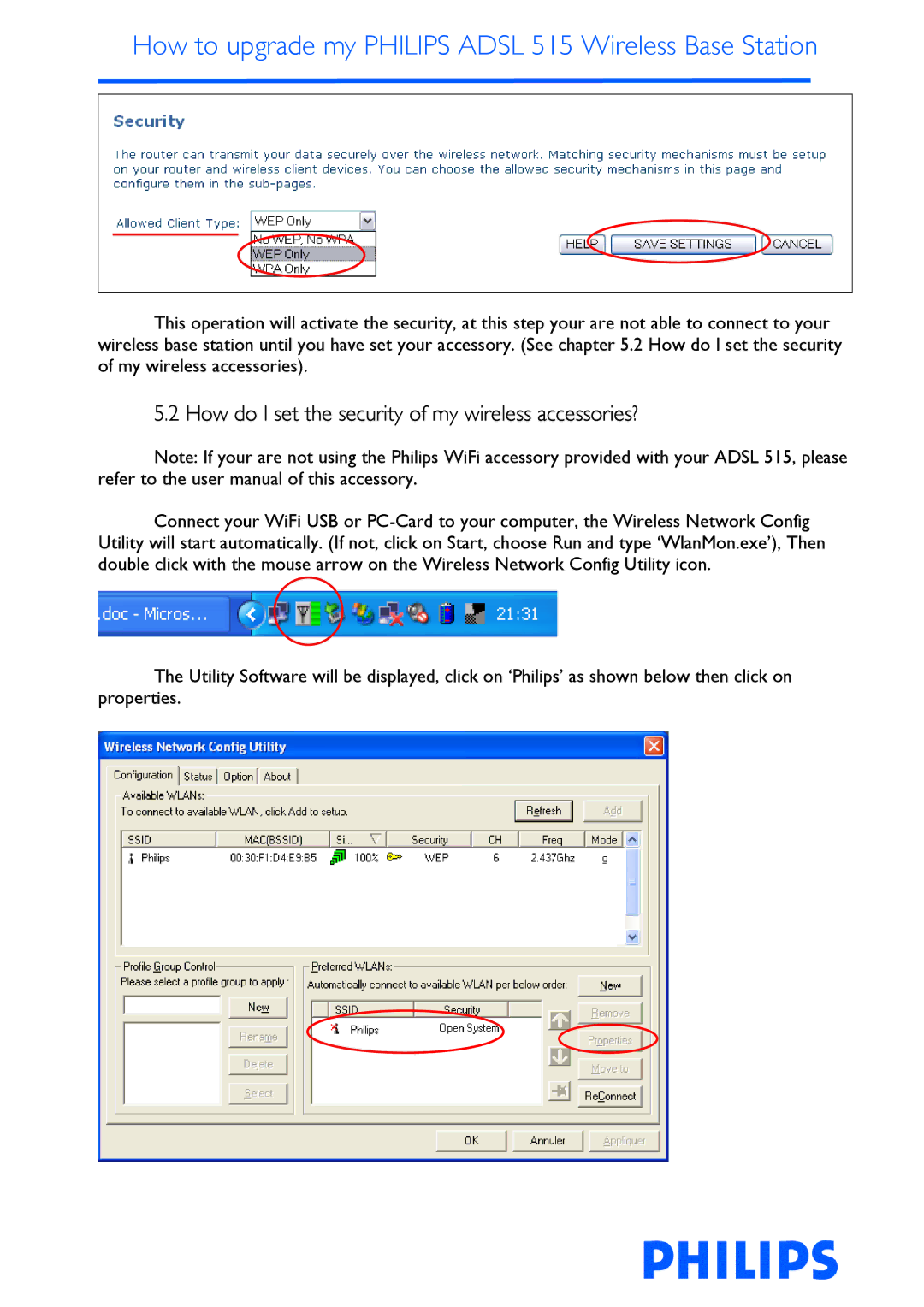How to upgrade my PHILIPS ADSL 515 Wireless Base Station
This operation will activate the security, at this step your are not able to connect to your wireless base station until you have set your accessory. (See chapter 5.2 How do I set the security of my wireless accessories).
5.2 How do I set the security of my wireless accessories?
Note: If your are not using the Philips WiFi accessory provided with your ADSL 515, please refer to the user manual of this accessory.
Connect your WiFi USB or
The Utility Software will be displayed, click on ‘Philips’ as shown below then click on properties.