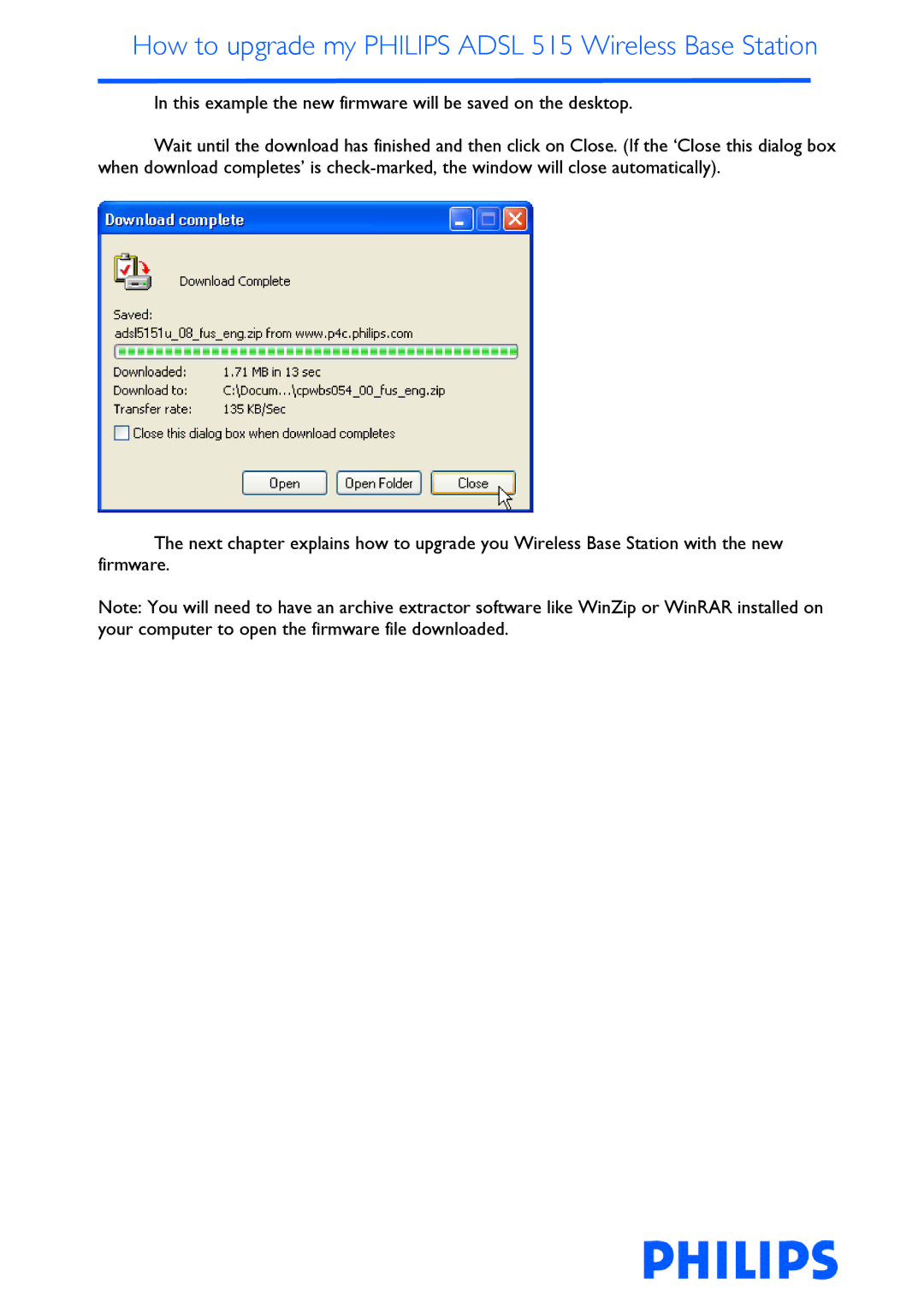How to upgrade my PHILIPS ADSL 515 Wireless Base Station
In this example the new firmware will be saved on the desktop.
Wait until the download has finished and then click on Close. (If the ‘Close this dialog box when download completes’ is
The next chapter explains how to upgrade you Wireless Base Station with the new firmware.
Note: You will need to have an archive extractor software like WinZip or WinRAR installed on your computer to open the firmware file downloaded.