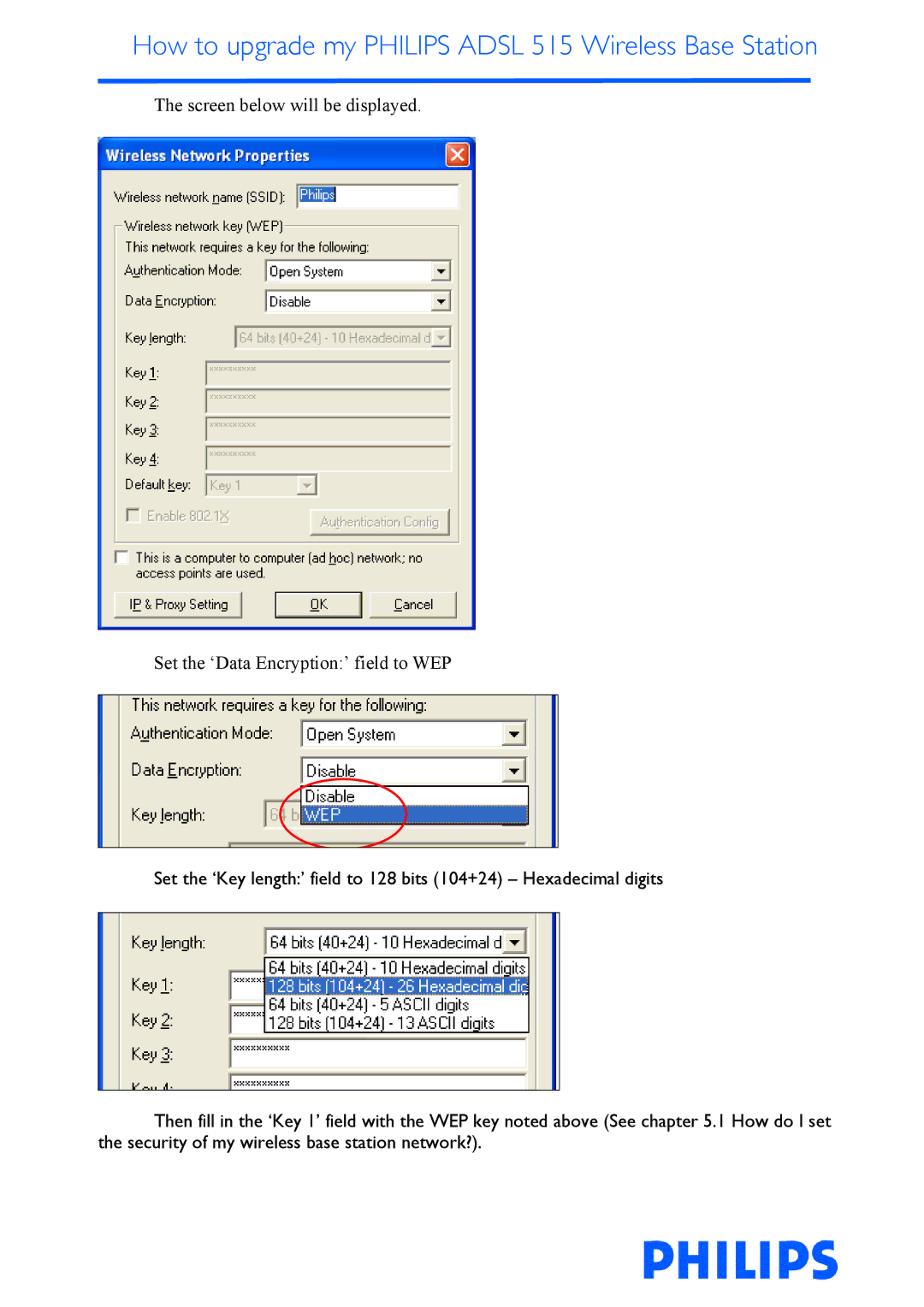How to upgrade my PHILIPS ADSL 515 Wireless Base Station
The screen below will be displayed.
Set the ‘Data Encryption:’ field to WEP
Set the ‘Key length:’ field to 128 bits (104+24) – Hexadecimal digits
Then fill in the ‘Key 1’ field with the WEP key noted above (See chapter 5.1 How do I set the security of my wireless base station network?).