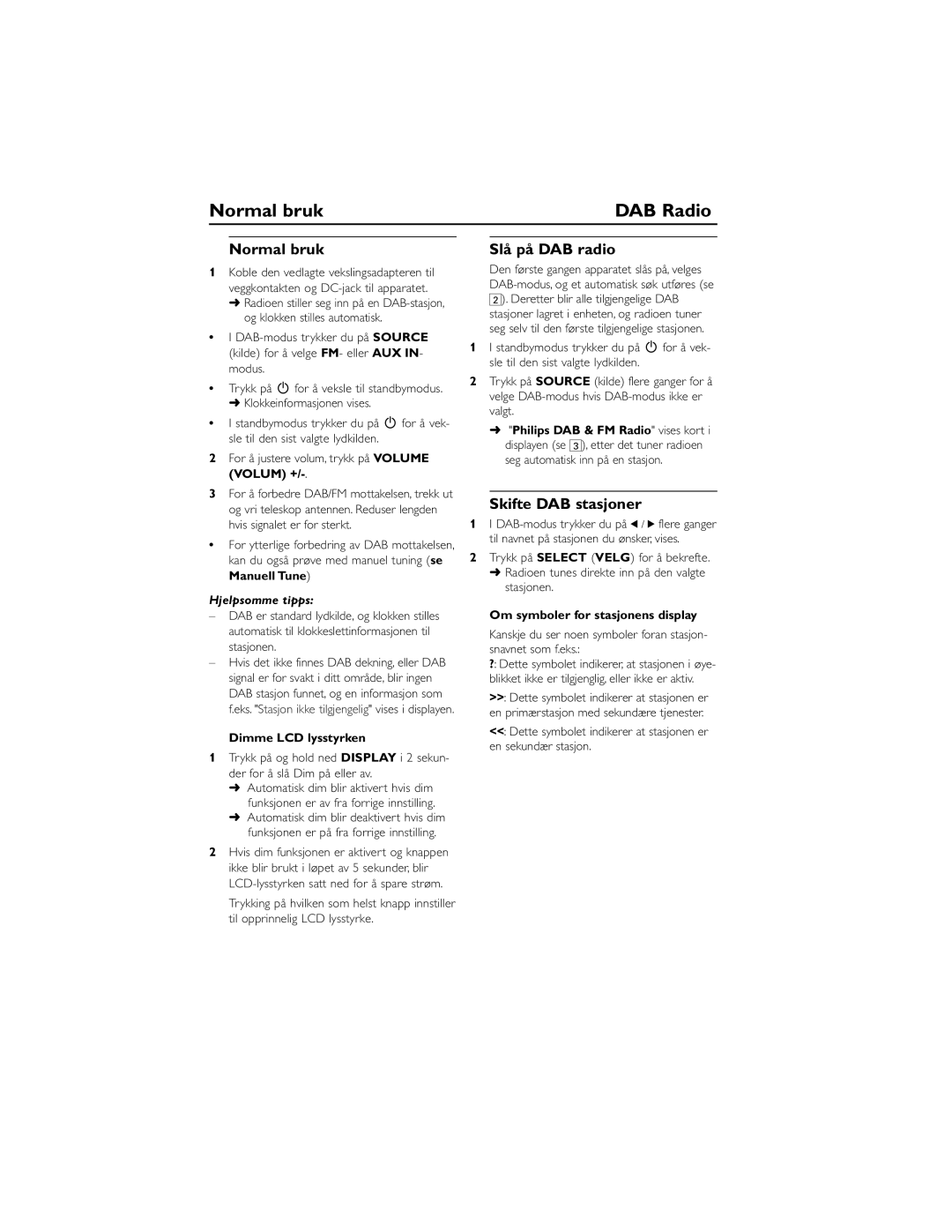AE5900 specifications
The Philips AE5900 is a compact and elegant portable radio that offers a unique blend of classic design and modern technology. Designed for music lovers and radio enthusiasts, this model is an ideal choice for those seeking reliable performance in a portable format.One of the standout features of the AE5900 is its dual-band FM/AM radio, which allows users to tune into a wide variety of stations and discover new content. With excellent reception capabilities, the AE5900 benefits from a built-in tuner that ensures crystal-clear audio quality, whether you're listening to your favorite songs or catching up on the latest news.
The design of the Philips AE5900 is another highlight. Its sleek, minimalist appearance is complemented by easy-to-use controls and a clear, backlit display. The straightforward interface allows users to navigate through stations and settings effortlessly. The lightweight and compact construction makes it especially suitable for portable use, whether you're at home, in the park, or traveling.
The AE5900 is powered by batteries or an AC power source, providing flexibility depending on your needs. The battery life is commendable, allowing for hours of continuous listening without worrying about frequent recharges. This makes it perfect for outdoor gatherings or road trips where access to power can be limited.
In terms of audio performance, the radio is equipped with a high-quality speaker that delivers crisp sound with decent bass response. The volume range is impressive, allowing users to enjoy their listening experience at various levels. Additionally, the built-in headphone jack offers a private listening experience, making it easy to enjoy radio shows and music without disturbing others.
Another notable feature is the radio's ability to store favorite stations. With preset options, listeners can quickly switch between their preferred channels, enhancing the overall user experience. This is especially useful for those who regularly tune into specific programs or genres.
The Philips AE5900 also emphasizes energy efficiency, designed with eco-conscious technology that minimizes power consumption. This aligns with modern environmental standards and appeals to users who are mindful of their carbon footprint.
Overall, the Philips AE5900 is a well-rounded radio that merges classic radio experience with contemporary design and technology. With its impressive features, solid performance, and portability, it stands out as an excellent choice for anyone in search of a reliable and stylish radio. Whether for casual listening or avid radio tuning, the AE5900 caters to diverse audio needs, making it a valuable addition to any audio collection.