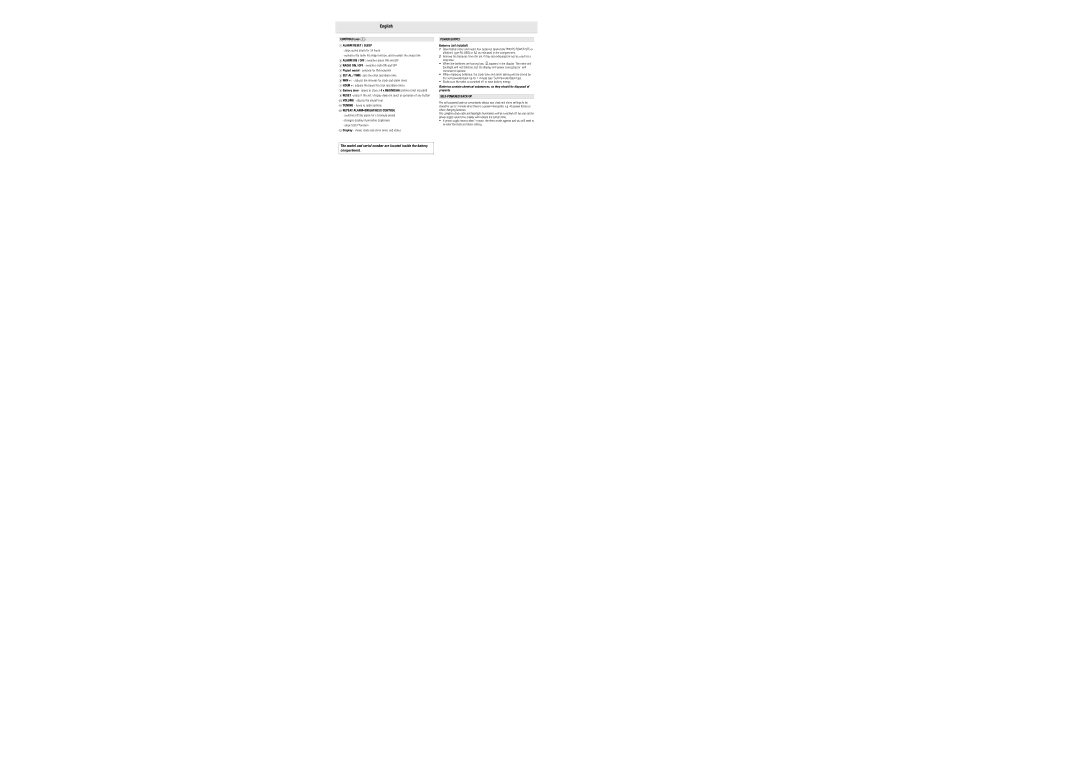English
CONTROLS (see 1)
1ALARM RESET / SLEEP
-stops active alarm for 24 hours
-activates the radio for sleep function, and to select the sleep time
2ALARM ON / OFF : switches alarm ON and OFF
3RADIO ON / OFF - switches radio ON and OFF
4Pigtail aerial - antenna for FM reception
5SET AL / TIME- sets the clock and alarm time
6MIN + : - adjusts the minutes for clock and alarm times
7HOUR + : adjusts the hours for clock and alarm times
8Battery door - opens to store a 4 x R6/UM3/AA batteries (not included)
9RESET - press if the set / display does not react to operation of any button
0VOLUME - adjusts the sound level
!TUNING - tunes to radio stations
@REPEAT ALARM•BRIGHTNESS CONTROL
-switches off the alarm for a 5 minute period
-changes display illumination brightness
-stops SLEEP function
#Display - shows clock and alarm times and status
The model and serial number are located inside the battery
POWER SUPPLY
Batteries (not included)
1Open battery door and insert four batteries (preferably PHILIPS POWER LIFE or alkaline), type R6, UM3 or AA as indicated in the compartment.
2Remove the batteries from the set if they are exhausted or not be used for a
long time.
•When the batteries are turning low, ![]() appears in the display. The radio and backlight will not function, but the display and power saving buzzer will continue to operate.
appears in the display. The radio and backlight will not function, but the display and power saving buzzer will continue to operate.
•When replacing batteries, the clock time and alarm setting will be stored by the
•Make sure the radio is switched off to save battery energy.
Batteries contain chemical substances, so they should be disposed of properly.
SELF-POWERED BACK-UP
The
The complete clock radio and backlight illumination will be switched off. As soon as the power supply returns the display will indicate the correct time.
•If power supply returns after 1 minute, the demo mode appears and you will need to