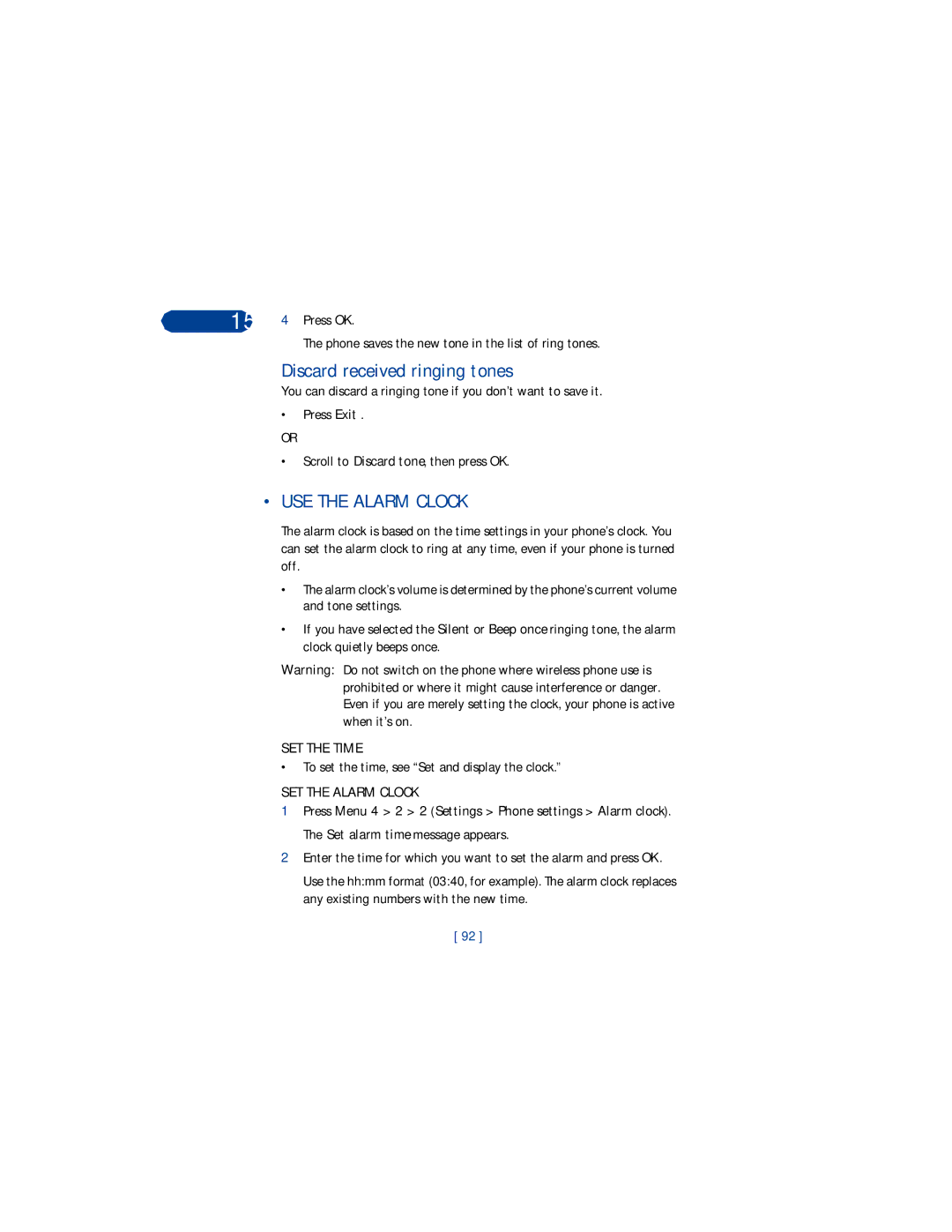15 4 Press OK.
The phone saves the new tone in the list of ring tones.
Discard received ringing tones
You can discard a ringing tone if you don’t want to save it.
•Press Exit .
OR
•Scroll to Discard tone, then press OK.
•USE THE ALARM CLOCK
The alarm clock is based on the time settings in your phone’s clock. You can set the alarm clock to ring at any time, even if your phone is turned off.
•The alarm clock’s volume is determined by the phone’s current volume and tone settings.
•If you have selected the Silent or Beep once ringing tone, the alarm clock quietly beeps once.
Warning: Do not switch on the phone where wireless phone use is prohibited or where it might cause interference or danger. Even if you are merely setting the clock, your phone is active when it’s on.
SET THE TIME
•To set the time, see “Set and display the clock.”
SET THE ALARM CLOCK
1Press Menu 4 > 2 > 2 (Settings > Phone settings > Alarm clock). The Set alarm time message appears.
2Enter the time for which you want to set the alarm and press OK.
Use the hh:mm format (03:40, for example). The alarm clock replaces any existing numbers with the new time.
[ 92 ]