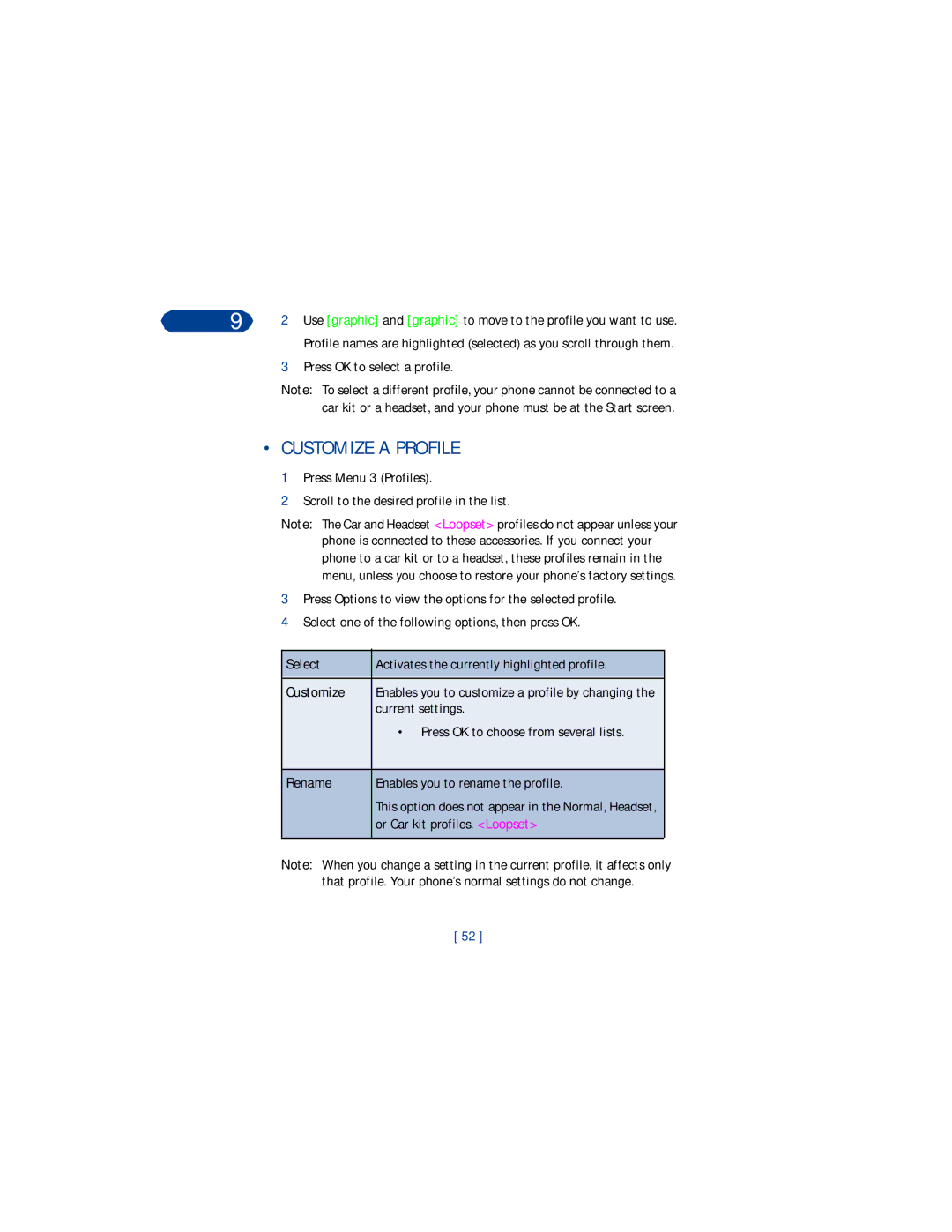9 | 2 Use [graphic] and [graphic] to move to the profile you want to use. |
Profile names are highlighted (selected) as you scroll through them.
3Press OK to select a profile.
Note: To select a different profile, your phone cannot be connected to a car kit or a headset, and your phone must be at the Start screen.
• CUSTOMIZE A PROFILE
1Press Menu 3 (Profiles).
2Scroll to the desired profile in the list.
Note: The Car and Headset <Loopset> profiles do not appear unless your phone is connected to these accessories. If you connect your phone to a car kit or to a headset, these profiles remain in the menu, unless you choose to restore your phone’s factory settings.
3Press Options to view the options for the selected profile.
4Select one of the following options, then press OK.
Select | Activates the currently highlighted profile. |
|
|
Customize | Enables you to customize a profile by changing the |
| current settings. |
| • Press OK to choose from several lists. |
|
|
Rename | Enables you to rename the profile. |
| This option does not appear in the Normal, Headset, |
| or Car kit profiles. <Loopset> |
|
|
Note: When you change a setting in the current profile, it affects only that profile. Your phone’s normal settings do not change.
[ 52 ]