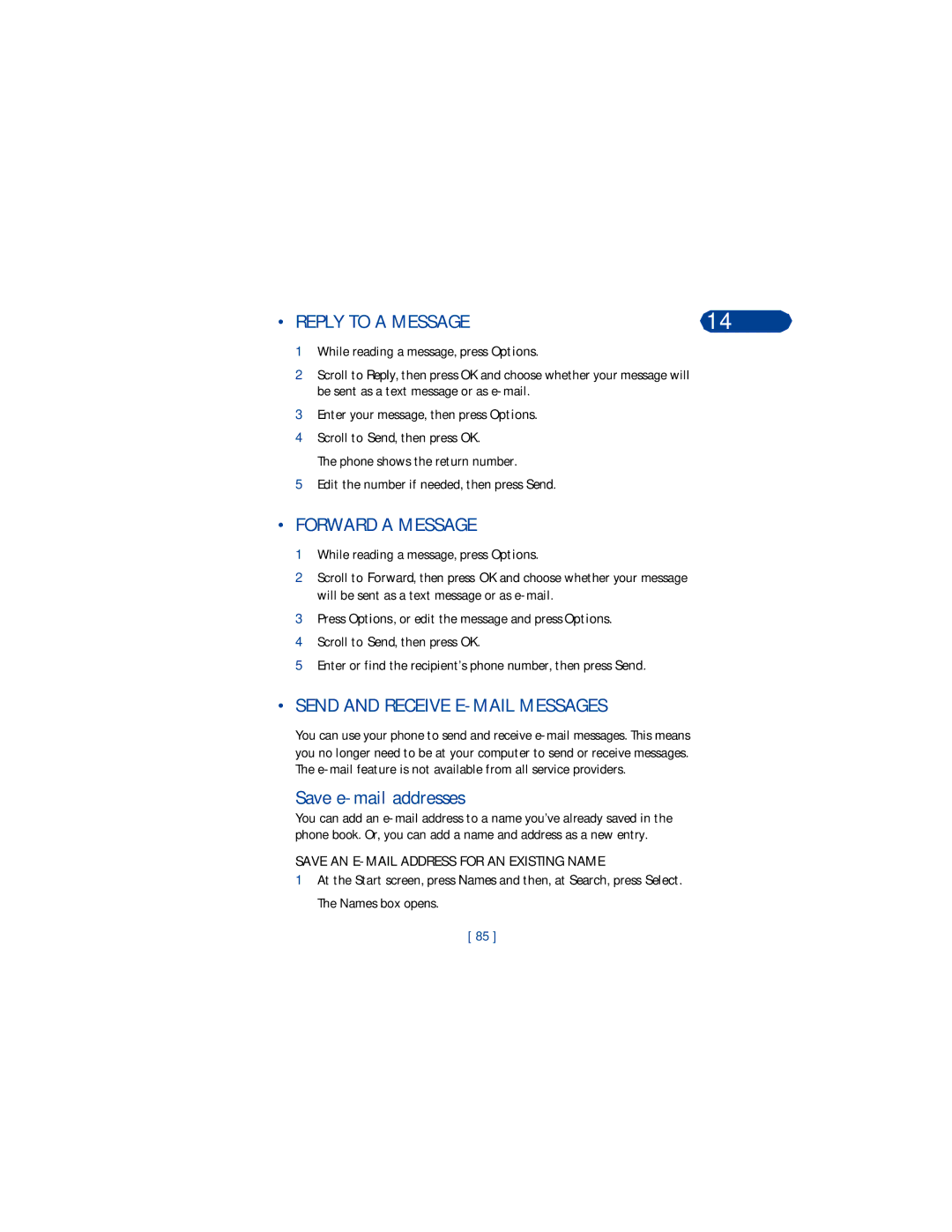• REPLY TO A MESSAGE | 14 |
1While reading a message, press Options.
2Scroll to Reply, then press OK and choose whether your message will be sent as a text message or as
3Enter your message, then press Options.
4Scroll to Send, then press OK.
The phone shows the return number.
5Edit the number if needed, then press Send.
•FORWARD A MESSAGE
1While reading a message, press Options.
2Scroll to Forward, then press OK and choose whether your message will be sent as a text message or as
3Press Options, or edit the message and press Options.
4Scroll to Send, then press OK.
5Enter or find the recipient’s phone number, then press Send.
•SEND AND RECEIVE E-MAIL MESSAGES
You can use your phone to send and receive
Save e-mail addresses
You can add an
SAVE AN E-MAIL ADDRESS FOR AN EXISTING NAME
1At the Start screen, press Names and then, at Search, press Select. The Names box opens.
[ 85 ]