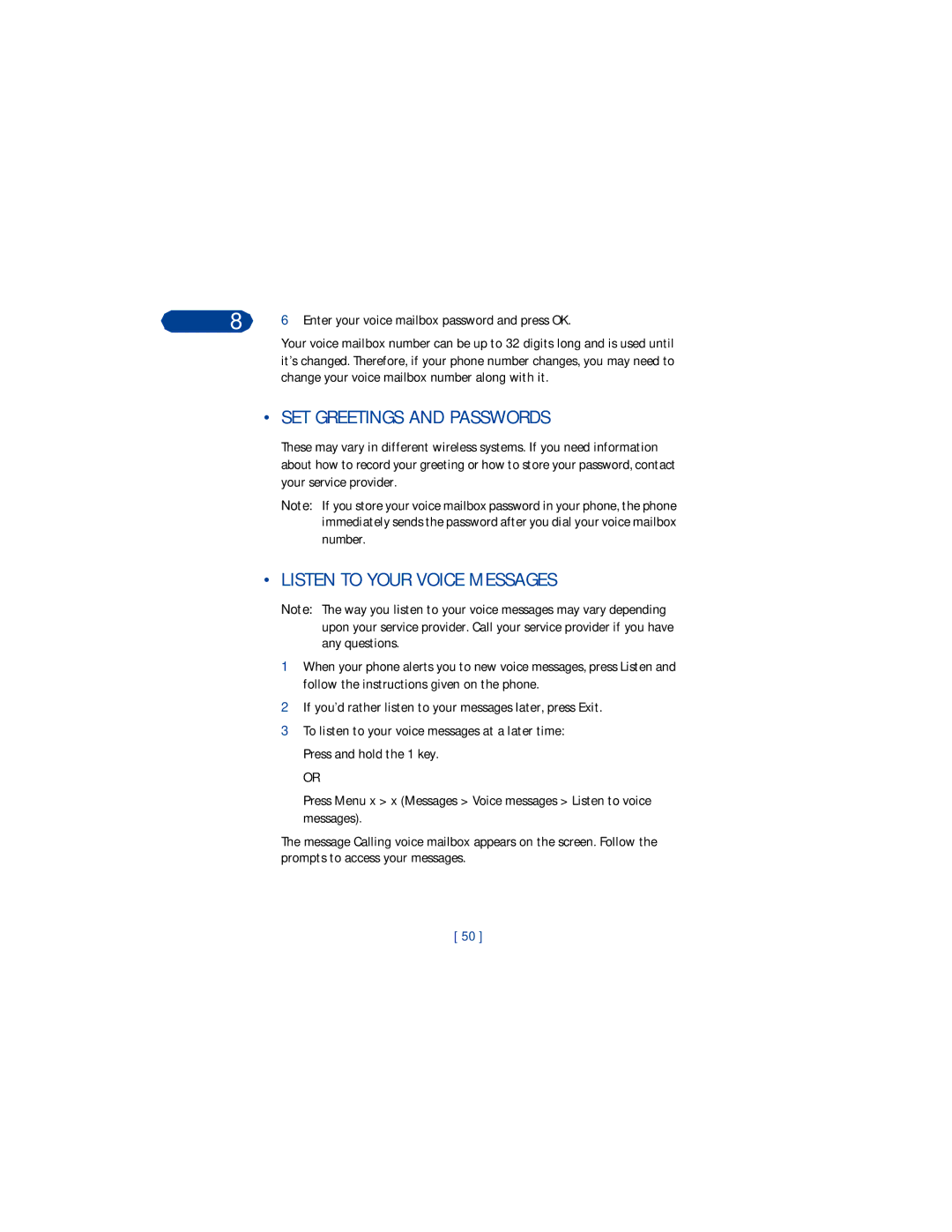8 | 6 Enter your voice mailbox password and press OK. |
Your voice mailbox number can be up to 32 digits long and is used until it’s changed. Therefore, if your phone number changes, you may need to change your voice mailbox number along with it.
• SET GREETINGS AND PASSWORDS
These may vary in different wireless systems. If you need information about how to record your greeting or how to store your password, contact your service provider.
Note: If you store your voice mailbox password in your phone, the phone immediately sends the password after you dial your voice mailbox number.
• LISTEN TO YOUR VOICE MESSAGES
Note: The way you listen to your voice messages may vary depending upon your service provider. Call your service provider if you have any questions.
1When your phone alerts you to new voice messages, press Listen and follow the instructions given on the phone.
2If you’d rather listen to your messages later, press Exit.
3To listen to your voice messages at a later time: Press and hold the 1 key.
OR
Press Menu x > x (Messages > Voice messages > Listen to voice messages).
The message Calling voice mailbox appears on the screen. Follow the prompts to access your messages.
[ 50 ]