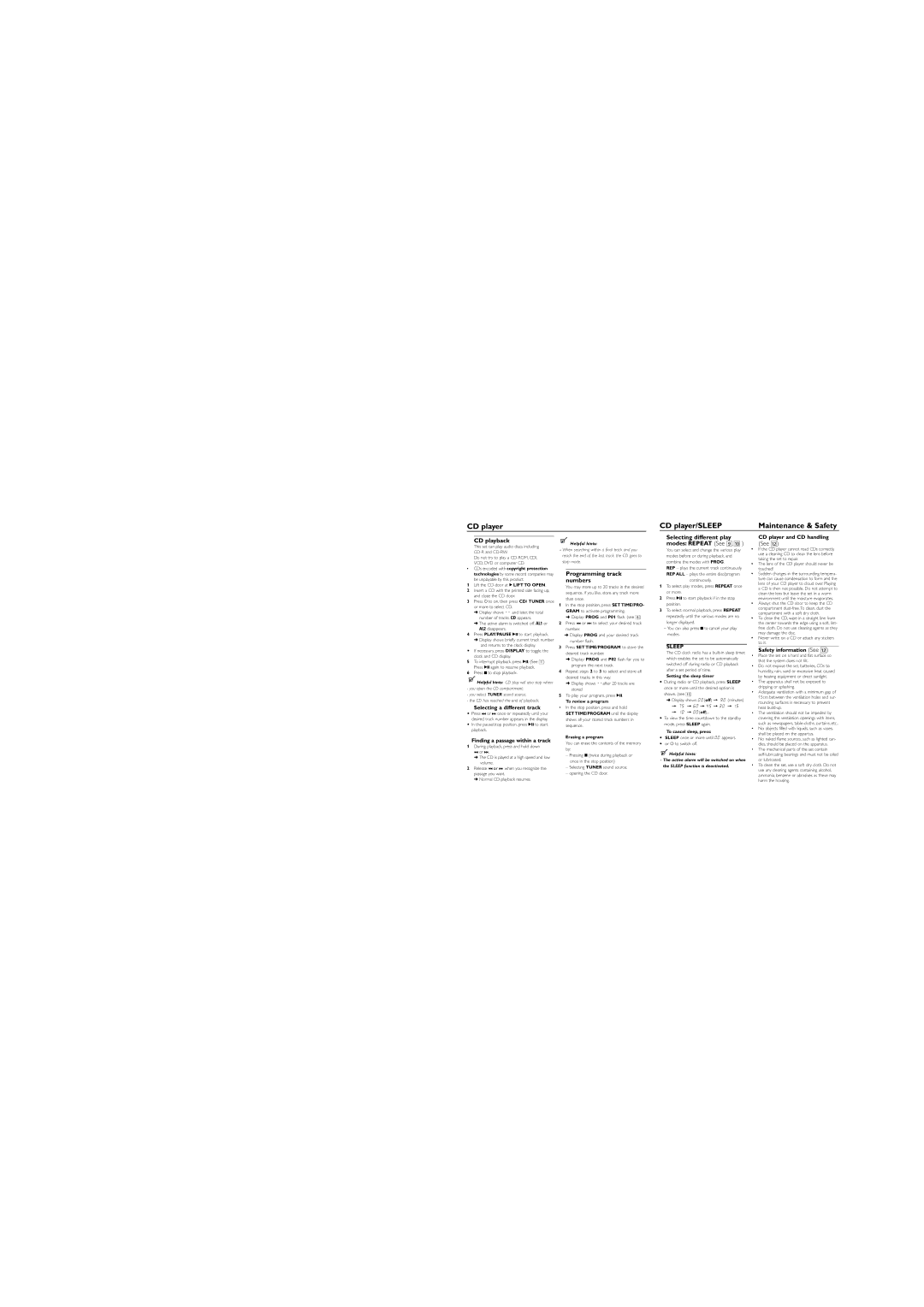CD playback
This set can play audio discs including
CD-R and CD-RW.
Do not try to play a CD-ROM, CDI,
VCD, DVD or computer CD.
•CDs encoded with copyright protection technologies by some record companies may be unplayable by this product.
1Lift the CD door at 2 LIFT TO OPEN.
2Insert a CD with the printed side facing up, and close the CD door.
3Press y to on, then press CD/ TUNER once or more to select CD.
➜Display shows --and later, the total number of tracks. CD appears.
➜The active alarm is switched off. AL1 or AL2 disappears.
4Press PLAY/PAUSE 2; to start playback.
➜Display shows briefly current track number and returns to the clock display.
•If necessary, press DISPLAY to toggle the clock and CD display.
5To interrupt playback, press 2;. (See 7) Press 2; again to resume playback.
6Press 9 to stop playback.
Helpful hints: CD play will also stop when:
-you open the CD compartment;
-you select TUNER sound source;
-the CD has reached the end of playback.
Selecting a different track
•Press ∞ or § once or repeatedly until your desired track number appears in the display.
•In the pause/stop position, press 2; to start playback.
Finding a passage within a track
1During playback, press and hold down
∞or §.
➜The CD is played at a high speed and low volume.
2Release ∞ or § when you recognize the passage you want.
➜ Normal CD playback resumes.
Helpful hints:
-When searching within a final track and you reach the end of the last track, the CD goes to stop mode.
Programming track numbers
You may store up to 20 tracks in the desired sequence. If you like, store any track more than once.
1In the stop position, press SET TIME/PRO- GRAM to activate programming.
➜Display: PROG and P01 flash. (see 8)
2Press ∞ or § to select your desired track number.
➜Display: PROG and your desired track number flash.
3Press SET TIME/PROGRAM to store the desired track number.
➜Display: PROG and P02 flash for you to program the next track.
4Repeat steps 2 to 3 to select and store all desired tracks in this way.
➜Display shows --after 20 tracks are stored
5To play your program, press 2;.
To review a program
•In the stop position, press and hold
SET TIME/PROGRAM until the display shows all your stored track numbers in sequence.
Erasing a program
You can erase the contents of the memory by:
–Pressing 9 (twice during playback or once in the stop position)
–Selecting TUNER sound source;
–opening the CD door.
Selecting different play modes: REPEAT (See 9, 0 )
You can select and change the various play modes before or during playback, and combine the modes with PROG.
REP – plays the current track continuously. REP ALL – plays the entire disc/program
continuously.
1To select play modes, press REPEAT once or more.
2Press 2; to start playback if in the stop position.
3To select normal playback, press REPEAT repeatedly until the various modes are no longer displayed.
–You can also press 9 to cancel your play modes.
SLEEP
The CD clock radio has a built-in sleep timer, which enables the set to be automatically switched off during radio or CD playback after a set period of time.
Setting the sleep timer
•During radio or CD playback, press SLEEP once or more until the desired option is shown. (see !)
➜Display shows: 00(off) = 90 (minutes)
=75 = 60 = 45 = 30 = 15
=10 = 00(off)...
•To view the time countdown to the standby mode, press SLEEP again.
To cancel sleep, press:
•SLEEP once or more until 00 appears.
•or y to switch off.
 Helpful hints:
Helpful hints:
-The active alarm will be switched on when the SLEEP function is deactivated.
CD player and CD handling
(See @)
•If the CD player cannot read CDs correctly, use a cleaning CD to clean the lens before taking the set to repair.
•The lens of the CD player should never be touched!
•Sudden changes in the surrounding tempera- ture can cause condensation to form and the lens of your CD player to cloud over. Playing a CD is then not possible. Do not attempt to clean the lens but leave the set in a warm environment until the moisture evaporates.
•Always shut the CD door to keep the CD compartment dust-free.To clean, dust the compartment with a soft dry cloth.
•To clean the CD, wipe in a straight line from the center towards the edge using a soft, lint- free cloth. Do not use cleaning agents as they may damage the disc.
•Never write on a CD or attach any stickers to it.
Safety information (See @)
•Place the set on a hard and flat surface so that the system does not tilt.
•Do not expose the set, batteries, CDs to humidity, rain, sand or excessive heat caused by heating equipment or direct sunlight.
•The apparatus shall not be exposed to dripping or splashing.
•Adequate ventilation with a minimum gap of 15cm between the ventilation holes and sur- rounding surfaces is necessary to prevent heat build-up.
•The ventilation should not be impeded by covering the ventilation openings with items, such as newspapers, table-cloths, curtains, etc..
•No objects filled with liquids, such as vases, shall be placed on the appartus.
•No naked flame sources, such as lighted can- dles, should be placed on the apparatus.
•The mechanical parts of the set contain self-lubricating bearings and must not be oiled or lubricated.
•To clean the set, use a soft dry cloth. Do not use any cleaning agents containing alcohol, ammonia, benzene or abrasives as these may harm the housing.