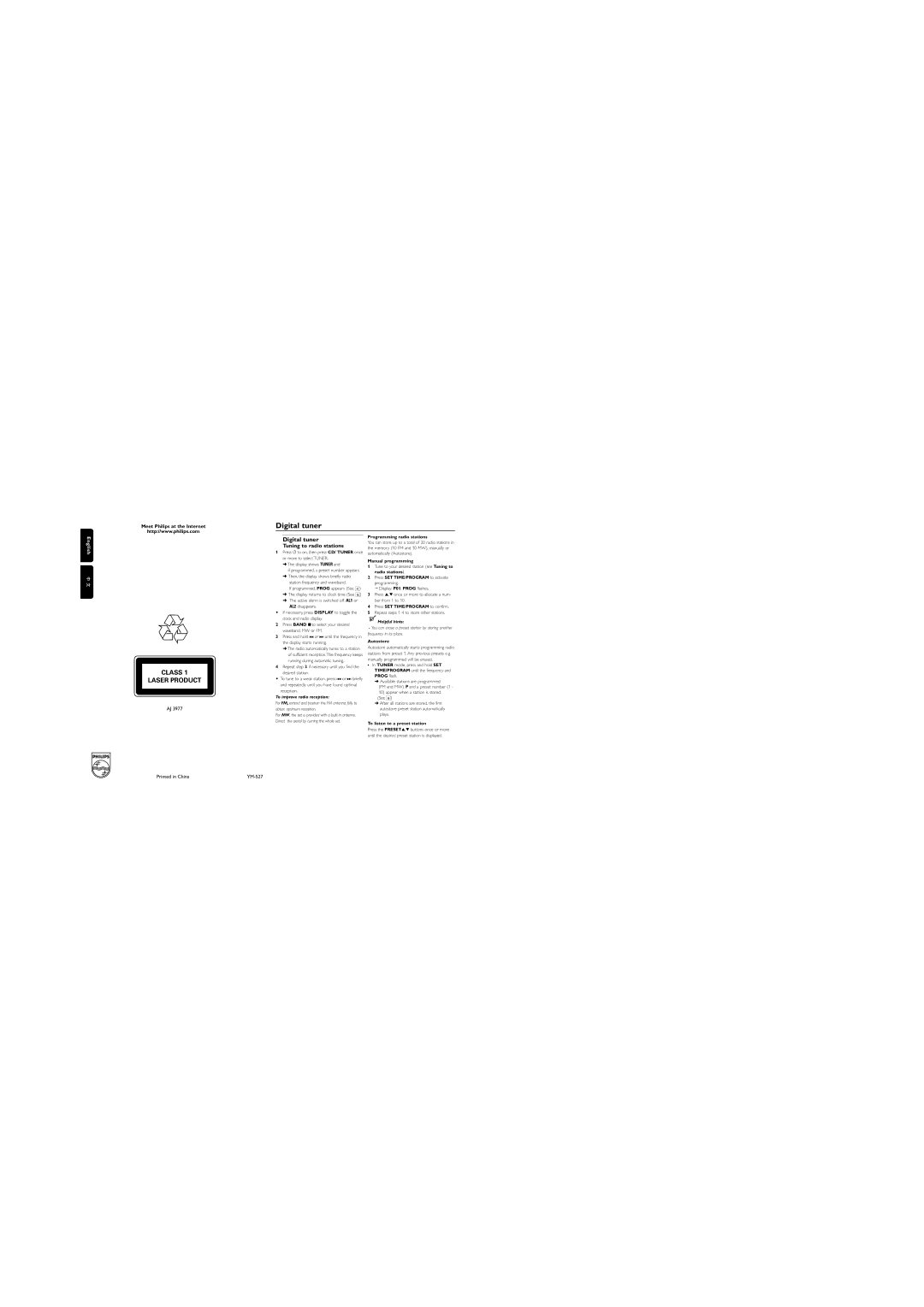AJ3977CD specifications
The Philips AJ3977CD is a versatile clock radio that seamlessly blends modern technology with classic functionality. Designed for those who appreciate both style and practicality, it serves as a reliable bedside companion, combining an array of features that cater to contemporary lifestyle needs.One of the standout features of the AJ3977CD is its dual alarm function, which allows users to set two separate wake-up times. This is particularly beneficial for couples with differing schedules, enabling each person to wake up at their preferred time without interfering with the other. The gentle wake-up sound gradually increases in volume, ensuring a more pleasant awakening experience.
The device also includes a large, easy-to-read LED display. This display not only shows the time but also features adjustable brightness settings, allowing users to choose a level that is comfortable for their preference and nighttime environment. The sleek design integrates well into any bedroom decor, making it both functional and aesthetically pleasing.
In terms of sound quality, the AJ3977CD boasts powerful speakers that deliver clear and rich audio for both radio and music playback. The FM radio tuner provides access to a wide range of stations, while the option to connect via Bluetooth allows users to stream their favorite playlists or podcasts directly from their smartphones or tablets.
Another significant advantage of the AJ3977CD is its CD player, which caters to users who still enjoy the tangible experience of listening to CDs. This feature adds a nostalgic touch, allowing users to rediscover their old music collections.
The Philips AJ3977CD also prioritizes convenience with its USB charging port, enabling users to keep their devices charged throughout the night. This is especially useful for charging smartphones, ensuring they are ready for the day ahead.
Moreover, the radio's compact design does not compromise on functionality, making it suitable for various spaces, including bedrooms, living rooms, or even office desks. With a blend of practical features and user-friendly technologies, the Philips AJ3977CD stands out as a reliable and stylish choice in the realm of clock radios, appealing to a wide range of users looking to enhance their waking experience.