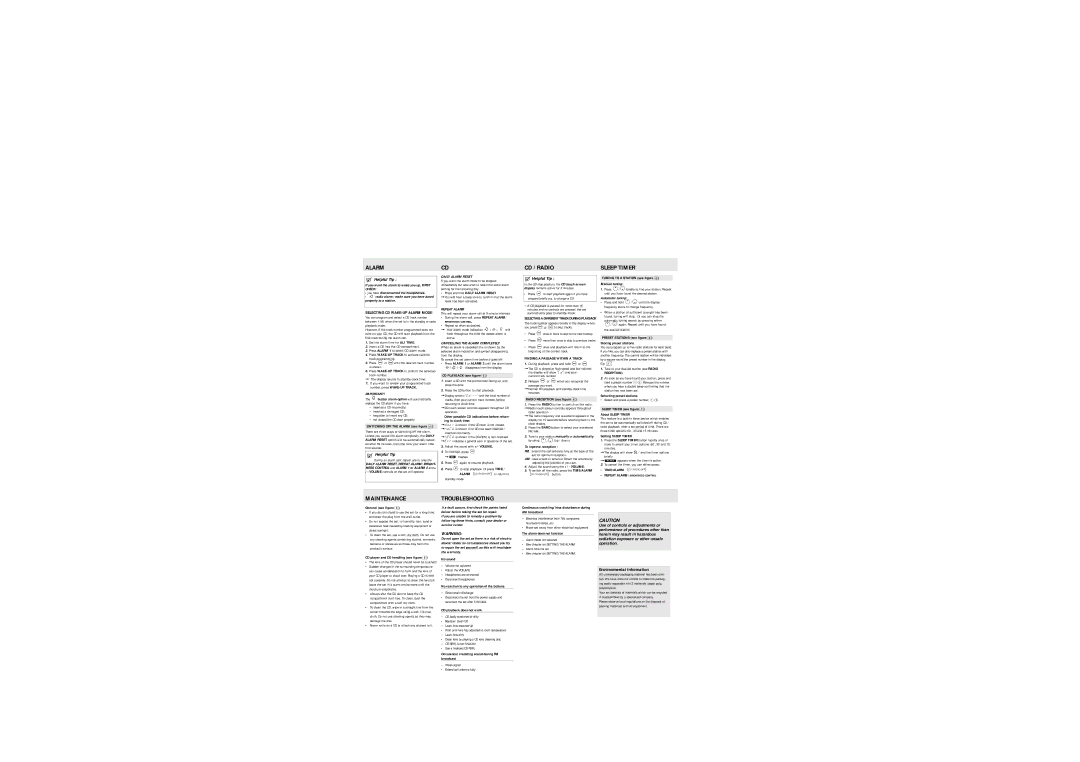Helpful Tip :
Helpful Tip :
If you want the alarm to wake you up, FIRST CHECK:
-you have disconnected the headphones.
- radio alarm : make sure you have tuned properly to a station.
radio alarm : make sure you have tuned properly to a station.
SELECTING CD WAKE-UP ALARM MODE
You can program and select a CD track number between 1-99, when the set is in the standby or radio playback mode.
However, if the track number programmed does not exist on your CD, the CD will start playback from the first track during the alarm call.
1.Set the alarm time for AL1 TIME.
2.Insert a CD into the CD compartment.
3.Press ALARM 1 to select CD alarm mode.
4.Press WAKE-UP TRACK to activate favorite track programming.
5.Press  or
or  until the desired track number is shown.
until the desired track number is shown.
6.Press WAKE-UP TRACK to confirm the selected track number.
=The display returns to standby clock time.
7.If you want to review your programmed track number, press WAKE-UP TRACK.
IMPORTANT!
The  buzzer alarm option will automatically replace the CD alarm if you have:
buzzer alarm option will automatically replace the CD alarm if you have:
–inserted a CD incorrectly;
–inserted a damaged CD;
–forgotten to insert any CD;
–not closed the CD door properly.
SWITCHING OFF THE ALARM (see figure 4)
There are three ways of switching off the alarm. Unless you cancel the alarm completely, the DAILY ALARM RESET option will be automatically select- ed after 59 minutes, from the time your alarm time first sounds.
 Helpful Tip
Helpful Tip
During an alarm call/ repeat alarm, only the
DAILY ALARM RESET, REPEAT ALARM/ BRIGHT- NESS CONTROL and ALARM 1 or ALARM 2 and +
/- VOLUME controls on the set will operate.
DAILY ALARM RESET
If you want the alarm mode to be stopped immediately but also wish to retain the same alarm setting for the following day:
•Press and hold DAILY ALARM RESET
=You will hear a beep tone to confirm that the alarm reset has been activated.
REPEAT ALARM
This will repeat your alarm call at 9 minute intervals.
• During the alarm call, press REPEAT ALARM/
BRIGHTNESS CONTROL.
• Repeat as often as desired.
=Your alarm mode indication  ,
,  ,
,  will flash throughout the time the repeat alarm is active.
will flash throughout the time the repeat alarm is active.
CANCELLING THE ALARM COMPLETELY When an alarm is cancelled this is shown by the selected alarm indication and symbol disappearing from the display.
To cancel the set alarm time before it goes off:
• Press ALARM 1 or ALARM 2 until the alarm icons
/ | / | disappears from the display. |
CD PLAYBACK (see figure 5)
1.Insert a CD with the printed side facing up, and close the door.
2.Press the CD button to start playback.
=Display shows: 'Cd: --' and the total number of tracks, then your current track number, before returning to clock time
=CD touch screen controls appears throughout CD operation.
Other possible CD indications before return- ing to clock time:
=door is shown if the CD door is not closed. =noCd is shown if no CD has been inserted /
inserted incorrectly.
=nFCd is shown if the CD-R(W) is non-finalized =Err indicates a general error in operation of the set.
3.Adjust the sound with +/- VOLUME.
4To interrupt, press  = CD flashes.
= CD flashes.
5.Press  again to resume playback.
again to resume playback.
6.Press  to stop playback. Or press TIME /
to stop playback. Or press TIME /
ALARM CD / RADIO OFF to return to standby mode.
 Helpful Tip :
Helpful Tip :
In the CD stop position, the CD touch screen display remains active for 5 minutes.
•Press  to start playback again if you have stopped briefly e.g. to change a CD.
to start playback again if you have stopped briefly e.g. to change a CD.
–If CD playback is paused for more than 15 minutes and no controls are pressed, the set automatically goes to standby mode.
SELECTING A DIFFERENT TRACK DURING PLAYBACK
The track number appears briefly in the display when
you press  or
or  to skip tracks.
to skip tracks.
•Press  once or more to skip to the next track(s).
once or more to skip to the next track(s).
•Press  more than once to skip to previous tracks
more than once to skip to previous tracks
•Press  once and playback will return to the beginning of the current track.
once and playback will return to the beginning of the current track.
FINDING A PASSAGE WITHIN A TRACK
1.During playback, press and hold  or
or 
=The CD is played at high speed and low volume; the display will show 'Cd:' and your
current track number.
2.Release  or
or  when you recognize the
when you recognize the
passage you want.
=Normal CD playback and standby clock time resumes.
RADIO RECEPTION (see figure 6)
1.Press the RADIO button to switch on the radio. =Radio touch screen controls appears throughout
radio operation
=The radio frequency and waveband appears in the display for 10 seconds before reverting back to the clock display.
2.Press the BAND button to select your waveband FM/AM.
3.Tune to your station manually or automatically
by using  /
/  (up / down).
(up / down).
To improve reception :
FM : extend the coil antenna fully at the back of the set for optimum reception.
AM : uses a built-in antenna. Direct the antenna by adjusting the position of your set.
4.Adjust the sound using the + / - VOLUME.
5.To switch off the radio, press the TIME/ALARM
CD / RADIO OFF button.
TUNING TO A STATION (see figure 6)
Manual tuning:
1.Press  /
/  briefly to find your station. Repeat until you have found the desired station.
briefly to find your station. Repeat until you have found the desired station.
Automatic tuning:
•Press and hold  /
/  until the display frequency starts to change frequency.
until the display frequency starts to change frequency.
•When a station of sufficient strength has been found, tuning will stop. Or you can stop the
automatic tuning search by pressing either
 /
/  again. Repeat until you have found the desired station.
again. Repeat until you have found the desired station.
PRESET STATIONS (see figure 6)
Storing preset stations
You can program up to five radio stations for each band. If you like, you can also replace a preset station with another frequency. The current station will be indicated by a square round the preset number in the display. E.g. 1
1.Tune to your desired station (see RADIO RECEPTION).
2.As soon as you have found your station, press and hold a preset number 1-5. Release the number when you hear a double beep confirming that the station has now been set.
Selecting preset stations
• Select and press a preset number, 1-5.
SLEEP TIMER (see figure 7)
About SLEEP TIMER
This feature is a built-in timer device which enables the set to be automatically switched off during CD / radio playback, after a set period of time. There are three timer options: 60 , 30 and 15 minutes.
Setting SLEEP TIMER
1.Press the SLEEP TIMER button rapidly once or more to select your timer options: 60 , 30 and 15 minutes.
=The display will show SL: and the timer options briefly.
= appears when the timer is active.
appears when the timer is active.
2.To cancel the timer, you can either press:
• TIME/ALARM CD / RADIO OFF
•REPEAT ALARM/ BRIGHTNESS CONTROL
General (see figure 8)
•If you do not intend to use the set for a long time, withdraw the plug from the wall outlet.
•Do not expose the set, to humidity, rain, sand or excessive heat caused by heating equipment or direct sunlight.
•To clean the set, use a soft, dry cloth. Do not use any cleaning agents containing alcohol, ammonia, benzene or abrasives as these may harm the product’s surface.
CD player and CD handling (see figure 9)
•The lens of the CD player should never be touched!
•Sudden changes in the surrounding temperature can cause condensation to form and the lens of your CD player to cloud over. Playing a CD is then not possible. Do not attempt to clean the lens but leave the set in a warm environment until the moisture evaporates.
•Always shut the CD door to keep the CD compartment dust-free. To clean, dust the compartment with a soft dry cloth.
•To clean the CD, wipe in a straight line from the center towards the edge using a soft, lint-free cloth. Do not use cleaning agents as they may damage the disc.
•Never write on a CD or attach any stickers to it.
If a fault occurs, first check the points listed below before taking the set for repair.
If you are unable to remedy a problem by following these hints, consult your dealer or service center.
WARNING:
Do not open the set as there is a risk of electric shock! Under no circumstances should you try to repair the set yourself, as this will invalidate the warranty.
No sound
–Volume not adjusted
• Adjust the VOLUME
–Headphones are connected
• Disconnect headphones
No reaction to any operation of the bottons
–Electrostatic discharge
•Disconnect the set from the power supply and reconnect the set after 5 minutes.
CD playback does not work
–CD badly scratched or dirty
• Replace/ clean CD
–Laser lens steamed up
•Wait until lens has adjusted to room temperature
– Laser lens dirty
•Clean lens by playing a CD lens cleaning disc
–CD-R(W) is non-finalized
• Use a finalized CD-R(W)
Occasional crackling sound during FM broadcast
–Weak signal
• Extend coil antenna fully
Continuous crackling/ hiss disturbance during AM broadcast
–Electrical interference from TVs, computers, fluorescent lamps, etc.
• Move set away from other electrical equipment
The alarm does not function
–Alarm mode not selected
•See chapter on SETTING THE ALARM
– Alarm time not set
•See chapter on SETTING THE ALARM.
CAUTION
Use of controls or adjustments or performance of procedures other than herein may result in hazardous radiation exposure or other unsafe operation.
Environmental information
All unnecessary packaging material has been omit- ted. We have done our utmost to make the packag- ing easily separable into 2 materials: paper pulp, polyethylene.
Your set consists of materials which can be recycled if disassembled by a specialized company.
Please observe local regulations on the disposal of packing materials and old equipment.