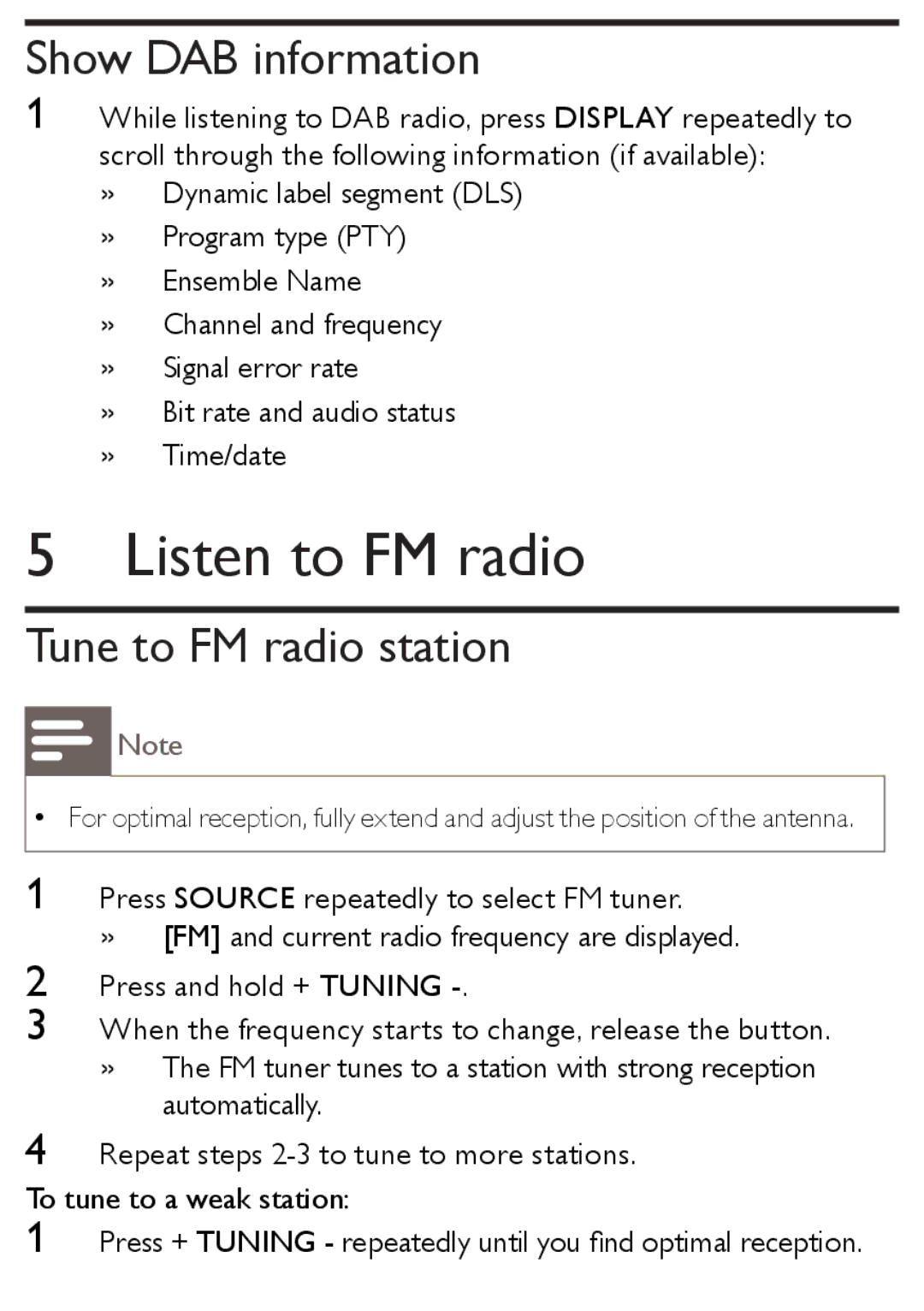Show DAB information
1While listening to DAB radio, press DISPLAY repeatedly to scroll through the following information (if available):
»» Dynamic label segment (DLS) »» Program type (PTY)
»» Ensemble Name
»» Channel and frequency »» Signal error rate
»» Bit rate and audio status »» Time/date
5 Listen to FM radio
Tune to FM radio station
Note
•• For optimal reception, fully extend and adjust the position of the antenna.
1Press SOURCE repeatedly to select FM tuner.
»» [FM] and current radio frequency are displayed.
2
3
4
Press and hold + TUNING
When the frequency starts to change, release the button. »» The FM tuner tunes to a station with strong reception
automatically.
Repeat steps
To tune to a weak station:
1Press + TUNING - repeatedly until you find optimal reception.