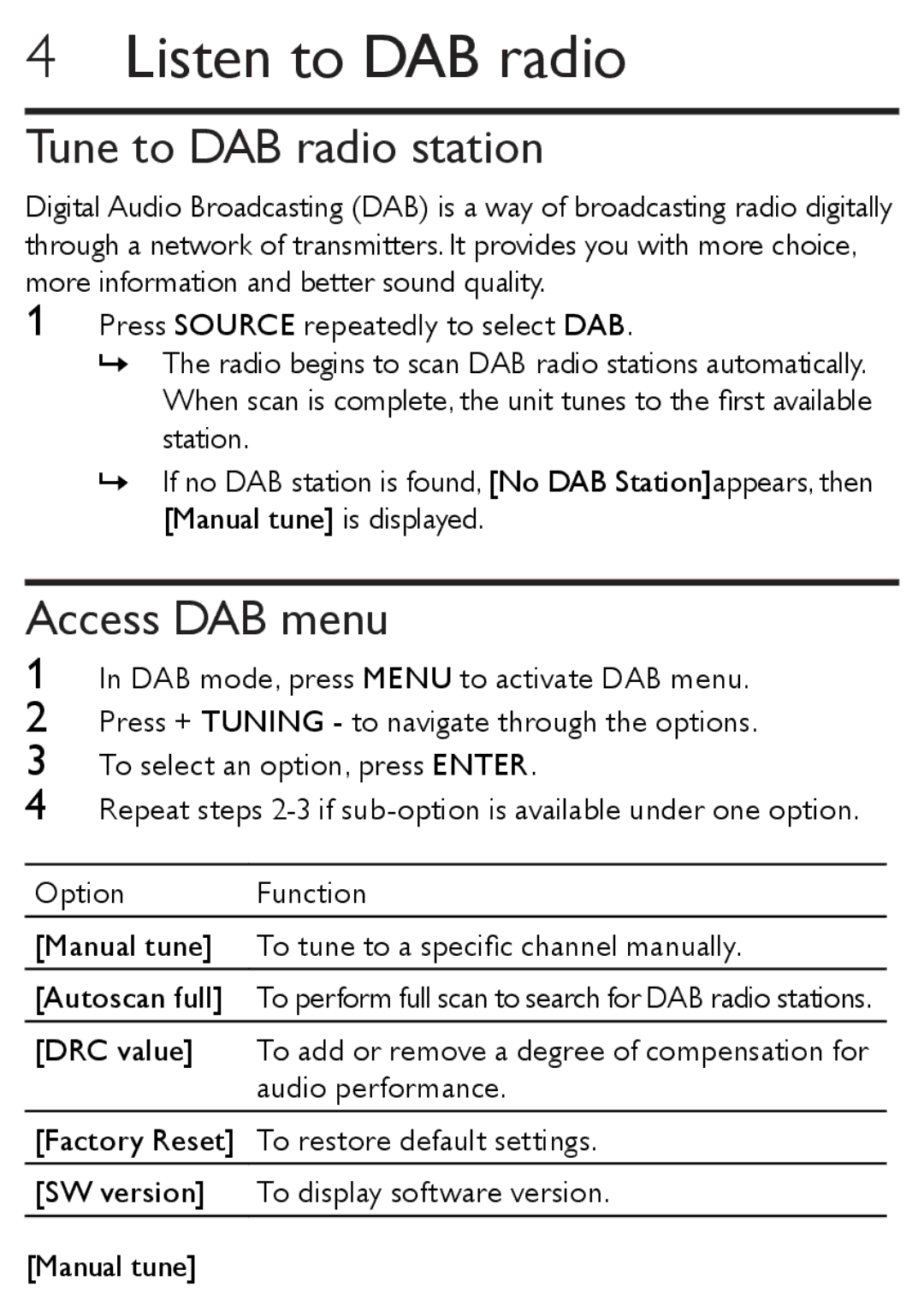4Listen to DAB radio
Tune to DAB radio station
Digital Audio Broadcasting (DAB) is a way of broadcasting radio digitally through a network of transmitters. It provides you with more choice, more information and better sound quality.
1Press SOURCE repeatedly to select DAB.
»» The radio begins to scan DAB radio stations automatically.
When scan is complete, the unit tunes to the first available station.
»» If no DAB station is found, [No DAB Station]appears, then [Manual tune] is displayed.
Access DAB menu
1
2
3
4
In DAB mode, press MENU to activate DAB menu. Press + TUNING - to navigate through the options. To select an option, press ENTER.
Repeat steps
Option Function
[Manual tune] To tune to a specific channel manually.
[Autoscan full] To perform full scan to search for DAB radio stations.
[DRC value] To add or remove a degree of compensation for audio performance.
[Factory Reset] To restore default settings.
[SW version] To display software version.
[Manual tune]