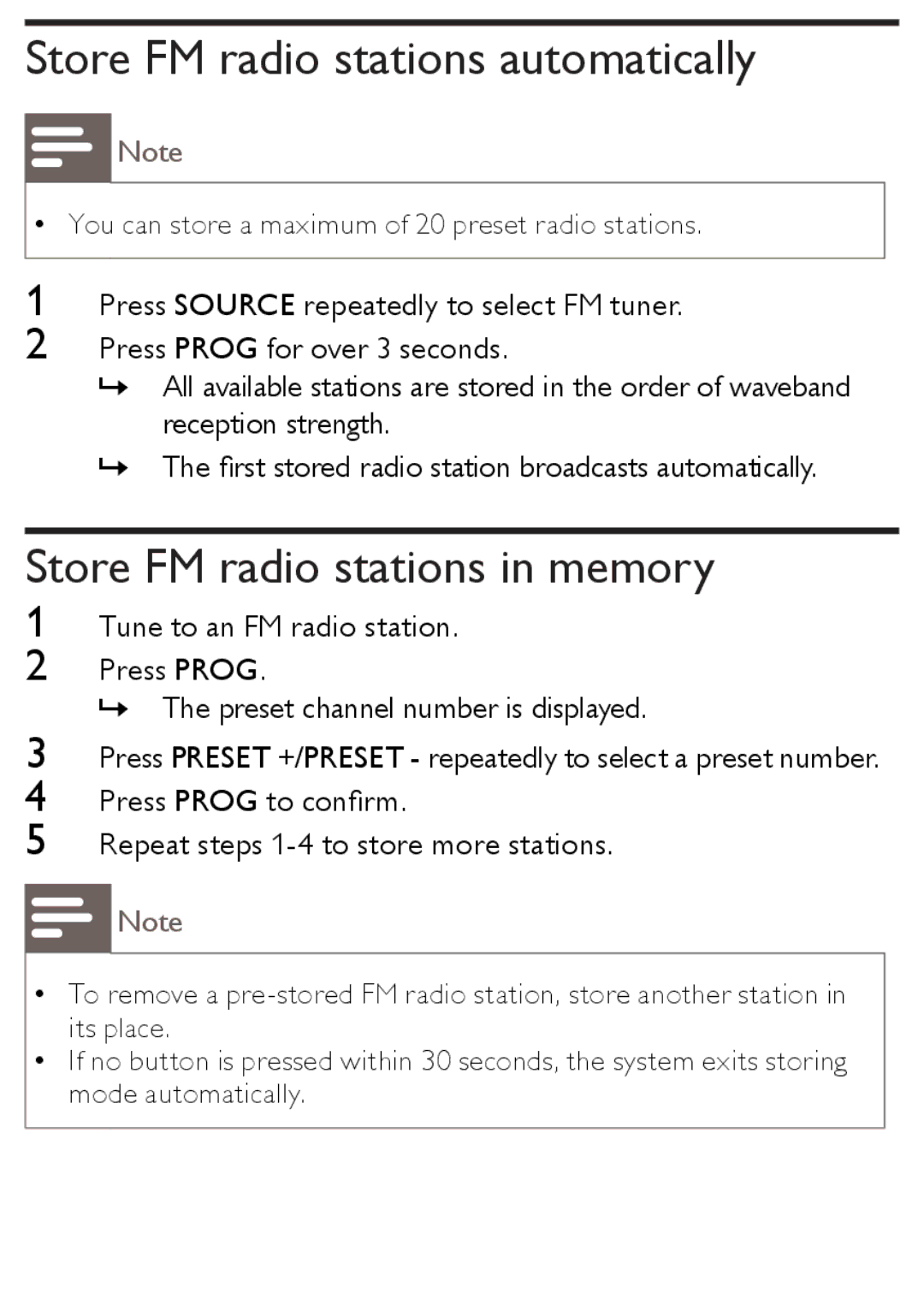Store FM radio stations automatically
Note
•• You can store a maximum of 20 preset radio stations.
1Press SOURCE repeatedly to select FM tuner.
2Press PROG for over 3 seconds.
»» All available stations are stored in the order of waveband reception strength.
»» The first stored radio station broadcasts automatically.
Store FM radio stations in memory
1
2
3
4
5
Tune to an FM radio station.
Press PROG.
»» The preset channel number is displayed.
Press PRESET +/PRESET - repeatedly to select a preset number.
Press PROG to confirm.
Repeat steps
Note
•• To remove a
•• If no button is pressed within 30 seconds, the system exits storing mode automatically.