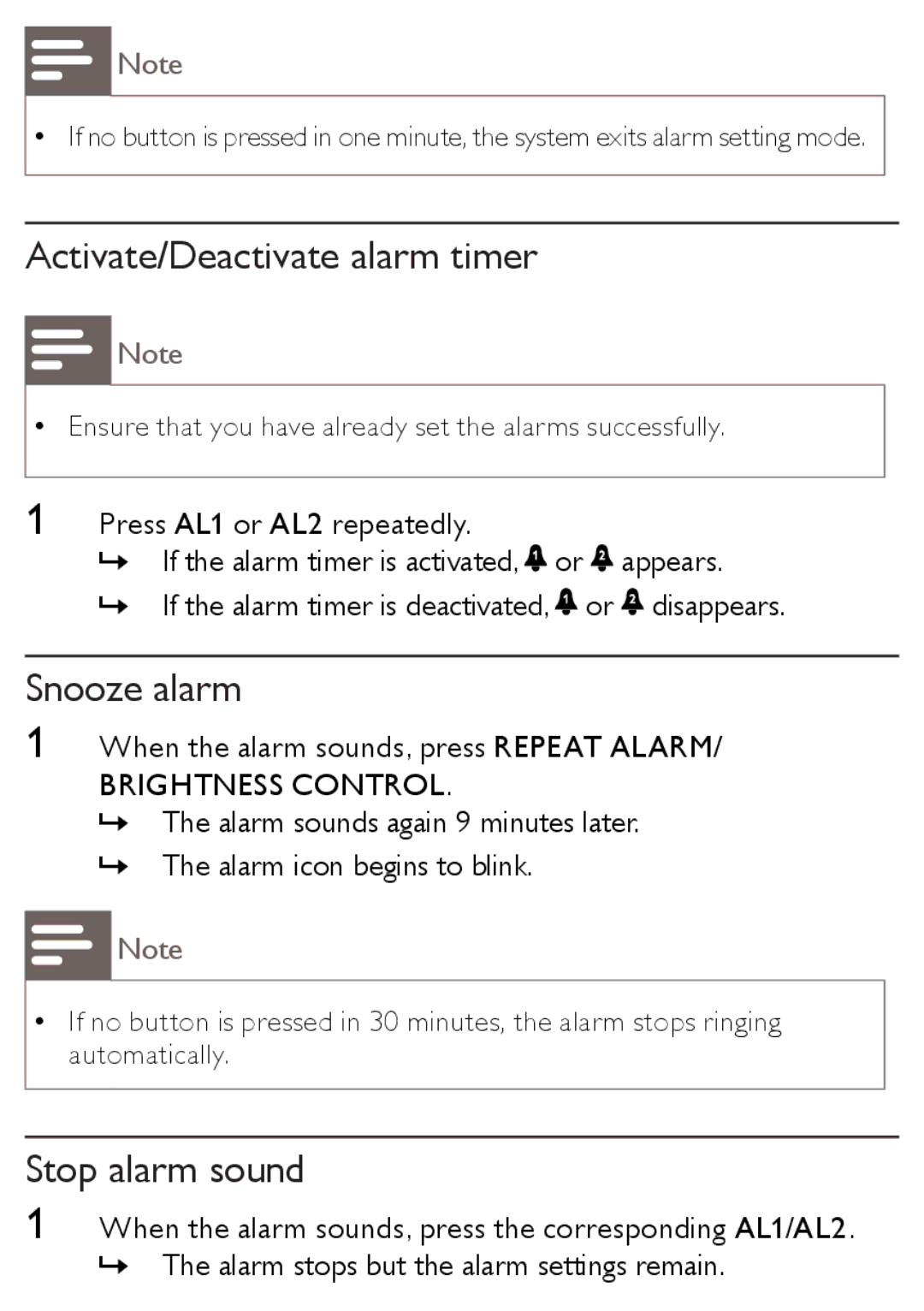Note
•• If no button is pressed in one minute, the system exits alarm setting mode.
Activate/Deactivate alarm timer
Note
•• Ensure that you have already set the alarms successfully.
1Press AL1 or AL2 repeatedly.
»» If the alarm timer is activated, ![]() or
or ![]() appears.
appears.
»» If the alarm timer is deactivated, ![]() or
or ![]() disappears.
disappears.
Snooze alarm
1When the alarm sounds, press REPEAT ALARM/ BRIGHTNESS CONTROL.
»» The alarm sounds again 9 minutes later. »» The alarm icon begins to blink.
Note
•• If no button is pressed in 30 minutes, the alarm stops ringing automatically.
Stop alarm sound
1When the alarm sounds, press the corresponding AL1/AL2. »» The alarm stops but the alarm settings remain.