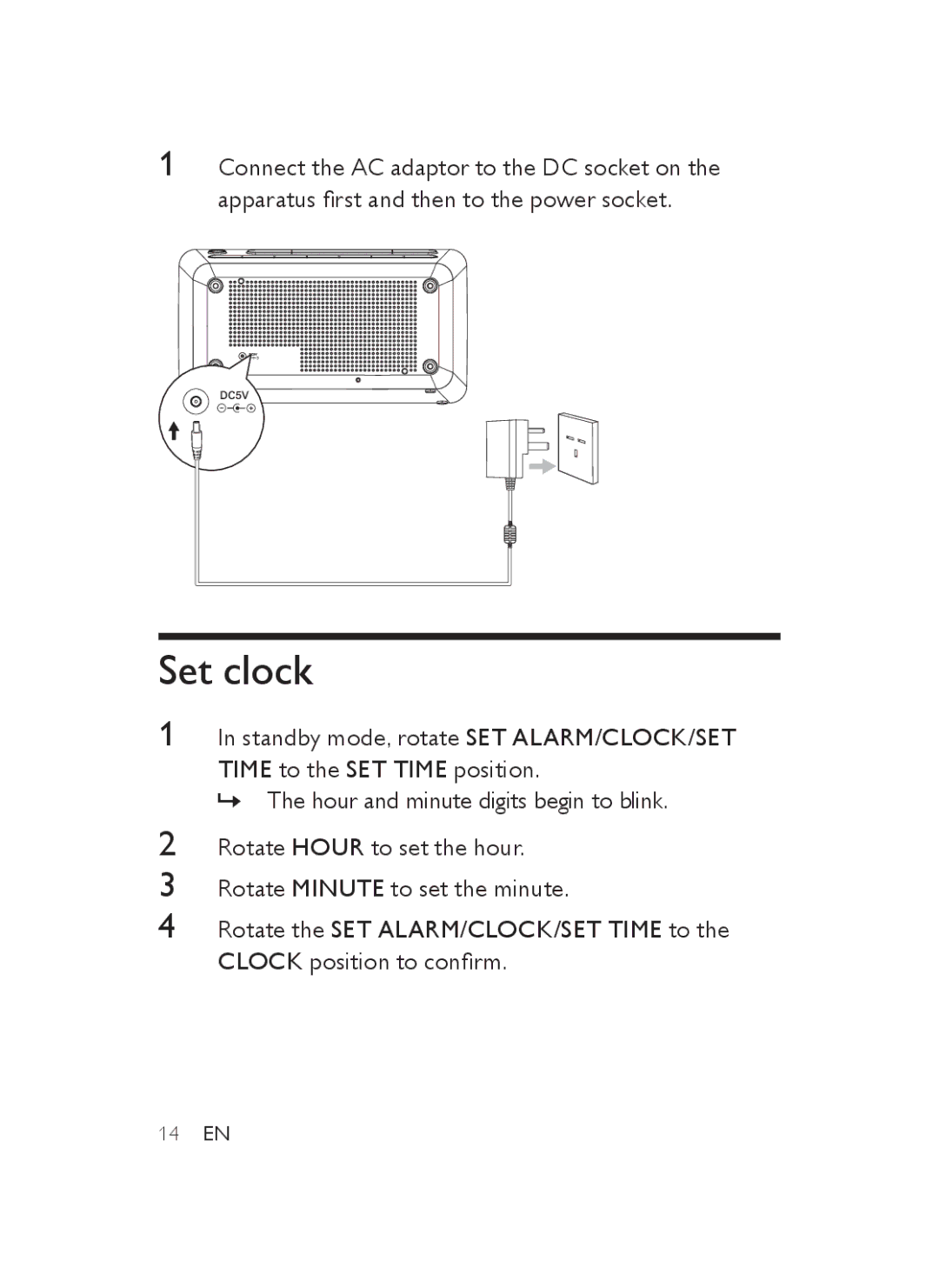1Connect the AC adaptor to the DC socket on the apparatus first and then to the power socket.
Set clock
1In standby mode, rotate SET ALARM/CLOCK/SET TIME to the SET TIME position.
»» The hour and minute digits begin to blink.
2
3
4
Rotate HOUR to set the hour.
Rotate MINUTE to set the minute.
Rotate the SET ALARM/CLOCK/SET TIME to the CLOCK position to confirm.
14EN