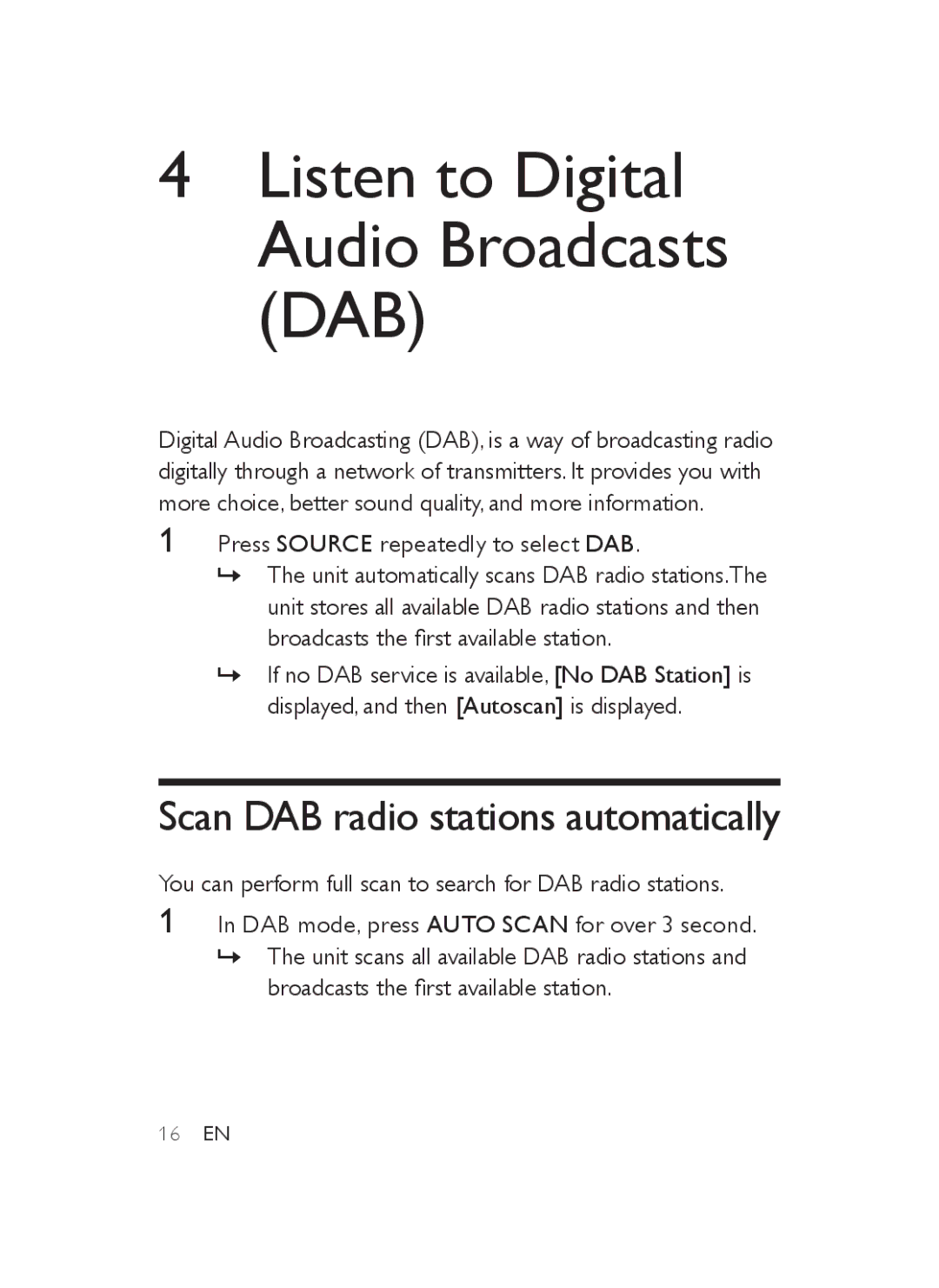4Listen to Digital Audio Broadcasts (DAB)
Digital Audio Broadcasting (DAB), is a way of broadcasting radio digitally through a network of transmitters. It provides you with more choice, better sound quality, and more information.
1Press SOURCE repeatedly to select DAB.
»» The unit automatically scans DAB radio stations.The unit stores all available DAB radio stations and then broadcasts the first available station.
»» If no DAB service is available, [No DAB Station] is displayed, and then [Autoscan] is displayed.
Scan DAB radio stations automatically
You can perform full scan to search for DAB radio stations.
1In DAB mode, press AUTO SCAN for over 3 second. »» The unit scans all available DAB radio stations and
broadcasts the first available station.
16EN