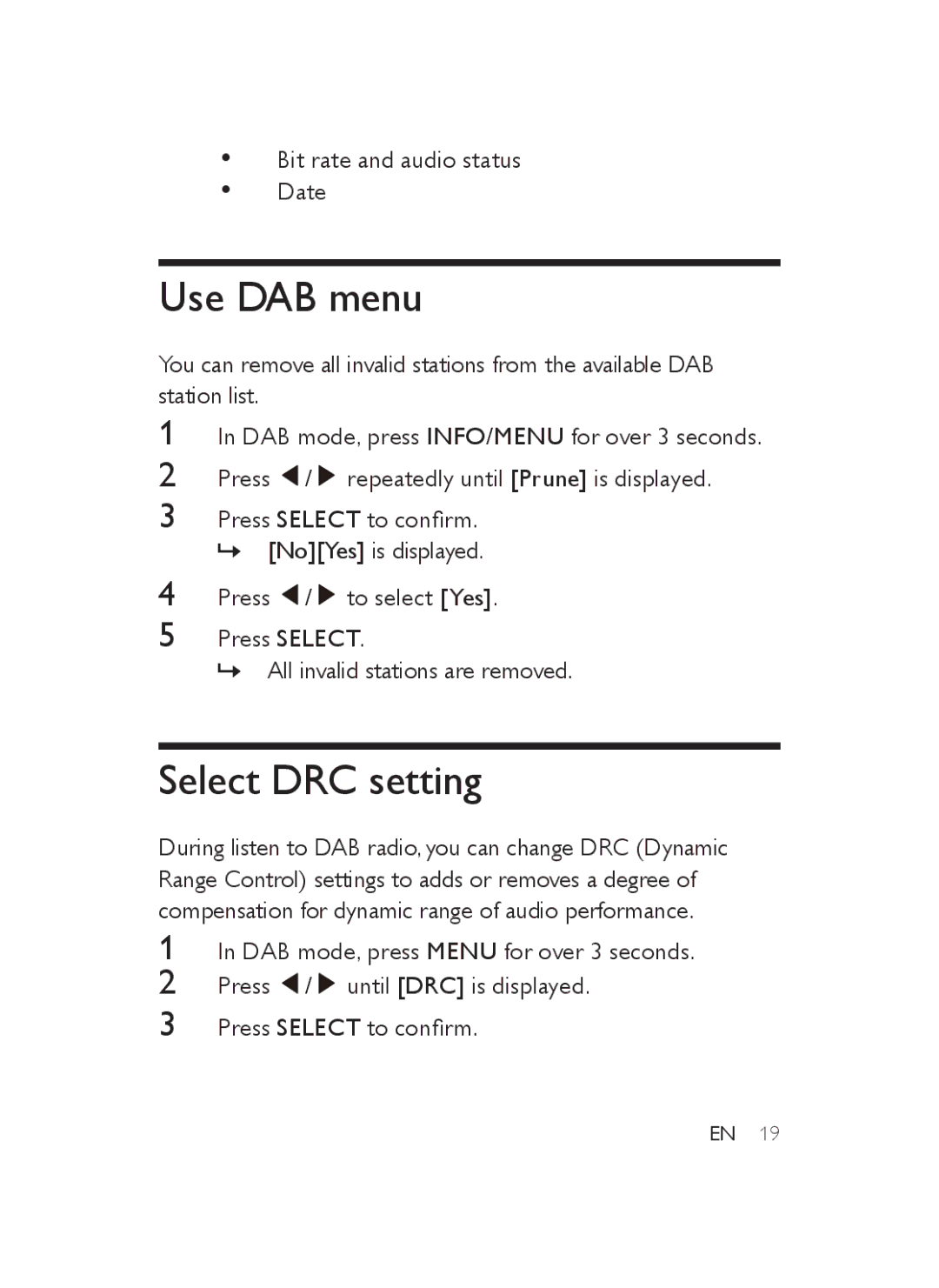•Bit rate and audio status
•Date
Use DAB menu
You can remove all invalid stations from the available DAB station list.
1In DAB mode, press INFO/MENU for over 3 seconds.
2Press ![]() /
/ ![]() repeatedly until [Prune] is displayed.
repeatedly until [Prune] is displayed.
3Press SELECT to confirm.
»» [No][Yes] is displayed.
4Press ![]() /
/ ![]() to select [Yes].
to select [Yes].
5Press SELECT.
»» All invalid stations are removed.
Select DRC setting
During listen to DAB radio, you can change DRC (Dynamic Range Control) settings to adds or removes a degree of compensation for dynamic range of audio performance.
1In DAB mode, press MENU for over 3 seconds.
2Press ![]() /
/ ![]() until [DRC] is displayed.
until [DRC] is displayed.
3Press SELECT to confirm.
EN 19