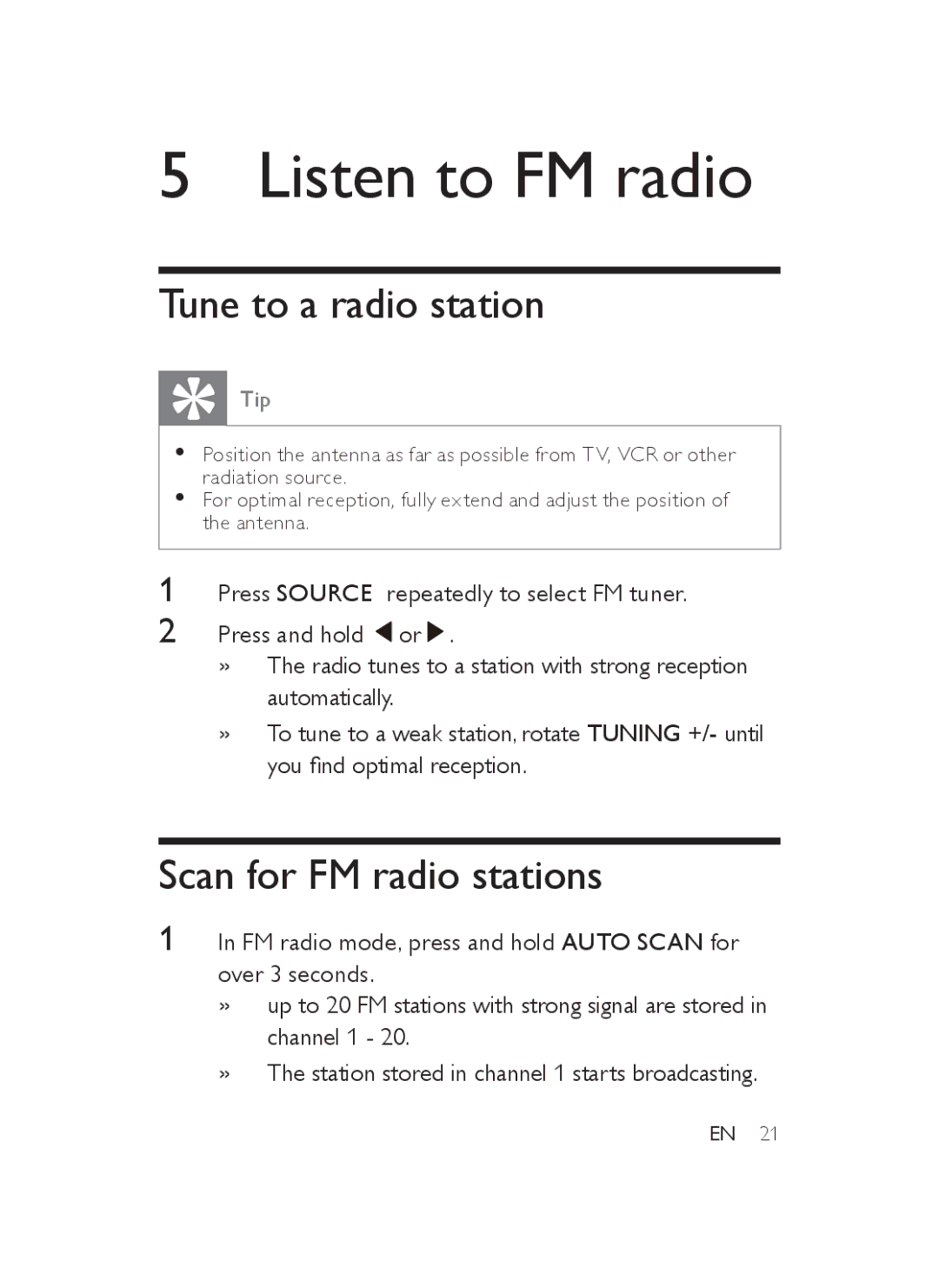5 Listen to FM radio
Tune to a radio station
Tip
•• Position the antenna as far as possible from TV, VCR or other radiation source.
•• For optimal reception, fully extend and adjust the position of the antenna.
1Press SOURCE repeatedly to select FM tuner.
2Press and hold ![]() or
or ![]() .
.
»» The radio tunes to a station with strong reception automatically.
»» To tune to a weak station, rotate TUNING +/- until you find optimal reception.
Scan for FM radio stations
1In FM radio mode, press and hold AUTO SCAN for over 3 seconds.
»» up to 20 FM stations with strong signal are stored in channel 1 - 20.
»» The station stored in channel 1 starts broadcasting.
EN 21