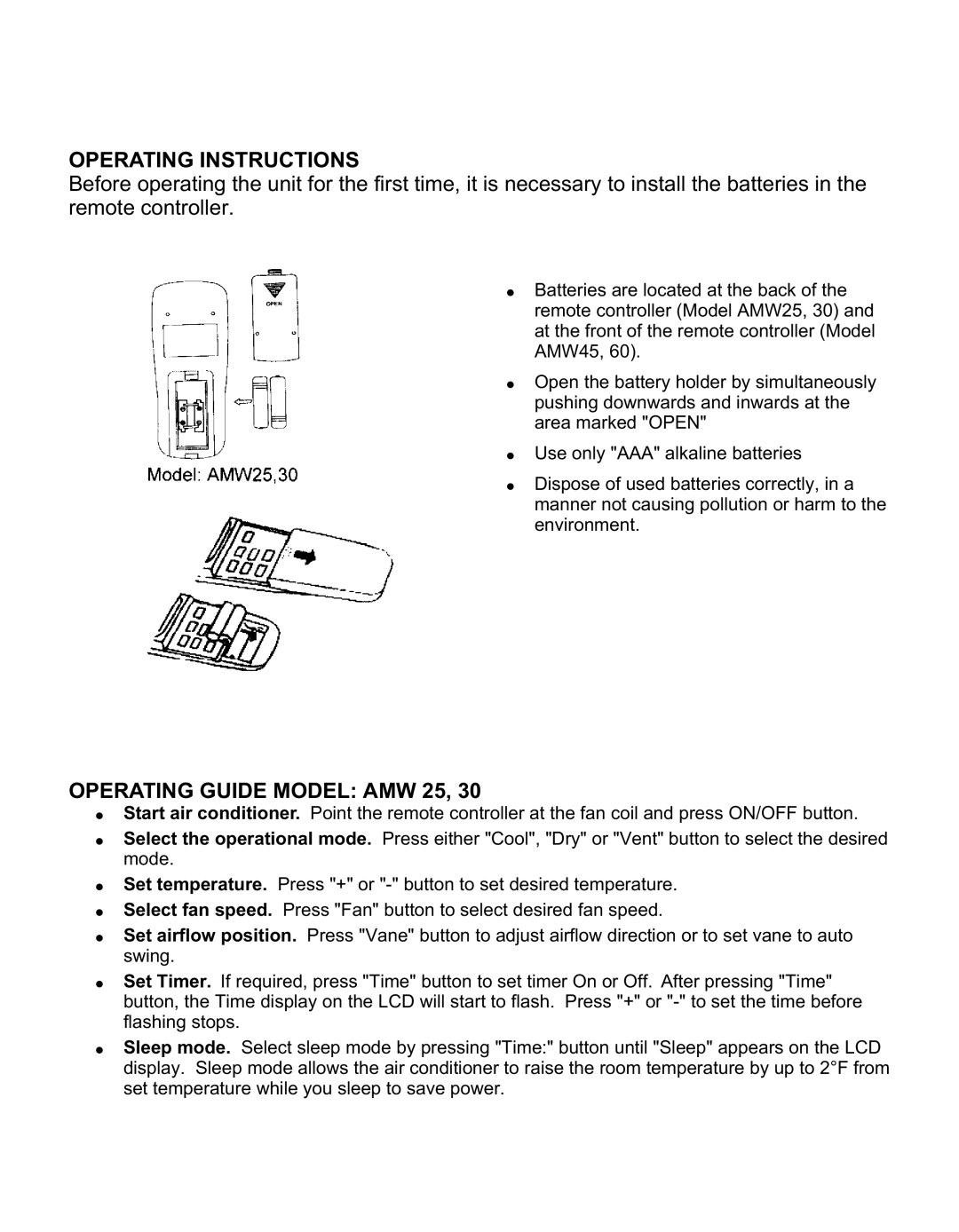OPERATING INSTRUCTIONS
Before operating the unit for the first time, it is necessary to install the batteries in the remote controller.
! Batteries are located at the back of the remote controller (Model AMW25, 30) and at the front of the remote controller (Model AMW45, 60).
! Open the battery holder by simultaneously
pushing downwards and inwards at the area marked "OPEN"
! Use only "AAA" alkaline batteries
! Dispose of used batteries correctly, in a manner not causing pollution or harm to the environment.
OPERATING GUIDE MODEL: AMW 25, 30
!Start air conditioner. Point the remote controller at the fan coil and press ON/OFF button.
!Select the operational mode. Press either "Cool", "Dry" or "Vent" button to select the desired mode.
!Set temperature. Press "+" or
!Select fan speed. Press "Fan" button to select desired fan speed.
!Set airflow position. Press "Vane" button to adjust airflow direction or to set vane to auto swing.
!Set Timer. If required, press "Time" button to set timer On or Off. After pressing "Time" button, the Time display on the LCD will start to flash. Press "+" or
!Sleep mode. Select sleep mode by pressing "Time:" button until "Sleep" appears on the LCD display. Sleep mode allows the air conditioner to raise the room temperature by up to 2°F from set temperature while you sleep to save power.