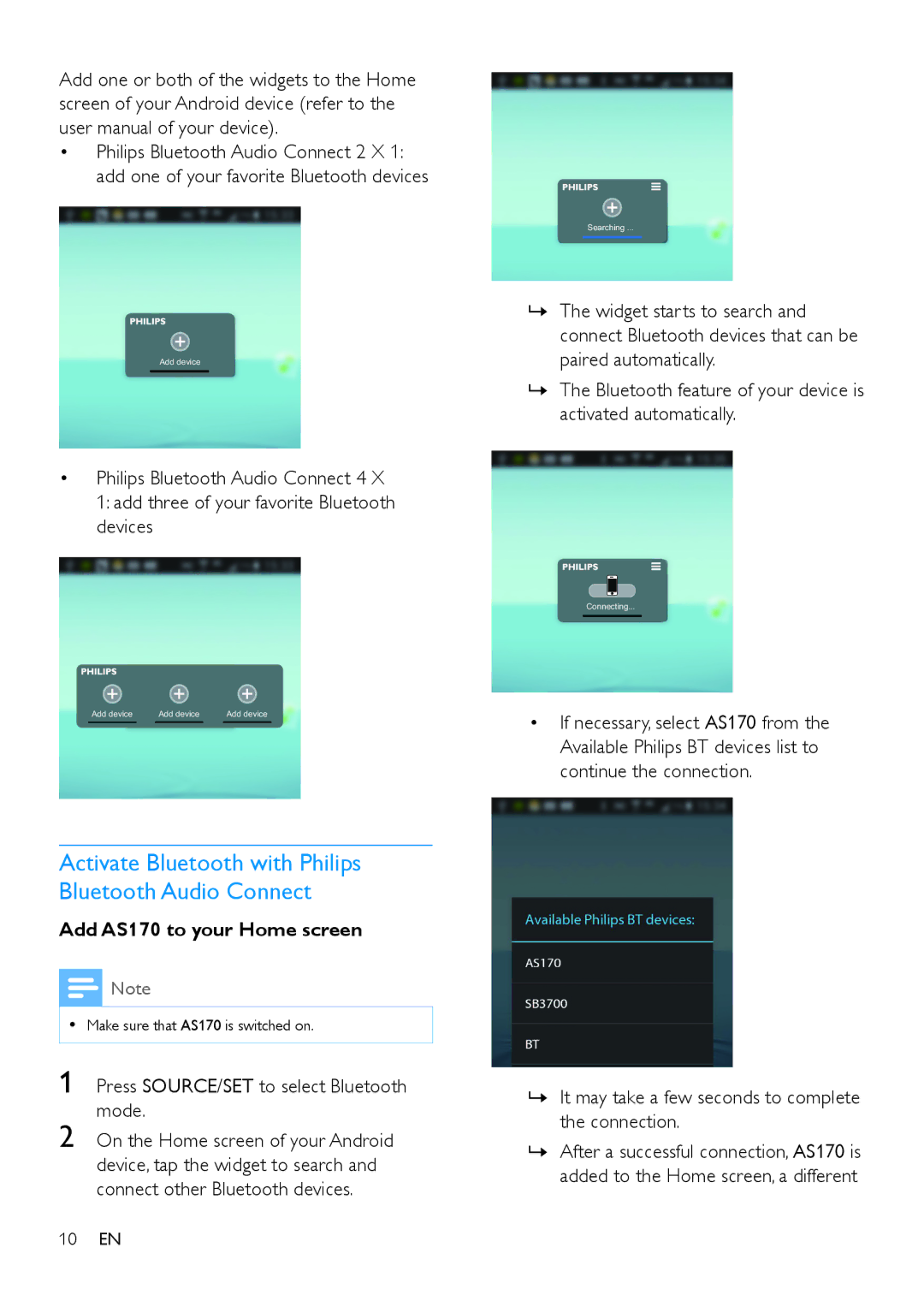Add one or both of the widgets to the Home screen of your Android device (refer to the user manual of your device).
•Philips Bluetooth Audio Connect 2 X 1: add one of your favorite Bluetooth devices
Add device
•Philips Bluetooth Audio Connect 4 X 1: add three of your favorite Bluetooth devices
Add device | Add device | Add device |
Activate Bluetooth with Philips Bluetooth Audio Connect
Add AS170 to your Home screen
![]() Note
Note
•• Make sure that AS170 is switched on.
1 Press SOURCE/SET to select Bluetooth mode.
2 On the Home screen of your Android device, tap the widget to search and connect other Bluetooth devices.
10EN
Searching ...
»»The widget starts to search and connect Bluetooth devices that can be paired automatically.
»»The Bluetooth feature of your device is activated automatically.
Connecting...
•If necessary, select AS170 from the Available Philips BT devices list to continue the connection.
»»It may take a few seconds to complete the connection.
»»After a successful connection, AS170 is added to the Home screen, a different