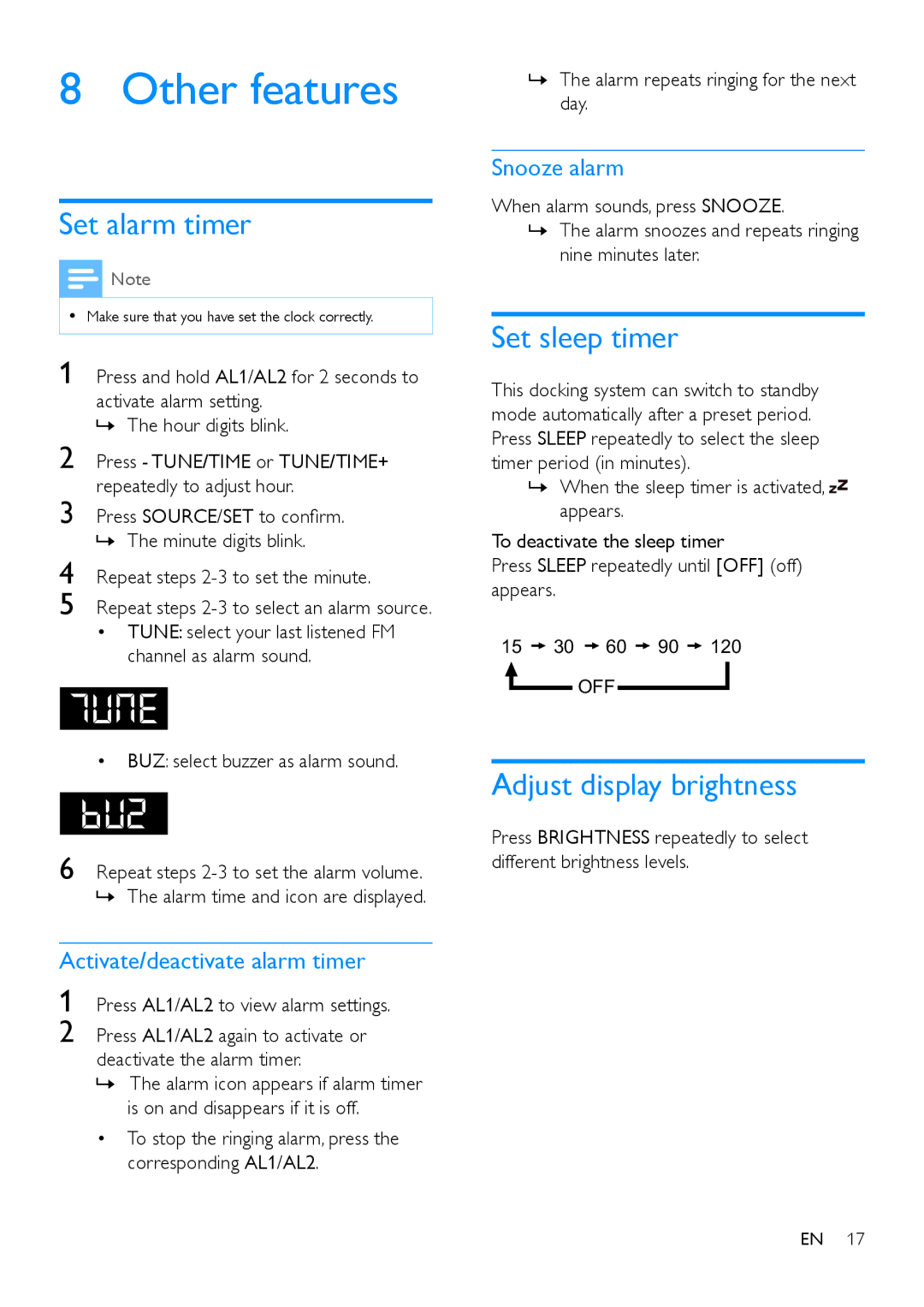8 Other features
Set alarm timer
![]() Note
Note
•• Make sure that you have set the clock correctly.
1 Press and hold AL1/AL2 for 2 seconds to activate alarm setting.
»»The hour digits blink.
2 Press - TUNE/TIME or TUNE/TIME+ repeatedly to adjust hour.
3 Press SOURCE/SET to confirm. »»The minute digits blink.
4 Repeat steps
5 Repeat steps
•TUNE: select your last listened FM channel as alarm sound.
•BUZ: select buzzer as alarm sound.
6 Repeat steps
»»The alarm time and icon are displayed.
Activate/deactivate alarm timer
1 Press AL1/AL2 to view alarm settings.
2 Press AL1/AL2 again to activate or deactivate the alarm timer.
»»The alarm icon appears if alarm timer is on and disappears if it is off.
•To stop the ringing alarm, press the corresponding AL1/AL2.
»»The alarm repeats ringing for the next day.
Snooze alarm
When alarm sounds, press SNOOZE.
»»The alarm snoozes and repeats ringing nine minutes later.
Set sleep timer
This docking system can switch to standby mode automatically after a preset period. Press SLEEP repeatedly to select the sleep timer period (in minutes).
»»When the sleep timer is activated,![]() appears.
appears.
To deactivate the sleep timer
Press SLEEP repeatedly until [OFF] (off) appears.
15![]() 30
30 ![]() 60
60 ![]() 90
90 ![]() 120 OFF
120 OFF
Adjust display brightness
Press BRIGHTNESS repeatedly to select different brightness levels.
EN 17