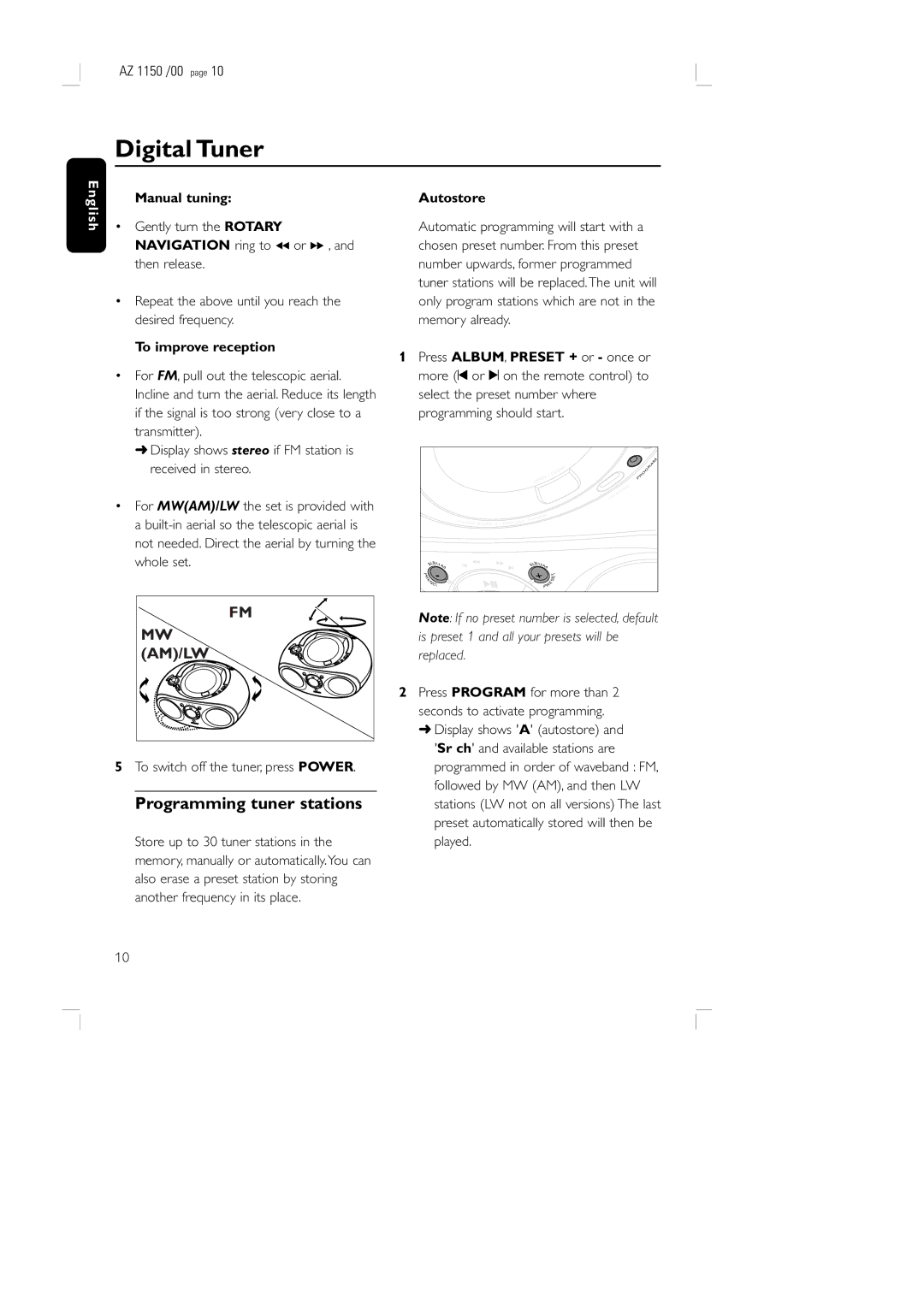AZ 1150 /00 page 10
Digital Tuner
English
Manual tuning:
•Gently turn the ROTARY NAVIGATION ring to 5 or 6 , and then release.
•Repeat the above until you reach the desired frequency.
To improve reception
•For FM, pull out the telescopic aerial. Incline and turn the aerial. Reduce its length if the signal is too strong (very close to a transmitter).
➜Display shows stereo if FM station is received in stereo.
•For MW(AM)/LW the set is provided with a
Autostore
Automatic programming will start with a chosen preset number. From this preset number upwards, former programmed tuner stations will be replaced.The unit will only program stations which are not in the memory already.
1Press ALBUM, PRESET + or - once or more (¡ or ™ on the remote control) to select the preset number where programming should start.
|
|
|
|
|
|
|
|
|
|
|
|
| A | M |
|
|
|
|
|
|
| E |
|
|
|
| R |
| |
|
|
|
|
|
|
| S |
|
|
| G |
|
| |
|
|
|
|
|
|
| LO |
|
| O |
|
|
| |
|
|
|
|
| EN | • | C |
| R |
|
|
|
| |
|
|
|
|
|
|
| P |
|
|
|
|
|
| |
|
|
|
|
| OP |
|
|
|
|
|
|
|
|
|
|
|
|
|
|
|
|
| E |
|
|
|
|
|
|
|
|
|
|
|
|
|
| D |
|
|
|
|
|
|
|
|
|
|
|
|
|
| O |
|
|
|
|
|
|
|
|
|
|
|
|
|
| M |
|
|
|
|
|
|
|
|
|
|
|
|
|
| D |
|
|
|
|
|
|
|
|
|
|
|
|
|
| C |
|
|
|
|
|
|
|
|
|
|
| R |
|
|
|
|
|
|
|
|
|
|
| U |
|
| NE |
|
|
|
|
|
|
|
|
|
|
| LTRA B ASS 2 | AL TU |
|
|
|
|
|
|
|
|
| ||
|
|
| • DIGIT |
|
|
|
|
|
|
|
|
|
| |
LB |
|
| LBU |
|
|
|
|
|
|
|
|
| ||
A | U |
|
|
|
|
|
|
|
|
|
| |||
|
| M |
| A | M |
|
|
|
|
|
|
|
|
|
P |
|
|
|
|
|
| T |
|
|
|
|
|
|
|
R |
|
|
|
|
|
| E |
|
|
|
|
|
|
|
E |
|
|
|
|
|
| S |
|
|
|
|
|
|
|
S |
|
|
|
| E |
|
|
|
|
|
|
| ||
| E |
|
|
|
|
|
|
|
|
|
|
|
| |
| T |
|
|
| PR |
|
|
|
|
|
|
|
| |
FM |
MW |
(AM)/LW |
5To switch off the tuner, press POWER.
Programming tuner stations
Store up to 30 tuner stations in the memory, manually or automatically.You can also erase a preset station by storing another frequency in its place.
Note: If no preset number is selected, default is preset 1 and all your presets will be replaced.
2Press PROGRAM for more than 2 seconds to activate programming.
➜Display shows 'A' (autostore) and 'Sr ch' and available stations are programmed in order of waveband : FM, followed by MW (AM), and then LW stations (LW not on all versions) The last preset automatically stored will then be played.
10