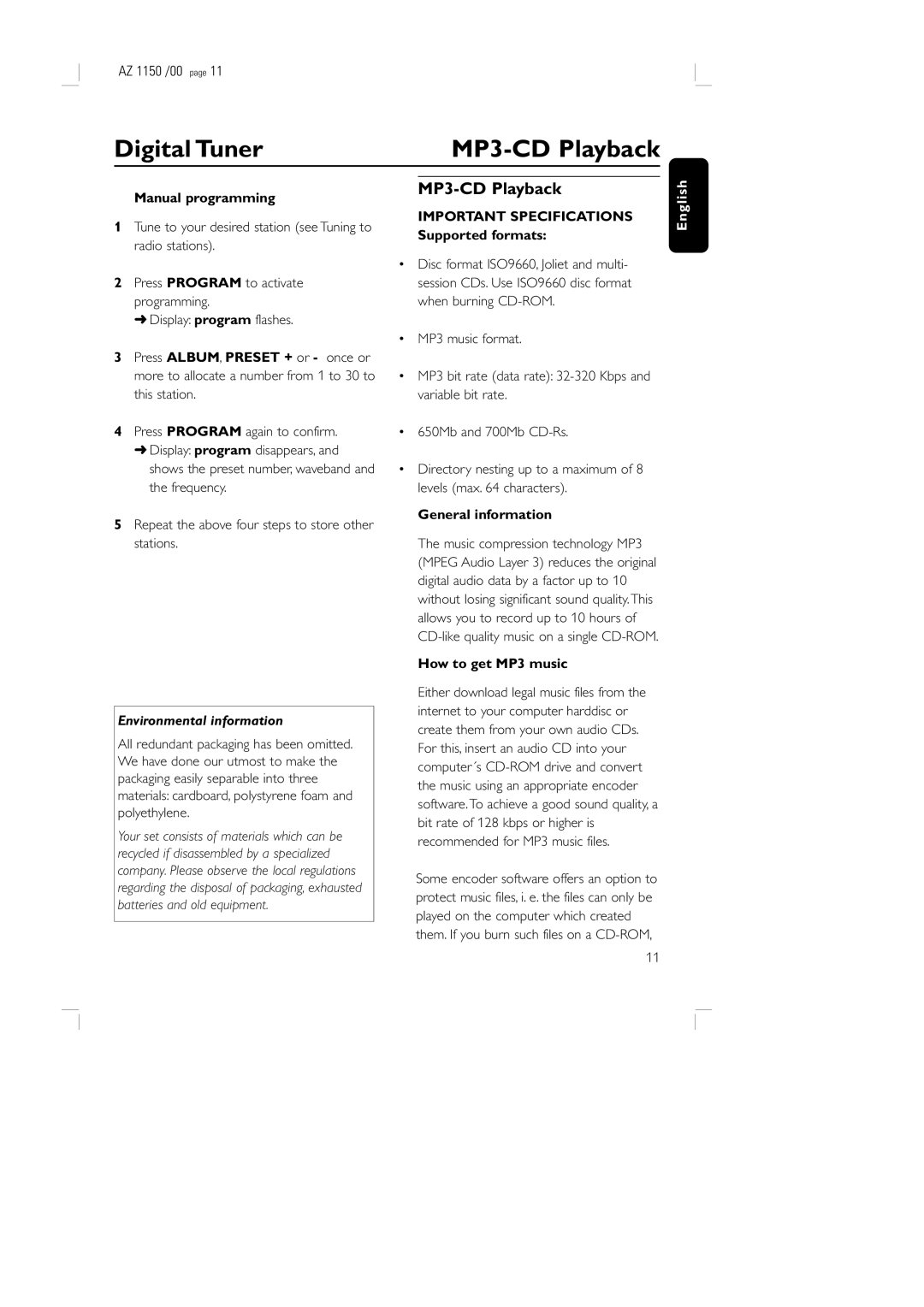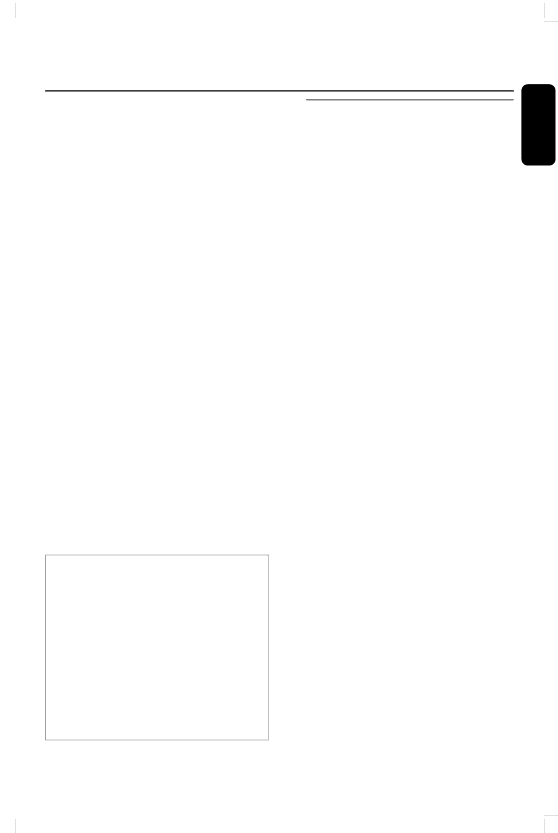
AZ 1150 /00 page 11
Digital Tuner |
|
Manual programming
1Tune to your desired station (see Tuning to radio stations).
2Press PROGRAM to activate programming.
➜Display: program flashes.
3Press ALBUM, PRESET + or - once or more to allocate a number from 1 to 30 to this station.
4Press PROGRAM again to confirm.
➜Display: program disappears, and shows the preset number, waveband and the frequency.
5Repeat the above four steps to store other stations.
Environmental information
All redundant packaging has been omitted. We have done our utmost to make the packaging easily separable into three materials: cardboard, polystyrene foam and polyethylene.
Your set consists of materials which can be recycled if disassembled by a specialized company. Please observe the local regulations regarding the disposal of packaging, exhausted batteries and old equipment.
MP3-CD Playback
IMPORTANT SPECIFICATIONS Supported formats:
•Disc format ISO9660, Joliet and multi- session CDs. Use ISO9660 disc format when burning
•MP3 music format.
•MP3 bit rate (data rate):
•650Mb and 700Mb
•Directory nesting up to a maximum of 8 levels (max. 64 characters).
General information
The music compression technology MP3 (MPEG Audio Layer 3) reduces the original digital audio data by a factor up to 10 without losing significant sound quality.This allows you to record up to 10 hours of
How to get MP3 music
Either download legal music files from the internet to your computer harddisc or create them from your own audio CDs. For this, insert an audio CD into your computer´s
Some encoder software offers an option to protect music files, i. e. the files can only be played on the computer which created them. If you burn such files on a
English
11