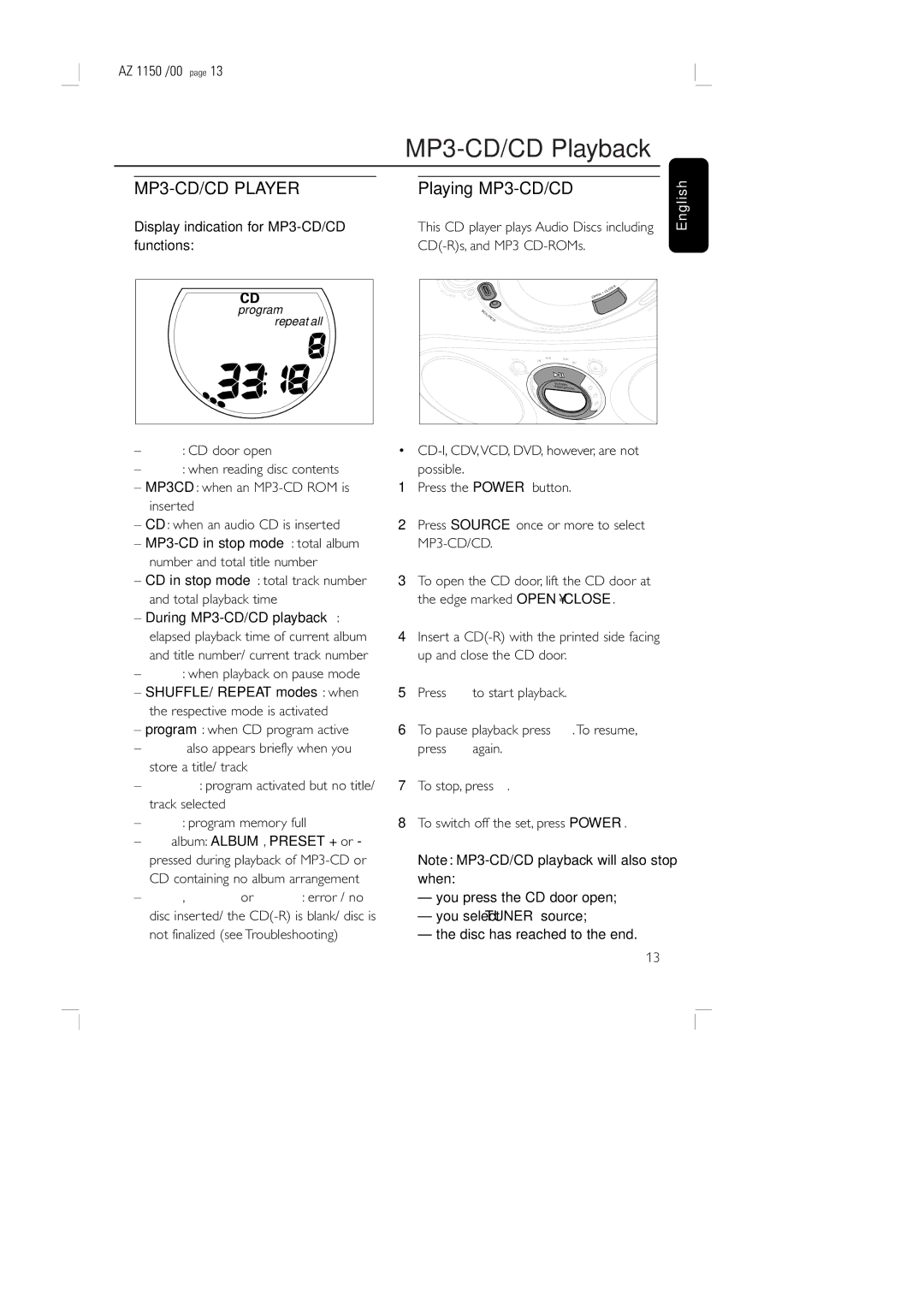AZ 1150 /00 page 13
|
|
| |
|
|
|
|
|
|
| Playing |
| Display indication for |
| This CD player plays Audio Discs including |
| functions: |
| |
English
CD
program repeat all
–OPEn: CD door open
–rEAd: when reading disc contents
–MP3CD: when an
–CD: when an audio CD is inserted
–
–CD in stop mode: total track number and total playback time
–During
–PAUS: when playback on pause mode
–SHUFFLE/ REPEAT modes: when the respective mode is activated
–program: when CD program active
–Prog also appears briefly when you store a title/ track
–no SEL: program activated but no title/ track selected
–FULL: program memory full
–no album: ALBUM, PRESET + or - pressed during playback of
–CdEr, no Cd or nF Cd: error / no disc inserted/ the
|
|
|
| P |
|
|
|
|
| E |
|
|
|
| O |
|
|
|
|
| |
V |
|
|
| W |
|
|
|
|
| OS |
|
|
| ER |
|
|
|
| • | CL | |
OL | U | ME | L |
|
|
| EN |
| ||
| O |
|
|
|
|
| ||||
|
|
| . |
|
| OP |
|
|
| |
|
|
| W BATT |
|
|
|
|
|
| |
|
|
|
|
|
|
|
|
|
| M |
|
|
|
| S |
|
|
|
|
| D |
|
|
|
|
|
|
|
|
| C | |
|
|
|
| O |
|
|
|
|
|
|
|
|
|
| U |
|
|
|
|
|
|
|
|
|
| R |
|
|
|
|
|
|
|
|
|
| C |
|
|
|
|
|
|
|
|
|
| E |
|
|
|
|
|
|
|
|
|
|
|
|
| NE | R |
|
|
|
|
|
| ULTRA B ASS | 2 • | DIGITA | L TU |
|
|
|
|
|
|
|
|
|
|
| |||
|
|
|
| ALBU |
|
| LBU | M |
|
|
|
|
|
| M |
|
| A |
|
| |
|
|
|
| P |
|
|
|
|
| T |
|
|
|
| R |
|
|
|
|
| E |
|
|
|
| E |
|
|
|
| E | S |
|
|
|
| S |
|
|
|
|
| |
|
|
|
| ET |
|
|
| PR |
| |
|
|
|
| ROTARY |
|
|
|
|
| |
|
|
|
| NAVIGATION |
|
|
|
| ||
•
1Press the POWER button.
2Press SOURCE once or more to select
3To open the CD door, lift the CD door at the edge marked OPEN•CLOSE.
4Insert a
5Press 2; to start playback.
6To pause playback press 2;.To resume, press 2; again.
7To stop, press 9.
8To switch off the set, press POWER.
Note:
–you press the CD door open;
–you select TUNER source;
–the disc has reached to the end.
13